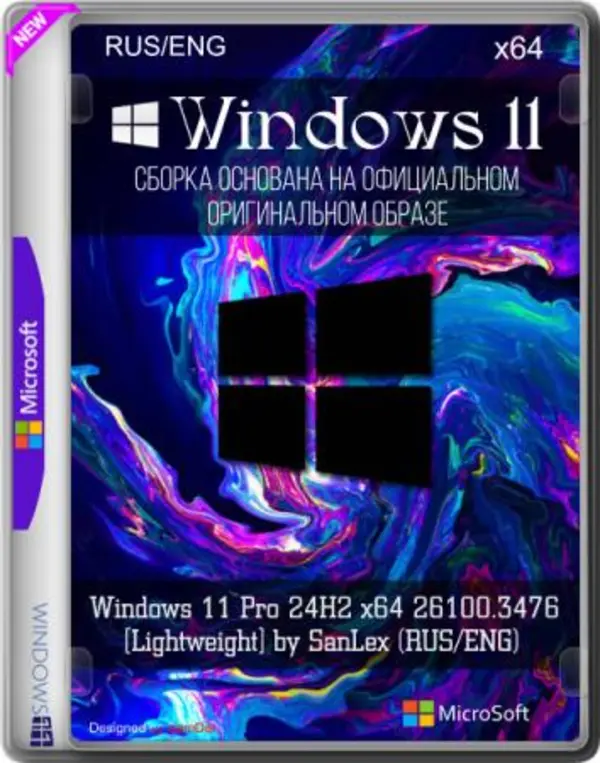
Free Download Windows 11 Pro 24H2 x64 Build 26100.3476 by SanLex - the build is based on the official original Windows_11_Pro_edition_24h2_x64 image for optimal and comfortable use. The goal of the project is to improve the responsiveness, performance and privacy of Windows. Ideal for everyday home use, games, graphic design and work. Unwanted applications, services, telemetry data collection processes, advertising modules, unwanted background services and everything that negatively affects performance, privacy, comfort are removed, disabled or blocked - within reasonable and possible limits.
What's new :
• More pleasant sound when talking online/streaming
• Minor comments from the corporate environment have been taken into account
• Protection against outdated/vulnerable malicious/hacker attacks
• Improved physical memory (RAM) performance
• Significant improvement in professional-grade sound
• Improved Internet network performance at a universal level
• All vulnerabilities of the old Windows Media Player have been removed
• More reliable DNS protection at a universal level, without third-party security clouds
• The most pleasant visual perception of responsiveness when working on a PC (my strong point)
• Acceleration (Speedup) of HDD/SSD without negative consequences (otherwise depends on the components of the physical system)
• Otherwise, in order not to be unfounded, we will see for ourselves in practice...
Features and Benefits:
Code:
http://peeplink.in/8c8d8a2335caRemoved:
• OneDrive
• People Application
• Map application
• Cortana (voice assistant)
• Metro apps + Microsoft Store
• Xbox apps have been removed (those who wish can install them from the Microsoft Store)
• NB! There are no guarantees that applications restored from the store will work if you do not have the necessary experience
• Restore Microsoft Store: Run "Command Prompt as Administrator" > enter wsreset -i > press "Enter" > wait for the process to complete ~ +- 1 minute
Enabled/installed:
• Net Framework 3.5, (includes Net 2.0 and 3.5)
• Cleanmgr+ "disk cleanup" by path: Start menu> Windows Tools
• Windows 7 Notepad (original) [Multi/Ru] by path: Start menu> Windows Tools
• Windows 7 Calculator (original) [Multi/Ru] by path: Start menu> Windows Tools
• Windows Photo Viewer like Windows 7, 8.1 (default)
• Toggle Windows Update "disable/enable Windows Update" by following the path: Start menu> Windows Tools
Disabled/blocked (the list is partial, anyway many will not understand everything):
Code:
http://peeplink.in/410d3dc5c682Installing Windows 11 / recommendations:
Code:
http://peeplink.in/66451e74ae8dA must read!
What does "Some settings are managed by your organization" mean:
"Some settings are managed by your organization" messages. You may see this message in the Update & Security menu, Windows Update, and many other sections. And it doesn't mean that other people control your PC. In the case of a home computer (unless it's connected to a corporate network), "Your organization" is not a specific company that manages system settings. This wording implies that you don't have access to certain settings and won't be able to change them.
This defender function does not harm the system. On the contrary, it is designed to protect the OS from careless actions and unprofessional approach. With it, the computer will not slow down, "glitch" or display dialog boxes with errors. Therefore, do not be alarmed if the message "Some settings are managed by your organization" appears in Windows 11. You will be able to work with the PC in the same way as before. However, if you need to change system settings or make new entries in the registry, you will have to disable this defender function. If you are going to remove the lock to experiment with Windows 11 system services, it is better not to risk it.
System requirements :
• Processor: 2 (GHz) or more cores on a compatible x64 processor or system on a chip (SoC)
• 4 GB of RAM or higher
• Hard disk space: 64 GB or more
• Trusted Platform Module (TPM) (artificial bypass performed)
• Video adapter: DirectX 11/12 or later with WDDM 2.0 driver.
• Screen: 1280x720 and above
Information about the program:
Year of issue: 04.04.2025
Platform: (x64)
Interface language: Russian / English
Medicine: Activator
File size: 3.61 GB
Recommend Download Link Hight Speed | Please Say Thanks Keep Topic Live
AusFile
Windows__11__Pro__24H2__26100.3476__SanLex.rar.html
Rapidgator
Windows__11__Pro__24H2__26100.3476__SanLex.rar.html
TakeFile
Windows__11__Pro__24H2__26100.3476__SanLex.rar.html
Links are Interchangeable - No Password - Single Extraction
