0nelove
Active member
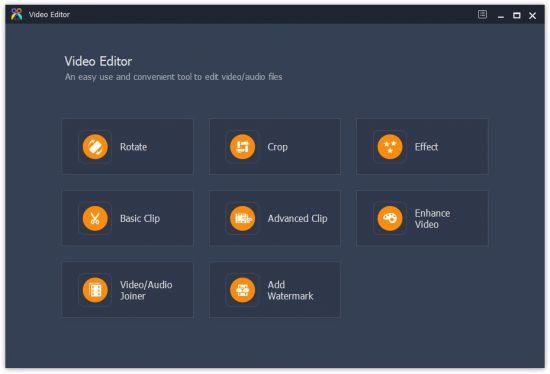
Aiseesoft Video Editor 1.0.18 Multilingual Portable
File size: 40.3 MB
Aiseesoft Video Editor - the best free video editing software to rotate, clip, crop, watermark and convert video and audio files on your Windows PC.
Edit video audio
This free video editing software lets you edit MP4, MOV, MKV, AVI, MTS, M2TS, MP3, AAC, WAV, etc.
Edit video effects
As the best video editor, it is free to edit your video like clip, crop, rotate, watermark, add effects, etc.
Convert video audio
Not only as the free video editor, can it be as the video converter to convert various video and audio files.
Rotate and flip video
Feel troublesome to get smartphone-captured sideways video recording in a party? Feel annoyed for the downloaded video that is filmed in the wrong orientation? There is nothing inherently wrong with that, but you do really feel uncomfortable, right? So use this free video editing software to rotate or flip the video as you like. You are allowed to rotate video 90 clockwise or 90 counterclockwise to watch the video on your player to get the full vision. Also, it also allows you to flip video vertically or horizontally, so that you can watch the videos as you like.
Crop video
Want to get rid of the unnecessary black bars around your videos? Wish to get the close-up vision in your own video to make the emphasis? Then just crop video now. Aiseesoft Free Video Editor lets you crop video with optional four modes, Pan & Scan, Letterbox, Medium and Full to get what videos as you like. You can set the position value to get rid of the unwanted portion; also you are able to manually drag the border to get the close-up vision for your spotlight.
Clip and join video audio
Wanna make the video clips for your favorite idols? Hope to create the music creations based on your preferred styles? Expect to get the unwanted video or audio parts from your long originals? Take the free video editor to clip and join the video and audio file. You can select the parts by dragging the time-line or set the time to keep the selected or remove the selected parts, so that you can make the iPhone or Android ringtones or short videos easily. And then you can use the video /audio joiner feature to make the video or music collections.
Convert video and audio
This free video editor can also be the free video converter. It supports 300+ video/audio formats for editing, like MP4, M2TS, MTS, MOV, MKV, WMV, FLV, AVI, M4V, FLAC, OGG, M4A, M4R, AIFF, WAV, WMA, etc. even the 1080p HD/4K video is supported. After converting, you can select the free output formats like MP4, M4V, AVI, FLV, MP3, FLAC, AIFF, OGG, and more.
Whats New
Updates: official site does not provide any info about changes in this version.
Homepage
Code:
https://hot4share.com/umj1svqborfy/Aiseesoft_Video_Editor_1.0.18_Portable.rar.html
https://rapidgator.net/file/a94d4790e1d5ef2cf239a29959b221e8/Aiseesoft_Video_Editor_1.0.18_Portable.rar.html
https://uploadgig.com/file/download/7add8fd8f909bcfF/Aiseesoft_Video_Editor_1.0.18_Portable.rar