loveyou88
Active member
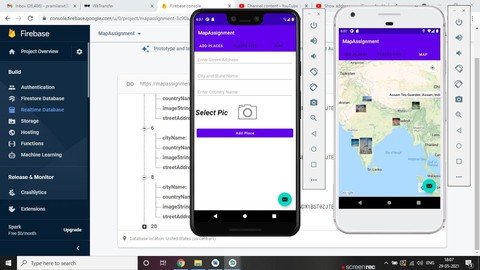
MP4 | Video: h264, 1280x720 | Audio: AAC, 44.1 KHz
Language: English | Size: 1.11 GB | Duration: 2h 5m
Use Image Cropper Library || Show Places on Google Map Android Studio || Get Data from Firebase Database || Custom Fonts
What you'll learn
Google Map API Integration
Implementation of Image Cropper Library
Firebase Database
Custom Font Change
Lists and Adapters
Great Course as an assignment for IT Students
Requirements
Student must be willing to learn
Description
Hey there,
This course is based on firebase database. User will be able to save places on firebase database. User can upload images on firebase database and this will be done by image cropper library. In another screen user will be able to see all the the places information in a list. In the last screen will show all the places on Google Map. It will show places information including its image on Google Map.
I can assure you that after completing this course
you will get a good knowledge about firebase database.
Image Cropper library implementation for image upload from camera , gallery or File Manager.
Google Map API Integration.
List , arraylists and Adapters.
Here we will also implement custom font and we don't need to import it from outside of Android studio but it will be with in Android studio.
Google Map API key will be free of cost so you will also learn how to get free API key.
User will be able to work on adaptors listviews, custom model classes and arraylist.
So in this course user will learn so much like about firebase database, image cropper library, uploading images from Camera and Gallery, listviews, adaptors, arraylist, Google Map API , custom fonts and many more.
Steps of Developing Firebase Database App
Create TabView with 3 tabs.
In first fragment we will upload data to firebase.
In second fragment we will get all data from firebase in listview.
Third fragment first we will get a free Google Map API and then will get all the data from firebase database into Google map.
if you are a beiginner, then below every topic is described one by one.
Menifest file
Gradle
colors.xml
string.xml
style.xml
Android Emulator
AndroidManifest.xml
Description of App structure
Relative Layout
Linear Layout
Introduction to widgets like TextView , Buttons, EditText.
Introduction to java class
Button
Edittext
TextView
CheckBox
Radio Buttons
ImageView
'Id' for a widgets
findViewById Method
OnCreate() Method
Working with click listeners
Toast
Firebase database.
Image Cropper library implementation for image upload from camera , gallery or File Manager.
Google Map API Integration.
List , arraylists and Adapters.
I am available 24 X 7 for supporting my Students... whatever platform they want to connect for help. Message me here wherever you stuck.
Who this course is for
As we have implemented very important functionalities in this course , a beginner , expert or a student can have this course
Recommended for business purpose also to save data on firebase , because firebase database is free of cost
Homepage
Code:
https://www.udemy.com/course/firebase-database-show-places-on-google-map-android-studio/Recommend Download Link Hight Speed | Please Say Thanks Keep Topic Live
Code:
Uploadgig
https://uploadgig.com/file/download/787a70c8960e9197/t6xkx.A.a.d.F.d.G.M.a.part1.rar
https://uploadgig.com/file/download/00aa2AdaE789605d/t6xkx.A.a.d.F.d.G.M.a.part2.rar
Rapidgator
https://rapidgator.net/file/fff12ca7ef92ab706dcd6515f3e30522/t6xkx.A.a.d.F.d.G.M.a.part1.rar.html
https://rapidgator.net/file/e484a535bf6808373cdd2cb282f48ac1/t6xkx.A.a.d.F.d.G.M.a.part2.rar.html
NitroFlare
https://nitro.download/view/D0F13A8BC8709F0/t6xkx.A.a.d.F.d.G.M.a.part1.rar
https://nitro.download/view/0C9B25455073F60/t6xkx.A.a.d.F.d.G.M.a.part2.rar