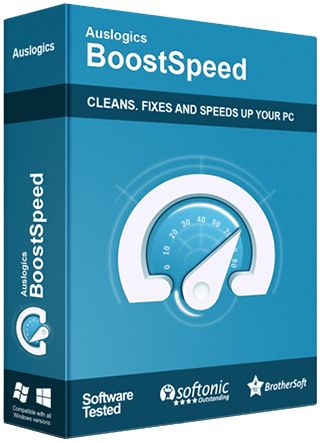Auslogics File Recovery 10.2.0.1 Final RePack & Portable by TryRooM

Interface language : Russian, English
Description :
Auslogics File Recovery® is an easy and effective program to use, which is designed to recover accidentally deleted files, as well as files lost due to viruses or system failures.
Program features:
Recovery of any type of files
Convenient search system
Support for flash memory cards
Search for data on remote disk partitions
Ability to safely delete files
Restoring deleted files
Often we delete files and empty the Recycle Bin, after which it is impossible to recover these files using the usual Windows tools. In addition, there is always a risk of losing important information due to the actions of a virus or incorrect operations of a particular program. In any of these cases, File Recovery will come to your aid - a program that restores even hopelessly lost files.
Convenient search system
You won't need much time to find the files you need. File Recovery allows you to specify detailed search criteria. For example, you can specify the file types and drives to be searched. If you remember when the files were last modified, set a specific date range. If you are looking for a specific file and remember at least part of its name, you can add it as a search criterion.
Finding Data on Deleted Partitions
Even if you've deleted a disk partition, File Recovery can find and recover the files you need. This applies even to those parts of the disk that you have already assigned to other partitions. The program can also find files on a formatted drive. In cases where only a quick format was performed, there is a high probability of information recovery.
Safe deletion
of File Shredder is another useful feature of the program that will come in handy for anyone who wants to delete confidential information from a disk quickly and without the possibility of recovery. Few people realize that usually files can be easily recovered using powerful programs like Auslogics File Recovery, even if the Recycle Bin has been emptied. Files deleted with File Shredder cannot be recovered by any program.
Cleaning up deleted files
Unlike File Shredder, this tool erases information previously deleted in the usual way on the entire disk. For greater security, Disk Wiper allows you to disable the System Restore service. Since this service tracks changes to files, turning it off ensures that no new copies of the files are created during the erasing process. Disk Wiper can also clean up leaf clusters and entries in the MFT table.
Creating a disk image
The program allows you to create a copy of your disk, saving all the information in a single file - a disk image. This function will be useful if you have deleted important files, but you do not have time to restore them and you need to continue working on your computer. In this case, by creating a copy of the disk, you will prevent the erasure of lost files and at any time you can restore them directly from the disk image.
Support for Various Media Types
Auslogics File Recovery supports most common media types. You can recover files that have been deleted from your computer, external hard drive or USB memory stick. And thanks to the support of flash drives, you can recover photos and videos deleted from your camcorder or camera.
File Preview
The ability to preview files is another useful feature of File Recovery. Thanks to this feature, you can view pictures, photos, videos, content of text and PDF documents right in the program window. This will allow you to select only the necessary files among the many found files and quickly restore them.
RePack features:
General information :
Type : installation, unpacking (Portable by TryRooM)
Languages : Multi/Russian
Treatment : not required (Patch RadiXX11).
Cut : eula , GoogleAnalyticsHelper, reporting.
Command line options :
Silent installation of the Russian version: /VERYSILENT /I /RU
Silent installation of the English version: /VERYSILENT /I /EN
Silent unpacking : /VERYSILENT /P
Do not create a shortcut on the desktop: /ND
Do not create a shortcut in the Start menu : /NS
Select installation location : /D=PATH The /D=PATH
switch should be the last one
. For example: install_file.exe /VERYSILENT /I /D=C:MyProgram


Interface language : Russian, English
Description :
Auslogics File Recovery® is an easy and effective program to use, which is designed to recover accidentally deleted files, as well as files lost due to viruses or system failures.
Program features:
Recovery of any type of files
Convenient search system
Support for flash memory cards
Search for data on remote disk partitions
Ability to safely delete files
Restoring deleted files
Often we delete files and empty the Recycle Bin, after which it is impossible to recover these files using the usual Windows tools. In addition, there is always a risk of losing important information due to the actions of a virus or incorrect operations of a particular program. In any of these cases, File Recovery will come to your aid - a program that restores even hopelessly lost files.
Convenient search system
You won't need much time to find the files you need. File Recovery allows you to specify detailed search criteria. For example, you can specify the file types and drives to be searched. If you remember when the files were last modified, set a specific date range. If you are looking for a specific file and remember at least part of its name, you can add it as a search criterion.
Finding Data on Deleted Partitions
Even if you've deleted a disk partition, File Recovery can find and recover the files you need. This applies even to those parts of the disk that you have already assigned to other partitions. The program can also find files on a formatted drive. In cases where only a quick format was performed, there is a high probability of information recovery.
Safe deletion
of File Shredder is another useful feature of the program that will come in handy for anyone who wants to delete confidential information from a disk quickly and without the possibility of recovery. Few people realize that usually files can be easily recovered using powerful programs like Auslogics File Recovery, even if the Recycle Bin has been emptied. Files deleted with File Shredder cannot be recovered by any program.
Cleaning up deleted files
Unlike File Shredder, this tool erases information previously deleted in the usual way on the entire disk. For greater security, Disk Wiper allows you to disable the System Restore service. Since this service tracks changes to files, turning it off ensures that no new copies of the files are created during the erasing process. Disk Wiper can also clean up leaf clusters and entries in the MFT table.
Creating a disk image
The program allows you to create a copy of your disk, saving all the information in a single file - a disk image. This function will be useful if you have deleted important files, but you do not have time to restore them and you need to continue working on your computer. In this case, by creating a copy of the disk, you will prevent the erasure of lost files and at any time you can restore them directly from the disk image.
Support for Various Media Types
Auslogics File Recovery supports most common media types. You can recover files that have been deleted from your computer, external hard drive or USB memory stick. And thanks to the support of flash drives, you can recover photos and videos deleted from your camcorder or camera.
File Preview
The ability to preview files is another useful feature of File Recovery. Thanks to this feature, you can view pictures, photos, videos, content of text and PDF documents right in the program window. This will allow you to select only the necessary files among the many found files and quickly restore them.
RePack features:
General information :
Type : installation, unpacking (Portable by TryRooM)
Languages : Multi/Russian
Treatment : not required (Patch RadiXX11).
Cut : eula , GoogleAnalyticsHelper, reporting.
Command line options :
Silent installation of the Russian version: /VERYSILENT /I /RU
Silent installation of the English version: /VERYSILENT /I /EN
Silent unpacking : /VERYSILENT /P
Do not create a shortcut on the desktop: /ND
Do not create a shortcut in the Start menu : /NS
Select installation location : /D=PATH The /D=PATH
switch should be the last one
. For example: install_file.exe /VERYSILENT /I /D=C:MyProgram

Code:
https://rapidgator.net/file/d90bebe43fa8f0ba302080c8dcc24ade/Auslogics_File_Recovery_10.2.0.1_RePack_(&_Portable)_by_TryRooM.rar.html
Code:
https://nitro.download/view/380D3C0BFA8E157/Auslogics_File_Recovery_10.2.0.1_RePack_%28%26_Portable%29_by_TryRooM.rar