
Free Download Autodesk Navisworks Products 2026 Update 1 | 403.6 mb
Languages Supported: English, Français, Deutsch, Italiano, 日本語, 한국어,
Português, Русский, Simplified 中文, Traditional 中文, Español
Autodeskhas releasedNavisworks 2026 Update 1is a comprehensive review solution enabled for construction coordination, simulation and analysis of project information. This update has been focused on fixing the most common issues found in Navisworks 2026.
This release was planned and monitored for all incoming issues ensuring Navisworks 2026 is as stable as possible.
What's New in Navisworks 2026 Update 1
Improvements
- Added the ability to open the file path from the Application home Screen by right clicking the file.
- Improved Clash Grouping preview performance.
- Improved UI for Clash Grouping to make it easier to view longer clash test names.
- Changed the default color picker from HSV to RGB in the custom tab.
Stability and Defects
General
- Resolved various issues related to floating windows and docking.
- Resolved several issues related to Factory Design Utilities in 2026.
- Resolved an issue where the Quick Access Toolbar (QAT) no longer saves state between sessions.
- Resolved several full product closures resulting from product crashes.
- Resolved a number of issues related to first run of Navisworks 2026.
NWD Files
- Resolved an issue where the new Export to NWD feature would cause a "out of disk space" error.
IFC files
- Resolved an issue where IFCs with transforms applied would not be maintained from ACC Model Coordination.
- Resolved an issue where linked IFC files from Microstation would appear black.
FBX files
- Resolved an issue with FBX export when changing units while exporting.
DWFx files
- Resolved an issue where not all objects were exported correctly.
- Resolved and issue where users were getting an out of memory error when exporting.
RVM files
- Resolved an issue related to some RVM files not being able to be opened in Navisworks.
VUE files
- Resolved an issue where measurements were appearing incorrect in Navisworks.
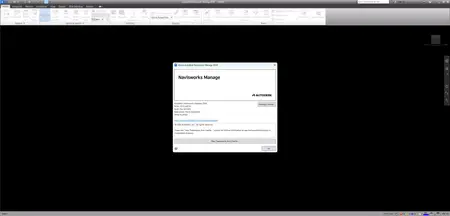
Autodesk Navisworksis a comprehensive project review solution that supports 5D simulation, coordination, analysis, and communication of design intent and constructability. Multidisciplinary design data created in a broad range of Building Information Modeling (BIM), digital prototype, and process plant design applications can be combined into a single, integrated project model. Comprehensive schedule, quantification, cost, animation, and visualization capabilities assist users in demonstrating design intent and simulating construction, helping to improve insight and predictability. Real-time navigation combines with a review toolset to support collaboration among the project team. Entire project models can be published and viewed in NWD and DWF file formats to provide valuable digital assets from design through construction. Interference management tools help design and construction professionals anticipate and avoid potential problems before construction begins, minimizing expensive delays and rework. Entire project models can be published and viewed usingAutodesk Navisworks Freedomsoftware. The distributable NWC file exporter lets project teams using Navisworks software generate whole-project models for simulation and analysis. Team members can generate optimized NWC files directly from design applications. TheNWC File Export Utilityworks with a range of products, including AutoCAD and Revit software, as well as 3ds Max, Bentley MicroStation and Graphisoft ArchiCAD software. The NWC File Export Utility file format supports transfer of both object geometry and associated metadata.
What's new in Navisworks 2026
Autodeskhelps people imagine, design and create a better world. Everyone-from design professionals, engineers and architects to digital artists, students and hobbyists-uses Autodesk software to unlock their creativity and solve important challenges.
Owner:Autodesk Inc.
Product:Navisworks
Version:2026 Update 1 *
Supported Architectures:x64
Website Home Page :www.autodesk.com
Languages Supported:multilanguage *
System Requirements:Windows **
Software Prerequisites:pre-installed Autodesk Navisworks Products 2026.0
Size:403.6 mb
Autodesk Navisworks Manage 2026 Update 1
Autodesk Navisworks Freedom 2026 Update 1
Autodesk Navisworks Coordination Issues Add-In 5.0
How to run Navisworks products in a different language?


Recommend Download Link Hight Speed | Please Say Thanks Keep Topic Live
Rapidgator
http://peeplink.in/1857f6ba3b71
Fileaxa
7yq8h.Autodesk.Navisworks.Products.2026.Update.1.rar
Fikper
7yq8h.Autodesk.Navisworks.Products.2026.Update.1.rar.html
Links are Interchangeable - No Password - Single Extraction
