Kalpatru
Active member
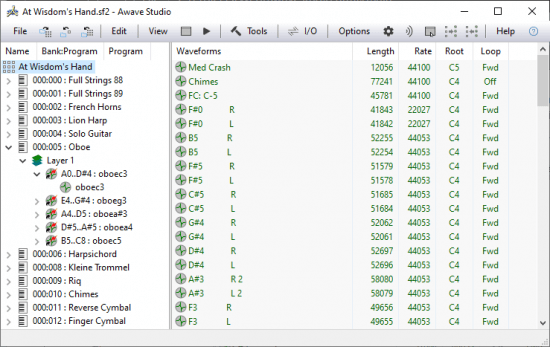
Awave Studio 11.7 (x64)
File size: 8 MB
Awave Studio is a multi-purpose audio tool that reads a veritable host of audio carrying file formats from different platforms, synthesizers, trackers, etc.
It can be used in a variety of ways - as a file format converter, as an audio editor, or as a synthesizer instrument editor.
Here are just a few examples of common tasks
Convert between different audio and synthesizer file formats.
Buy an instrument library and convert it to a format that your synth understands.
Render MIDI songs to an audio clip using the built in high-quality software synthesizer.
Edit audio, resample, fade in or out, normalize amplitudes, apply effects, et c.
Use it as an editor for your synthesizer, sound card, or soft-synth / VST.
Whats new
The layout of the articulation property pages have been changed to better illustrate how values are summed together for modulation. They have also received a touch of color here and there.
The previous OK/Cancel buttons in the property pages are now named Undo/Close, with Undo only lighting up when you have edited something. Just like before, this is live editing, where everything takes effect at once - closing a page keeps your edits - you must explicitly press Undo if you wish to revert them.
There are now tooltips in the various editor and options tabs, replacing the earlier F1 context help.
Several trigger parameters are now available both on the layer level and, as before, on the region level. This works like that articulation overrides, e.g. the velocity range is by default 0..127, which can optionally be overridden on the layer, and again optionally overridden on the region. Many times, these values are common for all regions in a layer, so it is easier to edit them there, than to have to go into every region and repeat the same edit.
Added "Auto-move trigger parameters to layer if all equal on region level" and "Auto-remove duplicate waveforms when merging files" options to "File load" tab of the program settings (both enabled by default).
Auditioning a region or a layer that doesn't have articulation enabled, but the parent instrument or layer have, now plays with the articulation from the parent.
Improved SFZ format support. You can now choose between saving as SFZ v1 or SFZ v2. When reading, it will try to map global opcodes to instrument level articulation, and group opcodes to layer level articulation, rather than all to region level. Similarly, when writing, global (SFZ v2 only) and group opcodes will be written, not just region opcodes. The directives #define (SFZ v2) and #include (ARIA) are now supported as well. Several new opcodes were also added.
Improved conversion to Kurzweil K2000 format (.KRZ). It now identifies stereo waves (either dual-mono or interleaved) and saves them in the synths preferred format (two mono waves stored under one a single id and flagged as stereo). It also finds duplicated keymaps and saves only one instance. Per region tuning and volume adjustments are now saved to keymaps. When reading, if the layer volume envelope is disabled, the "native envelope" from the sample is now converted into a region V-EG.
Added support for writing Kurzweil PC3K-series files (.P3K).
Added beta support for writing Kurzweil Forte-series files (.FOR). NB; this is as yet untested.
Added parameter set selections for SFZ v1, SFZ v2 and Kontakt NKI in the program settings.
The envelope editor now uses individual edit boxes for each value, rather than the previous approach of selecting which one value to see and edit at a time.
The loop editor now uses cubic interpolation rather than linear interpolation for the display when zoomed in to more than 1 pixel/sample.
Added a "Loop tuning" parameter (adjusts the pitch during loop playback). Supported by SFZ v2, Korg Kronos/M3/Triton, Akai S1000/S3000, EXS24 and Kontakt NKI.
Added a "Delay time" parameter to the region trigger section (supported by SFZ, Korg Trinity/Triton/Kronos/M3, Yamaha Motif/ES/XS/XF...)
Added "Velocity/ModWheel/Aftertouch to Resonance" parameters. Supported fully by SFZ v2, SF2 v2.01, DLS level 2++, Kontakt, Korg Kronos/M3/Triton/Trinity, and partially by Yamaha Motif/ES/XS/XF, Yamaha Tyros and Reason 2.x NN-XT.
Added a "Random to Pitch" parameter. Supported by SFZ.
Added support for a 3-pole/18 dB low pass filter - natively available for Akai S1000 and Yamaha Motif/ES/XS/XF, and emulated using two filters for SFZ v2, Kontakt, TX16Wx, and Yamaha Tyros.
Filters are now assumed to not have gain compensation for resonance. This is an unknown property for many synths, but for DLS, which do specify gain compensation, the inverse of the compensation is now added to the region volume.
When using the "Create instrument wizard" and enabling "Auto-create regions from waveform root keys", it will use only those waveforms that you have selected in the waveforms pane (if none are selected, it works on all waves as before).
You can now save an individual layer or region to any format to which you can save an instrument. Similarly, a MIDI track can be saved to anything that can handle a MIDI song.
A number of bug fixes and minor improvements.
Homepage
Code:
https://www.fmjsoft.com/awavestudio.html#main
Buy Premium Account From My Download Links And Support My Hard Work
Code:
https://rapidgator.net/file/68b3d5ea1b813b7a1ec2e917b0c68881/awave117x64.rar.html
https://ddownload.com/5ekch8g1l2ct/awave117x64.rar