Farid
Active member
CCleaner Free / Professional / Business / Technician Edition 5.89.9401 RePack & Portable by KpoJIuK
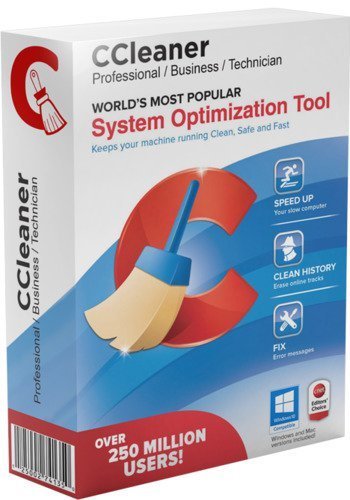
Interface language: Russian, English and others
System requirements :
Windows 10, 8.1, 8, 7. Including both 32-bit and 64-bit versions.
Description :
CCleaner -utility for cleaning garbage in the operating system. In the course of its work, CCleaner (Crap Cleaner) searches for and removes temporary and unused files. These include: cookies, browsing history in IE, temporary Internet files, search strings, Recycle Bin files, etc. Search for temporary files of third-party applications is also supported: Firefox, Opera, Media Player, eMule, Kazaa, Google Toolbar, Netscape, Office XP, Nero, Alcohol 120, Adobe Acrobat, WinRAR, WinAce, WinZip, GetRight, Morpheus, Download Accelerator Plus, VirtualDub , ZoneAlarm and many others. You can also clean up the Windows registry, ridding it of unnecessary extensions, old dlls, and incorrect paths that accumulate in considerable numbers, especially after installing and uninstalling various programs. Having done all these operations on your system,
More:
CCleaner cleans the following system components:
» Internet Explorer
» Recycle Bin
» Clipboard
» Windows Temporary Files
» Windows Logs
» List of Recent Documents (in the Start menu)
» History of executed commands (in the Start menu)
» Windows XP Search Assistant History
» Obsolete Prefetch data in Windows XP
» Memory dumps after Windows crashes
» Chkdsk snippets
Advanced options allow you to clean:
» Menu queue
cache » Tray message
cache » Windows sizes and locations cache
» User help history
» IIS log
files » Additional folders
Cleaning other programs:
CCleaner not only removes old files and other data from standard Windows components, but also allows you to clean up temporary files and recent document lists in many other programs:
» Firefox
» Opera
» Safari
» Media Player
» eMule
» Kazaa
» Google Toolbar
» Netscape
» Microsoft Office
» Nero
» Adobe Acrobat Reader
» WinRAR
» WinAce
» WinZip
» And more...
Registry Cleaner:
CCleaner uses an advanced registry cleaner to check for various problems and inconsistencies. It checks:
» File extensions
» ActiveX controls
» ClassIDs
» ProgIDs
» Uninstallers
» Common DLLs
» Fonts
» Help File Links
» Application Paths
» Icons
» Wrong Shortcuts
Security:
From the very beginning, CCleaner was designed to be safe and reliable. It has several powerful levels of verification to ensure that no important information or document is deleted. We also guarantee that CCleaner is free from spyware or adware.
Privacy:
For the super-cautious users, we also provide a feature to permanently erase files with multiple overwrite cycles, making it impossible to recover them in any way.
Version changes:
RePack features:
Type : installation, unpacking portable
Languages : Russian, english, multilanguage
Activation : key + branding.dll
Optional : CCEnhancer**, Telemetry block*
Command line options :
Silent installation Free : /S /IF
Silent installation Business : /S /IB
Silent Technician installation : /S /IT
Professional silent installation : /S /IP
portable Free unpack : /S /PF
portable Business unpack : /S /PB
portable Technician unpack : /S /PT
portable Professional unpack : /S /PP
Block telemetry : /TM
Do not create shortcuts on the desktop: /ND
Do not create shortcuts in the Start menu: /NS
Select the installation location : /D=PATH
The /D=PATH parameter should be the last one .
For example : CCleaner.v5.64.7613.exe /S /IF /D =C:MyProgram
"Block telemetry
This blocking occurs automatically in installation build versions
To block telemetry when using the portable version, add the following lines to your hosts file
(c :WindowsSystem32driversetchosts)
*" After installing additional filters (CCEnhancer), some CCleaner functions will start with a delay. To make CCleaner start faster, you need to execute the "Advanced" > "Lighten winapp2.ini" command in the CCEnhancer module.
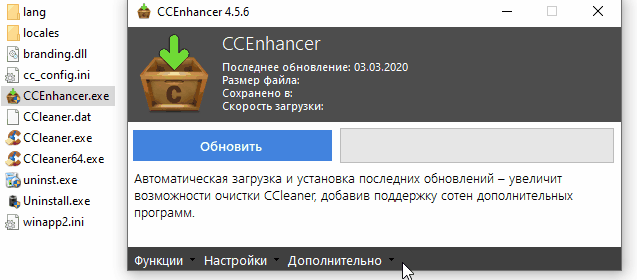
Note!!! During installation, on the first page of the installer, you will be prompted to change the browser home page. Don't forget to uncheck the box.

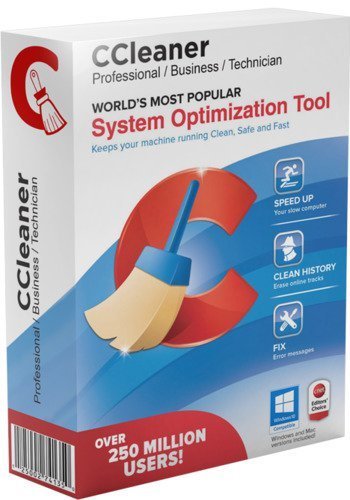
Interface language: Russian, English and others
System requirements :
Windows 10, 8.1, 8, 7. Including both 32-bit and 64-bit versions.
Description :
CCleaner -utility for cleaning garbage in the operating system. In the course of its work, CCleaner (Crap Cleaner) searches for and removes temporary and unused files. These include: cookies, browsing history in IE, temporary Internet files, search strings, Recycle Bin files, etc. Search for temporary files of third-party applications is also supported: Firefox, Opera, Media Player, eMule, Kazaa, Google Toolbar, Netscape, Office XP, Nero, Alcohol 120, Adobe Acrobat, WinRAR, WinAce, WinZip, GetRight, Morpheus, Download Accelerator Plus, VirtualDub , ZoneAlarm and many others. You can also clean up the Windows registry, ridding it of unnecessary extensions, old dlls, and incorrect paths that accumulate in considerable numbers, especially after installing and uninstalling various programs. Having done all these operations on your system,
More:
CCleaner cleans the following system components:
» Internet Explorer
» Recycle Bin
» Clipboard
» Windows Temporary Files
» Windows Logs
» List of Recent Documents (in the Start menu)
» History of executed commands (in the Start menu)
» Windows XP Search Assistant History
» Obsolete Prefetch data in Windows XP
» Memory dumps after Windows crashes
» Chkdsk snippets
Advanced options allow you to clean:
» Menu queue
cache » Tray message
cache » Windows sizes and locations cache
» User help history
» IIS log
files » Additional folders
Cleaning other programs:
CCleaner not only removes old files and other data from standard Windows components, but also allows you to clean up temporary files and recent document lists in many other programs:
» Firefox
» Opera
» Safari
» Media Player
» eMule
» Kazaa
» Google Toolbar
» Netscape
» Microsoft Office
» Nero
» Adobe Acrobat Reader
» WinRAR
» WinAce
» WinZip
» And more...
Registry Cleaner:
CCleaner uses an advanced registry cleaner to check for various problems and inconsistencies. It checks:
» File extensions
» ActiveX controls
» ClassIDs
» ProgIDs
» Uninstallers
» Common DLLs
» Fonts
» Help File Links
» Application Paths
» Icons
» Wrong Shortcuts
Security:
From the very beginning, CCleaner was designed to be safe and reliable. It has several powerful levels of verification to ensure that no important information or document is deleted. We also guarantee that CCleaner is free from spyware or adware.
Privacy:
For the super-cautious users, we also provide a feature to permanently erase files with multiple overwrite cycles, making it impossible to recover them in any way.
Version changes:
Code:
https://www.ccleaner.com/ccleaner/version-historyType : installation, unpacking portable
Languages : Russian, english, multilanguage
Activation : key + branding.dll
Optional : CCEnhancer**, Telemetry block*
Command line options :
Silent installation Free : /S /IF
Silent installation Business : /S /IB
Silent Technician installation : /S /IT
Professional silent installation : /S /IP
portable Free unpack : /S /PF
portable Business unpack : /S /PB
portable Technician unpack : /S /PT
portable Professional unpack : /S /PP
Block telemetry : /TM
Do not create shortcuts on the desktop: /ND
Do not create shortcuts in the Start menu: /NS
Select the installation location : /D=PATH
The /D=PATH parameter should be the last one .
For example : CCleaner.v5.64.7613.exe /S /IF /D =C:MyProgram
"Block telemetry
This blocking occurs automatically in installation build versions
To block telemetry when using the portable version, add the following lines to your hosts file
(c :WindowsSystem32driversetchosts)
Code:
0.0.0.0 analytics.ff.avast.com
0.0.0.0 ipm-provider.ff.avast.com
0.0.0.0 license.piriform.com
0.0.0.0 license-api.ccleaner.com
0.0.0.0 www.ccleaner.com
0.0.0.0 shepherd.ff.avast.concc.avast.com
0.0.0.0 ncc.avast.com.edgesuite .net
0.0.0.0 ip-info.ff.avast.com*" After installing additional filters (CCEnhancer), some CCleaner functions will start with a delay. To make CCleaner start faster, you need to execute the "Advanced" > "Lighten winapp2.ini" command in the CCEnhancer module.
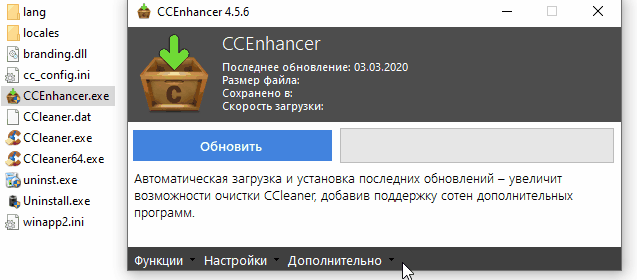
Note!!! During installation, on the first page of the installer, you will be prompted to change the browser home page. Don't forget to uncheck the box.

Code:
https://rapidgator.net/file/e8a0d2b6f1fbcf754a7d77c0a424cc6d/CCleaner_5.89.9401_Free_Professional_Business_Technician_Edition_RePack_(&_Portable)_by_KpoJIuK.rar.html
Code:
https://nitro.download/view/5E1CC024AC62B77/CCleaner_5.89.9401_Free_Professional_Business_Technician_Edition_RePack_%28%26_Portable%29_by_KpoJIuK.rar