katzumi
Member
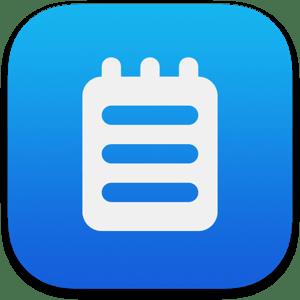
File size: 14.00 MB
Clipboard Manager is smart clipboard history manager, which stores everything you copy for the later uses.
Clipboard Manager is smart clipboard history manager, which stores everything you copy for the later uses.
Key Features
• Native Mac Interface - Paste or Delete clippings by swipe gesture.
• Direct Paste - Paste clippings direct to the current application.
• Application Actions - Paste, Paste as Plain Text, Open, Save to File.
• Custom Actions - User defined actions using AppleScript or Automator Workflow.
• Quick Panel - Panel in the header of every clippings for quick action execution.
• Drag and Drop - Drag and drop clippings to any application.
• Quick Look - Large preview for any clippings type.
• Sharing - Share clippings with your friends.
• Selected Text - Work with the selected text.
• Bulk Actions - Paste, delete or share more clippings at one time.
• Search and Filter - text search and filter clippings by type or application.
• Favorites - Choose your favorite clippings for easy search.
• Folders - Organize your clippings to Folders.
• Mode without Dock Icon - Show application window on active screen and active space.
• Ignored Applications - Ignore the contents of the clipboard from these applications.
• Ignored Contents - Ignore the contents of the clipboard by pasteboard type.
• Global Shortcut - Show application from anywhere.
• Launch Application at Login.
• Touch Bar Support.
→ Tutorial how use this application is on following
Code:
http://clipboard-manager.mac-application.com/tutorial.html
Code:
http://clipboard-manager.mac-application.com/paste-script.html
Code:
http://apps.apple.com/app/clipboard-manager/id1116697975Supported Operation System
• OS X 10.11 or later
• Apple Silicon or Intel Core processor
Homepage:
Code:
http://apps.apple.com/app/clipboard-manager/id1116697975Download link
rapidgator.net:
Code:
https://rapidgator.net/file/050b234e3a4f53a55ee965368172195b/lrofa.Clipboard.Manager.2.3.12.macOS.dmg.htmluploadgig.com:
Code:
https://uploadgig.com/file/download/23357A1d9a977547/lrofa.Clipboard.Manager.2.3.12.macOS.dmgnitroflare.com:
Code:
https://nitroflare.com/view/DA2A3293EA88B87/lrofa.Clipboard.Manager.2.3.12.macOS.dmg1dl.net:
Code:
https://1dl.net/9uglajk01509/lrofa.Clipboard.Manager.2.3.12.macOS.dmg.html