Kalpatru
Active member
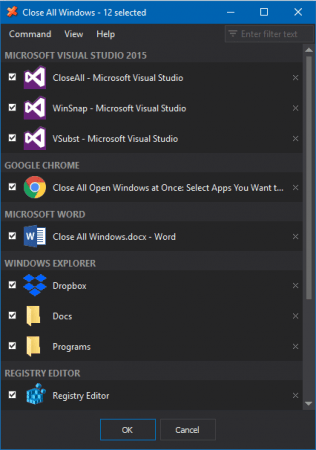
Close All Windows 5.2 | File size: 7 MB
Close All Windows (or CloseAll) is an ultimate task management tool for Windows designed specifically to quickly close multiple applications. CloseAll flashes a 'close' signal to the selected applications and then ceases. It doesn't use any system resources at all, since you run it only when needed. What can be easier than a task list with check boxes and OK button? Yes, you can run CloseAll without any UI too!
CloseAll allows you to choose different sorting and grouping options for the task list, double-click groups to select/deselect the whole group, filter apps by typing in any part of their window title or app name, and use individual close buttons to close apps one by one.
What's New in CloseAll
Code:
https://www.ntwind.com/software/closeall/what-is-new.htmlCloseAll runs only on Windows 11, 10, 8, 7 and Vista (32-bit and 64-bit)
Homepage
Code:
https://www.ntwind.com/
Code:
https://rapidgator.net/file/de96087dcd79ba09a5d3aceedbe0827c/CloseAll.5.2.rar.html
https://1dl.net/v5rw5bkj02zl/CloseAll.5.2.rar.html