Farid
Active member
Display Changer II 1.8.0.130
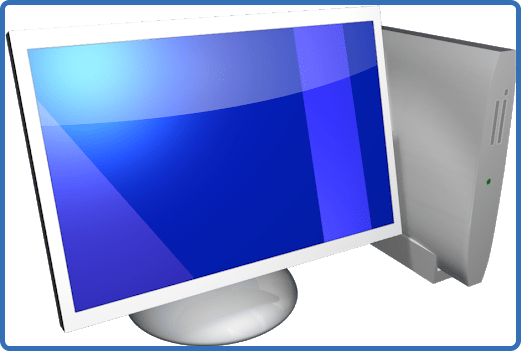
Description:
HomePage :

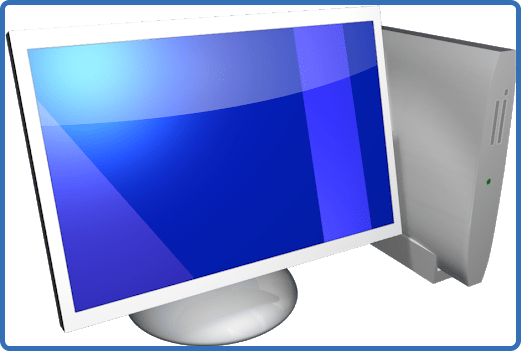
Size: 1.58 MB
Description:
Display Changer II changes your Windows display resolution, runs a program, then restores the original settings. This is useful for games and home-theater computers. I wrote Display Changer II because many programs run best under a particular resolution (e.g., 640x480 with 8-bit color depth or 1920x1080 with a 24 Hz refresh rate). I grew tired of manually changing the Windows display settings manually, so I wrote Display Changer II to do it automatically.
Display Changer II changes your Windows desktop width, height, color depth, refresh rate, and rotation temporarily or permanently (via a configuration file). Display Changer II can run another application in a specific display resolution and return to the previous resolution when the application finishes. It can change the resolution permanently and rearrange the monitors in a multiple-monitor setup. Display Changer II can also duplicate (clone) your monitors, extend the desktop to multiple monitors, configure only the primary PC screen, and configure only the secondary screen.
Display Changer II uses configuration files to specify display settings. It can create configuration files from existing settings, which eliminates the need for you to edit the files yourself. The configuration file specifies every setting for each monitor, including the very precise refresh rates needed for home-theater systems.
(Unfortunately, Display Changer II cannot modify the Windows DPI (scaling factor) or HDR settings. There is currently no Microsoft API that offers these features. Although some applications hack at the Registry to modify the DPI, they require the user to restart Windows, which Display Changer II tries to avoid. If Microsoft does offer these features at some point, I plan to update Display Changer II to take advantage of them.)
Whats New
Updated to Visual Studio 2022.
HomePage :
Code:
https://12noon.com/
Code:
https://rapidgator.net/file/41903bdb04b1d81efb6d5983029ae666/Display_Changer_II_1.8.0.130.rar
https://nitro.download/view/70E316E48992985/Display_Changer_II_1.8.0.130.rar