Farid
Active member
EZ CD Audio Converter 10.0.0.1 RePack & Portable by KpoJIuK
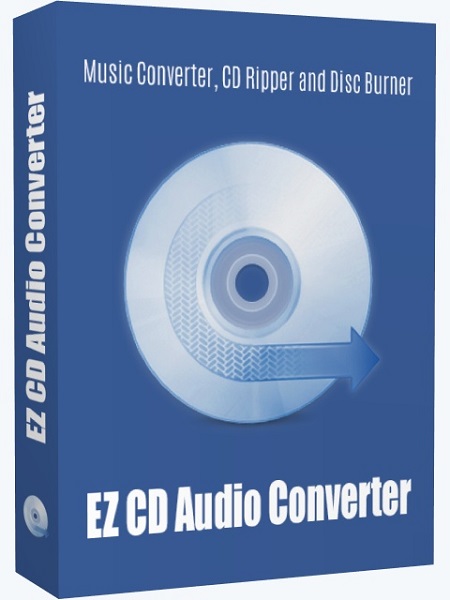
Interface language : Russian, English, and others
Description :
EZ CD Audio Converter is a utility for converting audio CDs to high-quality digital audio files, as well as burning MP3, WAV MP4, Windows Media Audio, FLAC, Ogg Vorbis, AAC and Monkey-s files to audio CDs. Can convert audio tracks directly to MP3, WMA, VQF, OGG or WAV and convert from one audio format to another.
Additional Information:
One of the main features is the ability to use both standard Windows ACM drivers and external or internal codecs (Wave/PCM, Wave/ADPCM, LAME MP3 Encoder, TwinVQ VQF Encoder, Fraunhofer MP3 Encoder, Windows Media Audio Encoder, etc.). It supports loading data about a disk from CDDB, using and editing CDPlauer.ini, ID3/ID3V2/ID3W tags, normalizing the volume level, removing pauses. Works with almost all IDE/SCSI/USB/FIREWIRE drives. Multilingual interface, Russian is present.
Key features:
Support for many audio formats
High performance Audio CD ripping
Working with protected disks
Reading damaged disks
Getting disk information from freedb
Advanced sound processing system
Creating .cue files and .m3u playlists
CD-Text support
Multilingual interface, including Russian
And much more...
What's new:
RePack features:
Type : x86/x64 installation, portable PortableAppZ unpacking
Languages : Russian, english, multi
Activation : Radixx11, code-modern
Additionally : Settings.reg import
Command line options :
Silent installation : /S /I Portable
unpacking : /S /P
Do not create desktop shortcuts: /ND
Do not create shortcuts in the start menu: /NS
Select installation location : /D=PATH
The /D=PATH parameter should be the last one
Example: EZ.CD.Audio.Converter.v9.5.3.1.exe /S /I /D=C:MyProgram

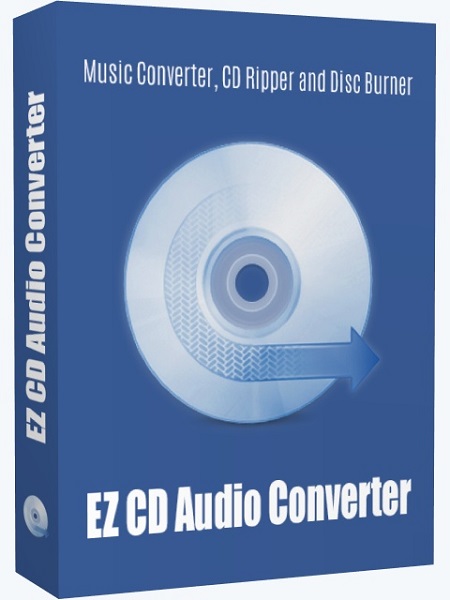
Interface language : Russian, English, and others
Description :
EZ CD Audio Converter is a utility for converting audio CDs to high-quality digital audio files, as well as burning MP3, WAV MP4, Windows Media Audio, FLAC, Ogg Vorbis, AAC and Monkey-s files to audio CDs. Can convert audio tracks directly to MP3, WMA, VQF, OGG or WAV and convert from one audio format to another.
Additional Information:
One of the main features is the ability to use both standard Windows ACM drivers and external or internal codecs (Wave/PCM, Wave/ADPCM, LAME MP3 Encoder, TwinVQ VQF Encoder, Fraunhofer MP3 Encoder, Windows Media Audio Encoder, etc.). It supports loading data about a disk from CDDB, using and editing CDPlauer.ini, ID3/ID3V2/ID3W tags, normalizing the volume level, removing pauses. Works with almost all IDE/SCSI/USB/FIREWIRE drives. Multilingual interface, Russian is present.
Key features:
Support for many audio formats
High performance Audio CD ripping
Working with protected disks
Reading damaged disks
Getting disk information from freedb
Advanced sound processing system
Creating .cue files and .m3u playlists
CD-Text support
Multilingual interface, including Russian
And much more...
What's new:
Code:
https://www.poikosoft.com/music-converter-version-historyType : x86/x64 installation, portable PortableAppZ unpacking
Languages : Russian, english, multi
Activation : Radixx11, code-modern
Additionally : Settings.reg import
Command line options :
Silent installation : /S /I Portable
unpacking : /S /P
Do not create desktop shortcuts: /ND
Do not create shortcuts in the start menu: /NS
Select installation location : /D=PATH
The /D=PATH parameter should be the last one
Example: EZ.CD.Audio.Converter.v9.5.3.1.exe /S /I /D=C:MyProgram

Code:
https://rapidgator.net/file/267ac738fea862efc3bbf337e464c394/EZ_CD_Audio_Converter_10.0.0.1_RePack_(&_Portable)_by_KpoJIuK.rar.html
Code:
https://nitro.download/view/DDAE40A98B8EE4B/EZ_CD_Audio_Converter_10.0.0.1_RePack_%28%26_Portable%29_by_KpoJIuK.rar