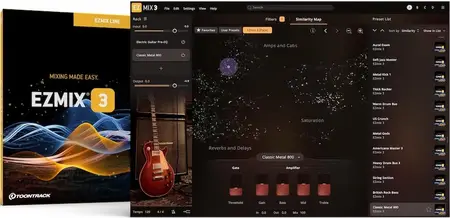Free Download FiveNotes 3.0.3 | macOS | 8 mb
Five quick notes in your Menubar. Quickly accessed, 5 Markdown-formatted notes right from the Menubar icon. Available even on full screen apps with ability to stay on top.
FiveNotes (formerly known as Quick) is a small text editor that you can always access by clicking (or pressing shortcut keys) on its Status bar icon. Even if you're working on a full screen app. If you prefer, it can stay on top of the window, so it can be used as a cheat-sheet app. FiveNotes offers exactly 5 notes that can be switched using colourful circles under the text area or by pressing shortcut (cmd+shift+[ and cmd+shift+] or cmd+number of note).
Application supports basic markdown formatting so your notes are clear. FiveNotes markdown includes headers, bold and italic text, quotes and lists (started with * or - character).
It's a great app for people who create small text files to write simple, temporary notes. You don't have to worry about files, their names and saving them. What you write in FiveNotes, it remains there.
If you need to write something quickly (for example a phone number) just open FiveNotes and write it.
Compatibility:macOS 10.12 or later
Recommend Download Link Hight Speed | Please Say Thanks Keep Topic Live
Links are Interchangeable - No Password - Single Extraction