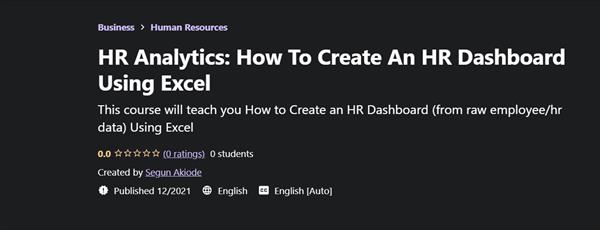
MP4 | Video: h264, 1280x720 | Audio: AAC, 44.1 KHz, 2 Ch
Genre: eLearning | Language: English + srt | Duration: 19 lectures (46m) | Size: 564 MB
This course will teach you How to Create an HR Dashboard (from raw employee/hr data) Using Excel
What you'll learn
Learn what an HR Dashboard is
Learn how to analyze HR Data Using Excel
Learn how to visualize HR Data in Excel
Learn how to create an HR Dashboard Using Excel
Requirements
Basic knowledge of human resources
Basic knowledge of HR Analytics
Basic knowledge of Microsoft Excel
Description
"By visualizing information, we turn it into a landscape that you can explore with your eyes. A sort of information map. And when you're lost in information, an information map is kind of useful." - David McCandless
The primary goal of a dashboard is to enable data visualization for decision making. Dashboards display the most important information needed to achieve one or more objectives that fit entirely on a single computer screen, so it can be monitored at a glance.
Dashboards consolidate and arrange numbers and metrics on a single screen. A well-designed dashboard is a remarkable information management tool.
Data dashboards: Collections of tables, charts, maps, and summary statistics that are updated as new data become available.
Dashboards can be;
* Static for a one-time view, or
* Dynamic & interactive showing data changes
Effective Dashboards
* Should present timely summary data or metrics/KPIs (useful to the user/decision-maker)
* Should inform rather than overwhelm
* Should call attention to unusual metrics/KPIs that require attention or are of interest
Uses of dashboards
* To help management monitor specific aspects of the company's performance related to their decision-making responsibilities
* For corporate-level managers, daily data dashboards might summarize sales by region, current inventory levels, and other company-wide metrics
* Front-line managers may view dashboards that contain metrics related to staffing levels, local inventory levels, and short-term sales forecasts
An HR Dashboard is a data visualization/visual display of important HR metrics, stats & insights on a single screen. The primary purpose of an HR Dashboard is for decision making by management teams of organizations.
Employers should ascertain what works well for their organizations and what measurements they feel are critical to be displayed on the HR Dashboard.
Examples of What to Display on an HR Dashboard are things that the organization wants to monitor such as
* Workforce Demographics like Gender, Age etc
* Employee Tenure/Years in Service
* Employee Turnover
This course is aimed to help participants learn how to create an HR Dashboard Using Excel. It is specifically tailored for those people that have little or no experience in processing, analyzing and visualizing HR data.
Who this course is for
This is a beginner course for individuals new to HR Analytics
This is a beginner course for individuals new to how to create HR Dashboards
Homepage
Code:
https://www.udemy.com/course/hr-analytics-how-to-create-an-hr-dashboard-using-excel/Recommend Download Link Hight Speed | Please Say Thanks Keep Topic Live
Code:
https://hot4share.com/dl475gnsie87/pns56.H.A.H.T.C.A.H.D.U.E.rar.html
Uploadgig
https://uploadgig.com/file/download/339d12Eb35e9d184/pns56.H.A.H.T.C.A.H.D.U.E.rar
Rapidgator
https://rapidgator.net/file/d3318dbcc476c87b02fbea88355d9584/pns56.H.A.H.T.C.A.H.D.U.E.rar.html
NitroFlare
http://nitro.download/view/7DCC1056A06C739/pns56.H.A.H.T.C.A.H.D.U.E.rar

