SamuRa1
Member
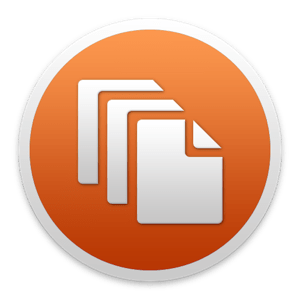
File size: 23 MB
Many people prefer to keep their Mac's desktop clean, getting rid of any items that are not absolutely necessary.
However, if you want to have various applications, documents or folders within reach, but keep them organized at the same time, you could try iCollections.
It is a simple utility that allows you to create multiple 'collections' on your desktop that can be used to store icons and group related items for easy access. iCollections provides a simple, but useful function.
• iCollections lets you create areas on your desktop so you can sort and arrange your icons. This helps you keep related items together so your files (pictures, documents, screenshot, applications, etc.) are organized and easy to find. iCollections fully supports Retina display.
• iCollections lets users see their images - even in slideshow form - right on their desktop. Each Collection and Photo Frame can be customized, including style and color, to suit the user's preferences, offering a fun, personalized way for Mac users to make their desktop more of their own.
• Select Photo Frame from the main menu to create a picture frame on the desktop. The Photo Frame will display a collection of your pictures as a slide show (e.g., new picture every day). Just select your pictures folder or Photoshop app album and revisit your most wonderful moments.
• Not only does iCollections offer a way to vibrantly store files and folders on the desktop, but it also offers a way to increase task and time management effectiveness by offering a streamlined desktop where everything is ultra-organized.
Install: FIRST Start as trial
Release Notes
Updates: official site does not provide any info about changes in this version
Supported Operation Systems
macOS 10.12 or later (Apple Silicon compatible)
Homepage
Code:
http://naarakstudio.com/icollections/index.html
Download From Rapidgator
Code:
https://rapidgator.net/file/0d3137c6671e362b26ebf1928c7b8b26Download From NitroFlare
Code:
https://nitro.download/view/E4DB6BBFCD344FB