Lee
Active member
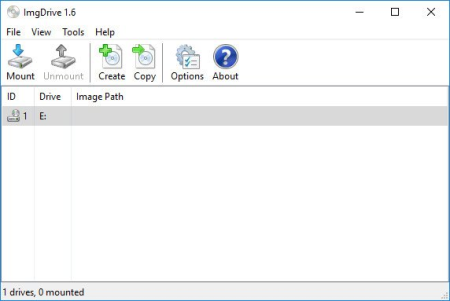
File size: 0.7 MB
ImgDrive is a application for users who need a simple, reliable drive emulator that enables them to mount disc image files saved to various formats.
It is very easy to use and does a good job of staying out of your way, as it rests in the system tray and is integrated into the Windows context menu.
Features
One-click mounting of ISO, CUE, NRG, MDS/MDF, CCD, ISZ images
Runs on 32-bit and 64-bit Windows versions from 2000 to Windows 10
Mount APE, FLAC, M4A, WAV, WavPack, TTA file as AUDIO CD (16-bit/44.1kHz)
Mount a folder as DVD/BD
Does not require rebooting after installation
Use CD/DVD/BD images directly at 200X speed without the actual CD/DVD/BD
Support up to 7 virtual drives at the same
Support multi session disc image (CCD/MDS/NRG)
ImgDrive is freeware, you may use it at no cost
A special portable version is available
Translated to more than 10 languages
Whats New
Added support mounting folder in command line
Fixed a crash when opening file dialog
Update languages
Many minor fixes and improvements
DOWNLOAD
uploadgig.com
Code:
https://uploadgig.com/file/download/ab8efc59f2d9E0e6/OmxVhGPd_ImgDrive_1.7.3..rarrapidgator.net
Code:
https://rapidgator.net/file/9dcc92d223412e908e370ef45b8e465e/OmxVhGPd_ImgDrive_1.7.3..rar.htmlnitro.download
Code:
https://nitro.download/view/366308C29098387/OmxVhGPd_ImgDrive_1.7.3..rar