Farid
Active member
MAGIX Video Pro X13 19.0.2.155 RePack by PooShock
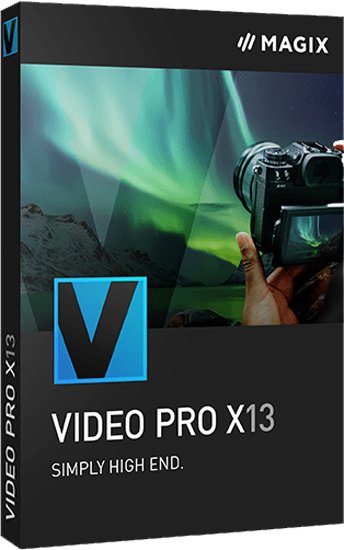
Whats New in MAGIX Video Pro X13

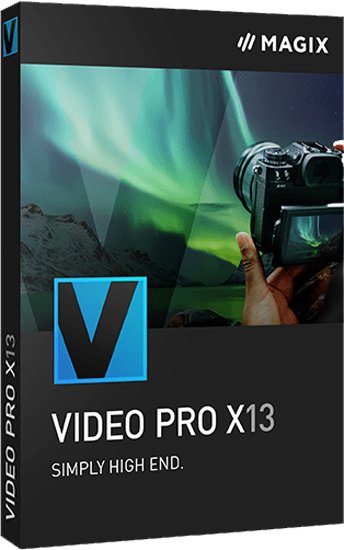
MAGIX Video Pro X13 is the ideal video editing solution. The program is specially designed to meet the most complex requirements of ambitious and professional users. It has been the winner of various competitions and contains a set of tools designed for deep processing of video and audio. Among other things, the developers came to maximum efficiency when working by breaking the program into modules. Many years of experience of the developers promises the user great sound and picture.
Program features:
• Significant excellence in video editing
• Import XDCAM files
• Record video from various sources such as camcorder, TV tuner, webcam, screen recording and others
• Import and export of all popular video, audio and image formats
• Support for MAGIX Movie Edit Pro project files
• Support for external audio and video plugins
• Flexible user interface
• Adjustable basic program settings
• Customizable hotkeys
• Video hardware acceleration
• Image stabilization
• Built-in MAGIX 3D module for creating stunning 3D text animations
• Powerful title editor
• Ability to stretch time
• 3-way color correction
• Real time audio mixer
• Dolby® Digital 5.1 sound
• Synchronization with external devices
• Ability to burn to Blu-ray discs
• Batch processing
• Saving in formats for mobile devices
• Export the finished video to a large number of video formats
Supported import-formats:
• Video: AVI, DV-AVI, MPEG-1, MPEG-2, MPEG-4, H.264, MXV, MVC, MXF, ProRes, DNxHD, DVCPRO, AVC-Intra, MKV, MJPEG, QuickTime, WMV(HD)
• Audio: WAV, MP3, OGG, WMA, Dolby®Digital Stereo, Dolby®Digital 5.1
• Images: JPEG, BMP, GIF, TIF, PNG, PSD, TGA
Supported export formats:
• Video: AVI, DV-AVI, MJPEG, MPEG-1, MPEG-2, MPEG-4, H.264, QuickTime™, WMV(HD)
• Audio: WAV, MP3, Dolby®Digital Stereo, Dolby®Digital 5.1
• Images: JPEG, BMP
All new features at a glance:
- Accelerated export with NVIDIA CUDA support
- AVX-optimized algorithms
- New effects area and in-app store
- Optimized workflow with J-L cuts
- Precise chroma keying
- Full HD output quality
- Complete 360° package, including HitFilm effects
- OpenFX interface with multithreading
- HEIF image import
New in Video Pro X13
INFUSION Engine 3: Give your videos the ultimate boost The brand-new INFUSION Engine 3 enables you to edit even complex projects in up to 8K with super smooth playback, and it harnesses the full speed of your GPU to export your videos.
Easily design your own animations Adjusting both the position and scale of video objects directly in the program monitor is now flexible and simple. Just use the mouse and the rotation point to easily control the center of each rotation.
Large preview pictures for an enhanced overview Discover a timeline that's clearer than ever before thanks to the new panorama storyboard. Large thumbnails make the subject of your video appear in the center of the screen and help you keep a clear overview even of more complex projects.
Sophisticated effects for impressive results FXhome Ignite Keying & Flares includes all the essential effects for compositing work. With integrated lens reflection effects and tools for green screen recording, you can truly unleash your creativity.
System Requirements:
- You need a 64-bit version for the following operating systems:
- Windows 10, Windows 8
- Processor: Double core processor with 2.4 GHz (recommended: Intel quad-core processor with 2.8 GHz or better)
- RAM: 4 GB (8 GB recommended)
- Graphics card: Onboard, min. resolution 1280 x 1024, 512 MB VRAM and DirectX 11 support INFUSION Engine 2 supports video acceleration for AVC and HEVC* on Intel, NVIDIA or AMD GPUs with 1GB VRAM or higher Example: Intel Graphics HD 630, NVIDIA Geforce GTX 1050, AMD Radeon RX470
- Sound card: Onboard (multi-channel sound card recommended for surround sound editing)
- Optical drive: DVD drive (only for installation of the box version)
Minimum system requirements
- Recommended configuration for 8K editing
- Processor: Quad-core processor with 2.8 GHz or better
- RAM: 8 GB
- Graphics card: NVIDIA Geforce GTX 1060 4GB VRAM
Build Features:
• No pill required - everything is already cured.
• Quick offline installation of the program without unnecessary dialogs.
• Produced Russification of the original files of the program, the current version.
• The original installers of the program were used in the repack (-the "Update Notifier" module was removed).
Whats New in MAGIX Video Pro X13
Code:
https://www.magix.com/int/video-editor/video-pro-x/functions/
Code:
https://nitro.download/view/78E7FC730E91969/MAGIX_Video_Pro_X13_19.0.2.155_RePack_by_PooShock.rar
Code:
https://rapidgator.net/file/d4a082c97a6c1970bc2a5d270f01ef44/MAGIX_Video_Pro_X13_19.0.2.155_RePack_by_PooShock.rar