Farid
Active member
Microsoft Windows 7 SP1 x86x64 -8in1- February 2022 Preactivated
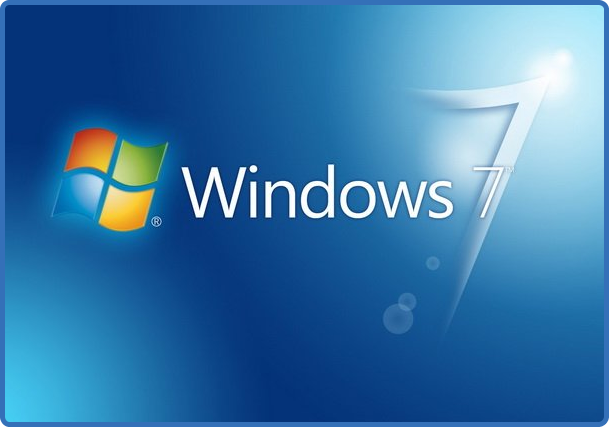
Description:

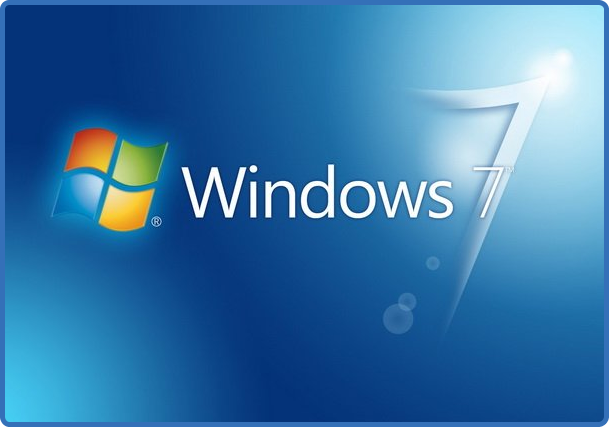
Size: 1020 MB
Description:
Windows 7 is a major release of the Windows NT operating system developed by Microsoft. It was released to manufacturing on July 22, 2009, and became generally available on October 22, 2009. It is the successor to Windows Vista, released nearly three years earlier. It remained an operating system for use on personal computers, including home and business desktops, laptops, tablet PCs and media center PCs, and itself was replaced in November 2012 by Windows 8, the name spanning more than three years of the product.
This assembly includes the following editions of the 32-bit (x86) and 64-bit (x64) kernels
- Windows 7 Professional SP1 x86
- Windows 7 Professional SP1 x64
- Windows 7 Enterprise SP1 x86
- Windows 7 Enterprise SP1 x64
The main distinguishing features of Windows 7
- DirectAccess - Provides mobile users with reliable access to corporate networks from the Internet without the need to create a virtual private network (VPN) connection.
- BitLocker and BitLocker To Go - Helps protect data on computers and removable drives, performs forced encryption if necessary, and backs up keys for data recovery.
- BranchCache - Reduces the time that branch office users spend downloading files over the network.
- Enterprise Search Scopes - provides a single, simple interface for searching information on the corporate network, including SharePoint sites.
- AppLocker - Allows an administrator to control which applications can and cannot be run on user PCs using centrally managed but flexible group policies.
- Virtual Desktop Infrastructure (VDI) Deployment Technology Improvements - Updated VDI to include support for multiple monitors and microphones. It is also possible to use virtual machine images to boot physical PCs.
- Subsystem for UNIX-Based Applications (SUA) - A subsystem for Unix applications facilitates integration between Windows and UNIX / Linux environments.
- Multilingual User Interface (MUI) - the ability to create a single image for any language version and any type of hardware (desktop, laptop, Tablet PC), which will provide a more convenient and faster deployment of the operating system. And subsequently, users will be able to switch the operating system interface (in particular menus, dialog boxes, training and support files) to any of the supported languages, if necessary.
System requirements
- 1 GHz or faster processor, 32-bit (x86) or 64-bit (x64)
- HDD. 16 GB free disk space (32-bit) / 20 GB (64-bit)
- Media disk. A compatible optical drive is required to use a DVD or CD.
- Video adapter. Depending on the resolution, video playback requires additional memory and advanced graphics hardware.
- Memory. 1 GB RAM (32-bit) / 2 GB RAM (64-bit)
- Monitor. DirectX 9 GPU with WDDM 1.0 driver or higher
- Sound card. Audio output is required for music and sound.
WHAT'S NEW - The assembly is based on distributions of Windows 7, posted on MSDN on May 12, 2011.
- The assembly integrates a universal driver for USB 3.x, as well as update KB2864202, which is necessary for the correct functioning of this driver.
- Updates KB2550978, KB2990941 and KB3087873 are integrated into the assembly, which are necessary for installing and further using the system on NVMe.
- The assembly integrates updates KB3172605, KB3177467, KB3138612 and KB2534111, which are necessary to support the health of Windows Update.
- Updates KB4474419, KB4490628, KB4575903 and KB5010451 are integrated into the assembly, which are necessary for the correct functioning of the BypassESU utility.
- The assembly integrates the BypassESU utility version 11, which removes the blocking from the installation of ESU updates, including through Windows Update. A shortcut to manage this utility is available in the Start menu.
- The assembly integrates the WUFUC utility version 1.0.1.201, which removes the blocking from installing OS updates on computers with AMD Ryzen, Intel Kaby Lake and higher processors. The shortcuts for managing this utility are available in the Start menu.
- The Vistalizator utility version 2.75 is integrated into the assembly, which allows you to switch the system interface language in editions that do not officially support such a switch. A shortcut to manage this utility is available in the Start menu.
- Updates KB2732500 and KB2883457 are integrated into the System Restore service, both launched from the installation media and built into the system itself, fixing a number of problems in the recovery mechanism.
- The system recovery service, both launched from the installation media and built into the system itself, is integrated with the Microsoft Diagnostics and Recovery Toolset (MSDaRT) version 7.0 module, which greatly expands the possibilities for resuscitation of the system.
- The system recovery service, both launched from the installation media and built into the system itself, is integrated with the SmartFix module version 2.4.4.0, designed to automatically solve problems related to ransomware, blockers and Trojan.Winlock trojans.
- The assembly has been improved, thanks to which the Russian version of the system installed in EFI / UEFI mode, the boot menu and the inscription "Starting Windows" are now displayed in Russian. Alas, when updating the system, the language can again become English.
- At the very early stage of the installation, there is a pre-boot menu in which you can select the bitness of the primary shell, that is, which installer will be used, 32-bit or 64-bit. Thanks to this, you don't have to worry that the 64-bit version of the OS may not be included in the RAID, and that its users may find themselves without a system recovery service.
- Necessary changes have been made to the installer so that installation under EFI / UEFI is possible not only from DVD, but also from USB.
- The restriction was removed from all editions, due to which it was impossible to enter a license key at the installation stage.
- If during the installation of the system you entered a valid license key in the appropriate field, then the system will be activated using this key on completely legal grounds. If the field is left blank, then alternative activation methods will be used.
- If during the installation of the system you enter certain dummy keys, the system will be installed without any activation whatsoever. This may be necessary if you do not currently have a valid license key on hand, but you will soon have one.
- If during the system installation you do not enter the key at all, the system will be activated automatically using the AAct 4.2.5 Portable activator from Ratiborus with automatic reactivation set every 10 days. At the same time, in addition, a shortcut to the activator executable file under the name "KMS-activation" will be added to the "Start" menu. With this activator, you can activate not only Windows, but also Office 2010-2021 VL.
- If you chose to install Windows 7 Enterprise (Corporate), then at the end of the installation you will be able to switch the interface language from Russian to English and vice versa using the standard tools of Windows 7 Enterprise (Corporate). If you have installed Windows 7 Professional (Professional), you can use the Vistalizator utility for this purpose.
- Due to technical features, the installation of a 32-bit version of Windows 7 from this build cannot be launched from under an existing system. You can install the 32-bit version of the OS only from a bootable DVD or USB.

Code:
https://rapidgator.net/file/b8d509c103de8632ddc0b9f2d11a7012/win7_sp1_x86-x64_8in1_KMS-activation_v7.part1.rar
https://rapidgator.net/file/1c6065367a53c34c45858a3c40cf1a4c/win7_sp1_x86-x64_8in1_KMS-activation_v7.part2.rar
https://rapidgator.net/file/3c11bb2e3739e7810ab424ec154a4d22/win7_sp1_x86-x64_8in1_KMS-activation_v7.part3.rar
https://rapidgator.net/file/f985fbc174b86cb12e104a8905e5c5ba/win7_sp1_x86-x64_8in1_KMS-activation_v7.part4.rar
Code:
https://nitro.download/view/B1C753C436C1CC7/win7_sp1_x86-x64_8in1_KMS-activation_v7.part1.rar
https://nitro.download/view/0E6AB48686B3FD3/win7_sp1_x86-x64_8in1_KMS-activation_v7.part2.rar
https://nitro.download/view/EA27A5C2BDDA34C/win7_sp1_x86-x64_8in1_KMS-activation_v7.part3.rar
https://nitro.download/view/D4E915F0E195E4A/win7_sp1_x86-x64_8in1_KMS-activation_v7.part4.rar