0WrZ
Member
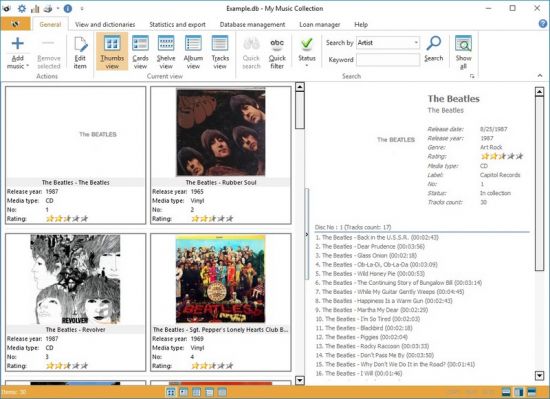
My Music Collection v2.0.7.114 | 32 MB
My Music Collection is the most comprehensive music catalog software designed for organizing and managing music collections of any kind, including CD discs, MP3 files or vinyl records. This music organizer allows you to create an ordered CD database and view its contents, even if the disk is lying on a shelf or is being borrowed by a friend of yours. Now you can forget about creating music database on a paper, in Excel or text files.
Simply insert a disc, scan barcode or type the title and My Music Collection will fetch all album information from the Internet, including artist, title, release year, country, track titles and cover image, etc. Furthermore, this music organizer does not only allow you to create comprehensive music collection with a great amount of options, but it is also a great loan manager allowing you to keep track of albums borrowed to your friends.
Familiar and intuitive interface allows you to easily and quickly search and browse your music collection. You can sort albums by artist, release year or even by media type. Checking statistics is also easy - My Music Collection allows you to view statistics in a table view or use a variety of diagrams. With music database software you can export your list into almost all popular file formats, including HTML, Excel, PDF, Text file or XML.
FEATURES :
Add any type of media automatically.
With My Music Collection you can add any media types to your collection, including CDs, vinyls (LPs), mini discs, MP3s audio files or even cassettes.
Add albums simply by inserting CD.
Simply insert a CD into your CD driver and this music organizer will automatically add it to your collection and get all CD data from the Internet.
Add CD albums by reading barcodes.
To add album to your collection, simply scan the barcode on jewel box with a barcode reader.
Add albums manually.
To add a cassette or a vinyl record you can type all information into corresponding fields and select cover image from a folder on your computer.
Keep track of borrowed albums.
Now you will know who has borrowed albums, when it was borrowed and when it should be returned to you.
Get CD information from the Internet.
This CD inventory software will automatically download album information from the Internet, including artist, title, release date, cover, etc. Furthermore, you can choose databases to search in.
Online databases are used.
All information about CDs, Vinyls can be fetched from MusicBrainz, Amazon, Discogs.
Create a wish list.
This CD organizer allows you to create a list of items you would like to purchase.
Code:
http://short.katflys.com/d/AkjG
https://drop.download/clqv2r0jwwbn