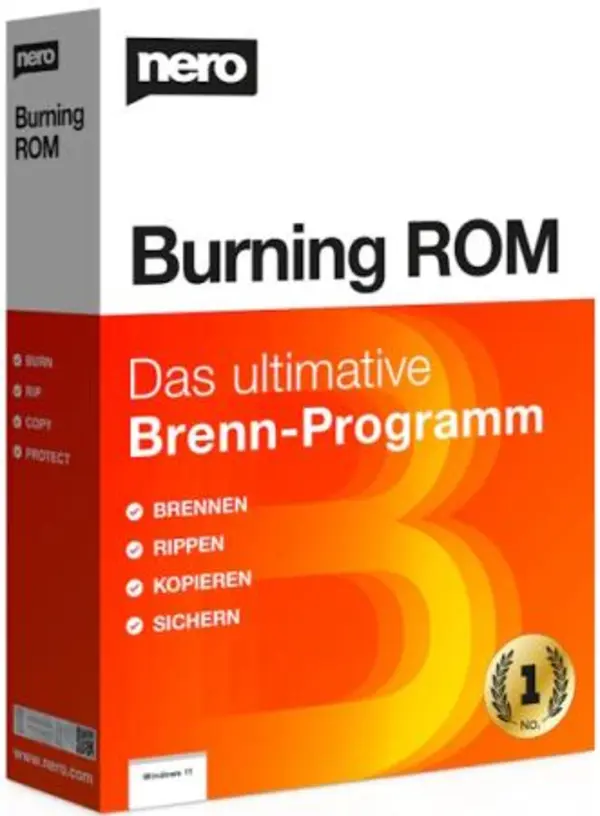
Free Download Nero Burning Rom 2025 v27.0.1.2 Portable by DemoNNM (MULTi/RUS)
Nero Burning Rom 2025 is all you need to burn discs. When it comes to burning discs, Nero uses the most innovative solutions in the industry. The program is known for its reliable and high-quality copying and burning of CDs, DVDs and Blu-ray discs. The application contains additional features that go beyond simple copying; for example, SecurDisc technology provides the most reliable data protection and readability. This is the only program you need to save and share your files.
Advanced, reliable and secure disc burning - ready for Windows® 11:
There's a reason why so many people have trusted Nero Burning ROM with their most important data for years. This advanced disc burning software lets you burn reliable, secure copies of CDs, DVDs, and Blu-ray™ discs. With exciting new features and support for Windows® 11, there's simply no reason to use any other burning software.
Efficient automatic splitting of large files across multiple disks:
Don't waste discs. With Nero DiscSpan, you can split large files and burn them onto multiple discs. With the brand new Nero DiscSpan SmartFit feature, you can automatically split your data onto the optimal number of discs possible. You can even mix and match disc types to make the most of your optical media.
Little touches that make all the difference:
Now with Nero Burning ROM you can create CDs, DVDs and Blu-ray™ discs that start playing a specific executable file with an assigned icon automatically when you insert the disc into your PC drive. A small touch that makes all the difference.
Wear resistance and privacy protection:
Eventually, discs get scratched and worn out. However, scratched discs can still be used. Thanks to Nero SecurDisc technology, scratches and wear do not affect the recorded data. What's more, SecurDisc technology allows you to password-protect your data discs for complete security.
Copy audio tracks from CDs and convert audio:
It is still one of the easiest ways to create your own projects and burn your favorite playlists. Use Nero Burning ROM to rip audio CDs to your computer, merge them and create your own discs to play at home or in your car. Also, convert audio files to various high-quality audio formats, including APE, FLAC, AIFF, OGG and many more. Set different bit rates for MP3/MP3 PRO to get the highest quality output with the least amount of space.
Create and burn disc images easily:
Use ImageRecorder to easily create disc image files - just drag and drop the content you want. Burn ISO, NRG, CUE and IMG disc image formats to CD, DVD and Blu-ray™ discs.
Supported media formats for burning data:
· CD-R
· CD-RW
· DVD±R
· DVD±RW
· DVD-RAM
· DVD±R DL
· BD-R
· BD-RE
· BD-R DL
· BD-RE DL
· BD-R TL (BDXL)
· BD-RE TL (BDXL)
· BD-R QL (BDXL)
· BD-RE QL (BDXL)
Supported disc formats:
· Data CD (ISO, UDF, ISO/UDF)
· Data DVD (ISO, UDF, ISO/UDF)
· Blu-ray with data (ISO, UDF)
· SecurDisc CD/DVD/Blu-ray
· Nero DiscSpan (UDF)
· Audio CD
· Mixed Mode Compact Disc
· CD EXTRA
· Nero Image (NRG)
· CUE image - import only
· IMG Image - Import Only
· ISO image
· DVD-Video
· AVCHD™ Video
· BDMV Video
System requirements :
- OS: Windows® 7 SP1 (32/64-bit), Windows® 8 (32/64-bit), Windows® 8.1 with updates up to April 2014 (32/64-bit), Windows® 10 (32/64-bit), Windows® 11 (64-bit)
- Processor: AMD or Intel® processor with a clock speed of 2 GHz or higher
- RAM: 1 GB RAM
- Disk space: 500 MB
- Additionally: CD, DVD, or Blu-ray disc recorder for burning optical drives
Information about the program:
Year of issue: 2025
Platform: Windows® 11/10/8/8.1/7
Interface language: Multilanguage / Russian / English
Medicine: not required / built-in | pre-activated
File size: 321.85 MB
There's a reason why so many people have trusted Nero Burning ROM with their most important data for years. This advanced disc burning software lets you burn reliable, secure copies of CDs, DVDs, and Blu-ray™ discs. With exciting new features and support for Windows® 11, there's simply no reason to use any other burning software.
Efficient automatic splitting of large files across multiple disks:
Don't waste discs. With Nero DiscSpan, you can split large files and burn them onto multiple discs. With the brand new Nero DiscSpan SmartFit feature, you can automatically split your data onto the optimal number of discs possible. You can even mix and match disc types to make the most of your optical media.
Little touches that make all the difference:
Now with Nero Burning ROM you can create CDs, DVDs and Blu-ray™ discs that start playing a specific executable file with an assigned icon automatically when you insert the disc into your PC drive. A small touch that makes all the difference.
Wear resistance and privacy protection:
Eventually, discs get scratched and worn out. However, scratched discs can still be used. Thanks to Nero SecurDisc technology, scratches and wear do not affect the recorded data. What's more, SecurDisc technology allows you to password-protect your data discs for complete security.
Copy audio tracks from CDs and convert audio:
It is still one of the easiest ways to create your own projects and burn your favorite playlists. Use Nero Burning ROM to rip audio CDs to your computer, merge them and create your own discs to play at home or in your car. Also, convert audio files to various high-quality audio formats, including APE, FLAC, AIFF, OGG and many more. Set different bit rates for MP3/MP3 PRO to get the highest quality output with the least amount of space.
Create and burn disc images easily:
Use ImageRecorder to easily create disc image files - just drag and drop the content you want. Burn ISO, NRG, CUE and IMG disc image formats to CD, DVD and Blu-ray™ discs.
Supported media formats for burning data:
· CD-R
· CD-RW
· DVD±R
· DVD±RW
· DVD-RAM
· DVD±R DL
· BD-R
· BD-RE
· BD-R DL
· BD-RE DL
· BD-R TL (BDXL)
· BD-RE TL (BDXL)
· BD-R QL (BDXL)
· BD-RE QL (BDXL)
Supported disc formats:
· Data CD (ISO, UDF, ISO/UDF)
· Data DVD (ISO, UDF, ISO/UDF)
· Blu-ray with data (ISO, UDF)
· SecurDisc CD/DVD/Blu-ray
· Nero DiscSpan (UDF)
· Audio CD
· Mixed Mode Compact Disc
· CD EXTRA
· Nero Image (NRG)
· CUE image - import only
· IMG Image - Import Only
· ISO image
· DVD-Video
· AVCHD™ Video
· BDMV Video
System requirements :
- OS: Windows® 7 SP1 (32/64-bit), Windows® 8 (32/64-bit), Windows® 8.1 with updates up to April 2014 (32/64-bit), Windows® 10 (32/64-bit), Windows® 11 (64-bit)
- Processor: AMD or Intel® processor with a clock speed of 2 GHz or higher
- RAM: 1 GB RAM
- Disk space: 500 MB
- Additionally: CD, DVD, or Blu-ray disc recorder for burning optical drives
Information about the program:
Year of issue: 2025
Platform: Windows® 11/10/8/8.1/7
Interface language: Multilanguage / Russian / English
Medicine: not required / built-in | pre-activated
File size: 321.85 MB
Recommend Download Link Hight Speed | Please Say Thanks Keep Topic Live
Rapidgator
Nero_Burning_Rom_2025_27.0.1.2_Portable.rar.html
UploadCloud
Nero_Burning_Rom_2025_27.0.1.2_Portable.rar.html
Fikper
Nero_Burning_Rom_2025_27.0.1.2_Portable.rar.html
FreeDL
Nero_Burning_Rom_2025_27.0.1.2_Portable.rar.html
Links are Interchangeable - No Password - Single Extraction
