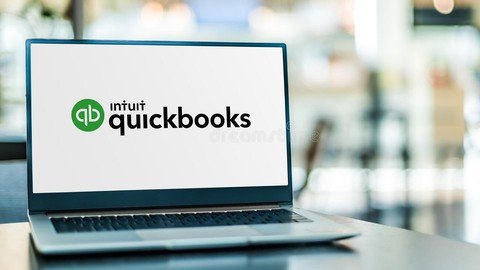
Published 1/2023
MP4 | Video: h264, 1280x720 | Audio: AAC, 44.1 KHz
Language: English | Size: 1.29 GB | Duration: 3h 29m
Learn how to become an expert in QuickBooks Online: Become a Pro
What you'll learn
Navigating QuickBooks Efficiently and Effectively
Fundamentals of Accounting: Different Types of Accounts & Debit/Credit Rules
Everything about Charts of Accounts: How to create, edit and make an account inactive
Students will be able to perform Bank Reconciliations inside of QuickBooks
Sales Tab: Creation of Customers, Invoices, Products and Services
Expense Tab: Creation of Vendors, Bills, and Expenses
Bank feed in Detail: How to Connect a Bank, Import Transactions, Categorization of Transactions in Different ways, Tags, and Rules in Bankfeed
All about Reports: Different Types of Reports, How to view, Customize, Export and Print a Financial Report
Advanced Things: Estimates, Vendor Credits, Sales Receipts, Tasks, Refund Receipts, Journal Entries and More.
Requirements
Basic Accounting Knowledge, but not necessarily, as we will start from fundamentals and dive deep into advanced stuff gradually.
Description
Quickbooks is a powerful and versatile accounting software that is widely used by small and medium-sized businesses. This course is designed for all levels, whether you are a complete beginner or have some experience with the software.The course starts with an introduction to the basics of Quickbooks, including setting up a company file, creating and managing accounts, and entering transactions. You will learn how to track income and expenses, generate financial reports, and manage your accounts payable and receivable.As you progress through the course, you will learn advanced features such as Product/Service creation, creating estimates, and much more. You will also learn how to customize forms and reports, and how to integrate Quickbooks with other software.Throughout the course, you will work on real-world examples and exercises to help you understand how to apply the concepts in your own business. The course is designed to be interactive and hands-on, with plenty of opportunities to ask questions and get feedback from the instructor.By the end of the course, you will have a solid understanding of how to use Quickbooks to manage your finances and make better business decisions. Whether you are a small business owner, an accountant, or a student, this course will give you the skills you need to succeed
Overview
Section 1: Introduction
Lecture 1 Introduction
Lecture 2 What to Expect from this Course.
Lecture 3 QuickBooks Online VS QuickBooks Online Accountant
Lecture 4 QuickBooks Online Sign Up
Lecture 5 What we Won't be covering in this course.
Lecture 6 Section Wrap Up
Section 2: QuickBooks Overview
Lecture 7 QuickBooks Overview Part 1
Lecture 8 QuickBooks Overview Part 2
Section 3: Charts of Accounts (Detailed)
Lecture 9 What is Charts of Accounts?
Lecture 10 Different Types of Accounts
Lecture 11 Debit/Credit Rules
Lecture 12 Creating Accounts in Charts of Accounts
Lecture 13 How to edit an Account and make it inactive.
Lecture 14 Bank Reconciliations
Section 4: Sales Tab: Customer, Invoices and much more.
Lecture 15 Creating Customers
Lecture 16 Customer Types
Lecture 17 Creating Invoices in QuickBooks
Lecture 18 How to Receive Payments against Invoices
Lecture 19 Products and Services
Section 5: Expense Tab: Vendor, Bills and Expenses
Lecture 20 Adding Vendors in QuickBooks
Lecture 21 Entering Bills in QuickBooks
Lecture 22 Entering Expenses in QuickBooks.
Section 6: Banking Tab
Lecture 23 What is Bankfeed?
Lecture 24 Bank feed overview part 1
Lecture 25 Rules in Bank Feed
Lecture 26 App Transactions
Lecture 27 How to Categorize transaction in QuickBooks
Lecture 28 Tags in QuickBooks
Lecture 29 QuickBooks Overview Part 1
Section 7: Reports
Lecture 30 Financial Statements in QuickBooks
Lecture 31 Different Types of Financial Statements
Lecture 32 Locating Transactions
Lecture 33 How to view and customize a report
Section 8: Bonus Section
Lecture 34 Journal Entries
Lecture 35 How to Record Transfers and Deposits
Lecture 36 Estimates in QuickBooks
Lecture 37 Refund Receipts
Lecture 38 How to enter tasks
Lecture 39 Sales Receipts
Lecture 40 Vendor Credit
Accounting Professionals and Beginners
Homepage
Code:
https://www.udemy.com/course/quickbooks-online-mastery-course-beginner-to-advanced/Recommend Download Link Hight Speed | Please Say Thanks Keep Topic Live
Fikper
hsdnh.Quickbooks.Online.Mastery.Course.Beginner.To.Advanced.part1.rar.html
hsdnh.Quickbooks.Online.Mastery.Course.Beginner.To.Advanced.part2.rar.html
Download Rapidgator
hsdnh.Quickbooks.Online.Mastery.Course.Beginner.To.Advanced.part2.rar.html
hsdnh.Quickbooks.Online.Mastery.Course.Beginner.To.Advanced.part1.rar.html
Download Uploadgig
hsdnh.Quickbooks.Online.Mastery.Course.Beginner.To.Advanced.part1.rar
hsdnh.Quickbooks.Online.Mastery.Course.Beginner.To.Advanced.part2.rar
Download Nitroflare
hsdnh.Quickbooks.Online.Mastery.Course.Beginner.To.Advanced.part2.rar
hsdnh.Quickbooks.Online.Mastery.Course.Beginner.To.Advanced.part1.rar
Links are Interchangeable - No Password - Single Extraction
