0DAYDDL
Active member
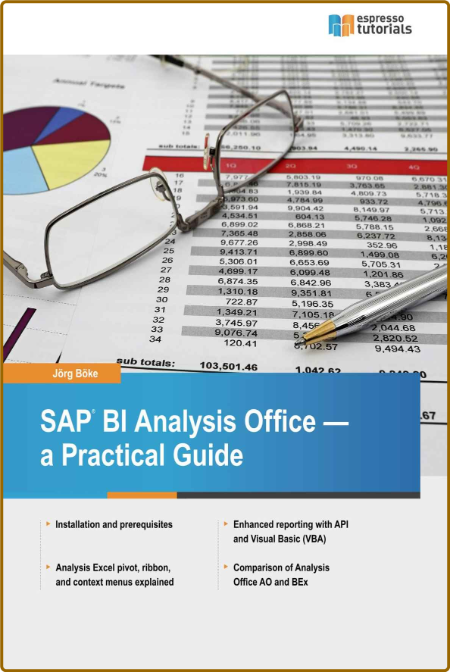
epub | 3.98 MB | English | Isbn: B016J0O4Q0 | Author: Boeke, Joerg | Year: 2015
Description:
Many companies struggle with the ability to quickly and accurately create easy-to-read reports. This book systematically explains how you can leverage SAP Analysis Office (AO) to support your company's reporting needs. AO combines the experience users had with Business Explorer (BEx) reporting over the last decade, with the additional pivoting functionality offered by Microsoft, along with standard Excel reports. Combining these functionalities, SAP created a powerful tool for your daily analysis as you will discover in this book. Tight integration with the SAP NetWeaver BW environment ensures that reporting users can access and refresh data. This book dives into:
[*] Installation and prerequisites
[*] Key functionality and detailed explanations like Analysis Excel pivot, ribbon, and context menus
[*] Enhanced reporting with API and Visual Basic (VBA)
[*] A comparison of Business Explorer (BEx) and Analysis Office (AO) functionality
Category:Business Intelligence Tools, Business Software
RapidGator
Code:
https://rapidgator.net/file/4d5d820e6393527205a28116bf3653e9/
Code:
https://nitro.download/view/5341E9E0BDDF45B/