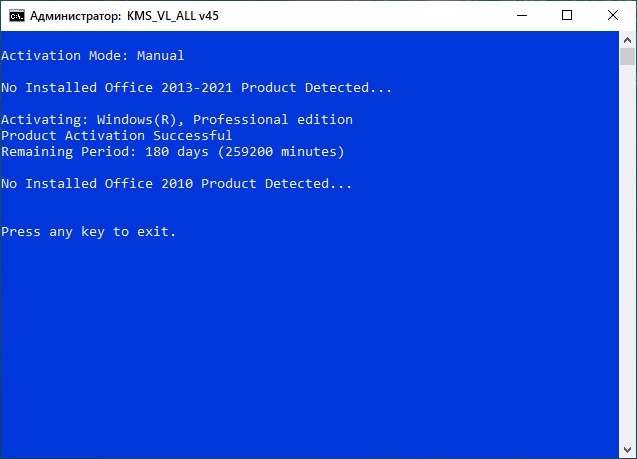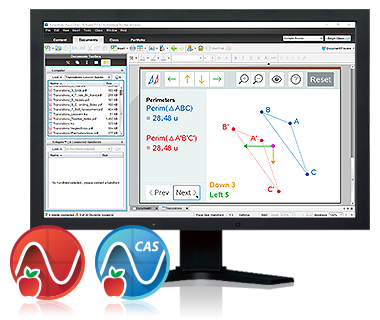SolveigMM Video Splitter 7.6.2201.27 Business RePack + Portable
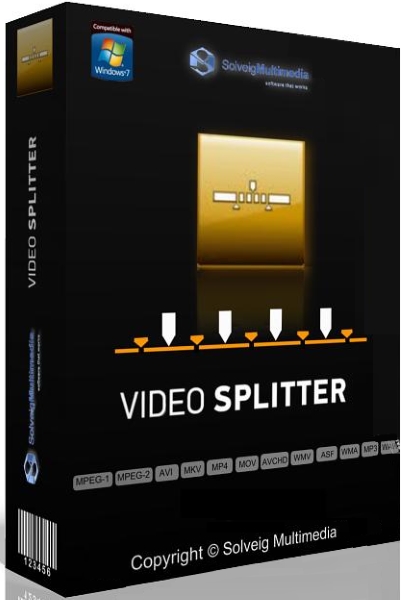
Platform: Windows® 10/8/8.1/7
Interface language: Multilanguage / Russian / English
File size: 71.03 MB
SolveigMM Video Splitter is a powerful editor for MPEG-2, AVI, WMV, ASF, MP3, WMA files. The main functions of the program are the ability to quickly save or cut any number of media fragments from a video / audio file, as well as merge media files. All these operations are performed with the preservation of the original quality and without any loss of video / audio synchronization. The interface is quite simple and will allow you to edit media files with just a few mouse clicks.
The program is based on SolveigMM Video Editing SDK, the program provides high quality and processing speed avoiding data transcoding operations. Starting from version 2.0 added frame-accurate editing function for MPEG-2 files. The advanced SolveigMM technology leaves 99% of the original data in its original form, transcoding only some frames located at the beginning and end of the fragments.
New features:
• Cutting files into parts according to the given duration / size / number of parts. Available in the menu Tools -> Cut to pieces.
• Support for editing FLV files with frame/group accuracy for AVC video and key frame accuracy for Sorrenson codec
• Added frame-accurate editing mode for AVI files. DX50, MP42, MP43, AVC1, XVID, DIVX, DIV3, H263 codecs supported
• Ability to save project settings for a new media file. Available via Tools->Settings->Management->Save project settings
• Ability to clear the history of recently edited files and not save history
• Project recovery. If an unplanned closing of the program occurs, you will be prompted to restore the temporary project file while opening Video Splitter
Corrections:
• More precise editing of MP3 VBR files. Different players showed different lengths of the cut MP3 file
• Clarification about saving the project when closing Video Splitter
• When updating Video Splitter, the new version does not require registration key if the previous version was registered
• Reduced CPU usage for playing files
• Fixed CPU usage when moving the mouse pointer to the Video Splitter window
• Fixed performance issues when adding a large number of markers to the timeline
• Optimized opening and navigation of MKV files when they are opened from a network drive
• Inaccurate editing of MPEG-2 video files
• Changes in the context menu were not displayed when changing the settings for hotkeys
• The "Close application after cutting" setting did not always work correctly
• Artifacts in some editable MP4 and AVCHD files
• Freeze when cutting MPEG2 files
• Hang when setting silence for some MOV files
• Some problems when editing MOV files with PCM audio
• Positioning on the last frame using the "Tab" key did not update the frame in the preview window
Changes:
• Now there are two versions of Video Splitter: Home and Business
• CLI feature remains only in Business version
• Batch editing remains only in the Business version
What's new in version 7.6.2201.27:
Fixes:
• Crashes on trimming MP4 files with AVC High profile
• Hangs on trimming MP4 with external srt subtitles
• Hangs on trimming MPEG2 TS/PS and MPEG1 SYS audio-only files
• Audio/Video Synchronization issues in some MP4 files, containing Edit List atom
• Trimming external subtitles stream disabled when loading a project file
• Implemented DPI scaling for some windows (Join manager, Check updates, Screenshot)
Build Information
1. Combined in one distribution package installation of the program or unpacking of the portable (portable app format) version
2. Does not require registration (patch pawel97 - v.6.x / loader Vovan666 - v7.x)
3. Multilingual interface (including Russian)
4. Picks up an external settings file settings.reg (for installation) or settings.xml for a portable version

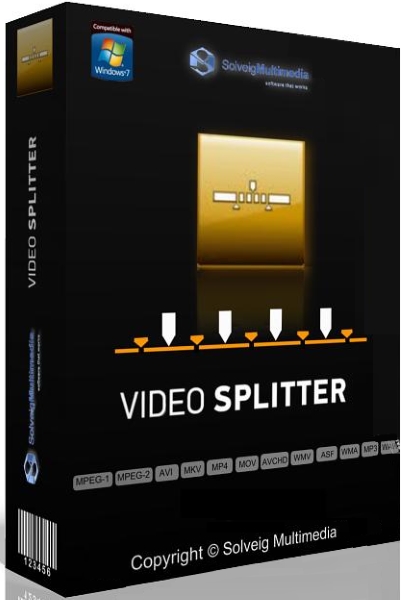
Platform: Windows® 10/8/8.1/7
Interface language: Multilanguage / Russian / English
File size: 71.03 MB
SolveigMM Video Splitter is a powerful editor for MPEG-2, AVI, WMV, ASF, MP3, WMA files. The main functions of the program are the ability to quickly save or cut any number of media fragments from a video / audio file, as well as merge media files. All these operations are performed with the preservation of the original quality and without any loss of video / audio synchronization. The interface is quite simple and will allow you to edit media files with just a few mouse clicks.
The program is based on SolveigMM Video Editing SDK, the program provides high quality and processing speed avoiding data transcoding operations. Starting from version 2.0 added frame-accurate editing function for MPEG-2 files. The advanced SolveigMM technology leaves 99% of the original data in its original form, transcoding only some frames located at the beginning and end of the fragments.
New features:
• Cutting files into parts according to the given duration / size / number of parts. Available in the menu Tools -> Cut to pieces.
• Support for editing FLV files with frame/group accuracy for AVC video and key frame accuracy for Sorrenson codec
• Added frame-accurate editing mode for AVI files. DX50, MP42, MP43, AVC1, XVID, DIVX, DIV3, H263 codecs supported
• Ability to save project settings for a new media file. Available via Tools->Settings->Management->Save project settings
• Ability to clear the history of recently edited files and not save history
• Project recovery. If an unplanned closing of the program occurs, you will be prompted to restore the temporary project file while opening Video Splitter
Corrections:
• More precise editing of MP3 VBR files. Different players showed different lengths of the cut MP3 file
• Clarification about saving the project when closing Video Splitter
• When updating Video Splitter, the new version does not require registration key if the previous version was registered
• Reduced CPU usage for playing files
• Fixed CPU usage when moving the mouse pointer to the Video Splitter window
• Fixed performance issues when adding a large number of markers to the timeline
• Optimized opening and navigation of MKV files when they are opened from a network drive
• Inaccurate editing of MPEG-2 video files
• Changes in the context menu were not displayed when changing the settings for hotkeys
• The "Close application after cutting" setting did not always work correctly
• Artifacts in some editable MP4 and AVCHD files
• Freeze when cutting MPEG2 files
• Hang when setting silence for some MOV files
• Some problems when editing MOV files with PCM audio
• Positioning on the last frame using the "Tab" key did not update the frame in the preview window
Changes:
• Now there are two versions of Video Splitter: Home and Business
• CLI feature remains only in Business version
• Batch editing remains only in the Business version
What's new in version 7.6.2201.27:
Fixes:
• Crashes on trimming MP4 files with AVC High profile
• Hangs on trimming MP4 with external srt subtitles
• Hangs on trimming MPEG2 TS/PS and MPEG1 SYS audio-only files
• Audio/Video Synchronization issues in some MP4 files, containing Edit List atom
• Trimming external subtitles stream disabled when loading a project file
• Implemented DPI scaling for some windows (Join manager, Check updates, Screenshot)
Build Information
1. Combined in one distribution package installation of the program or unpacking of the portable (portable app format) version
2. Does not require registration (patch pawel97 - v.6.x / loader Vovan666 - v7.x)
3. Multilingual interface (including Russian)
4. Picks up an external settings file settings.reg (for installation) or settings.xml for a portable version

Code:
https://rapidgator.net/file/3330a32b4776efa425c972ab3e945173/SolveigMM.Video.Splitter.7.6.2201.27.RePack.rar.html
Code:
https://nitro.download/view/07C42500035EDCF/SolveigMM.Video.Splitter.7.6.2201.27.RePack.rar