loveyou88
Active member
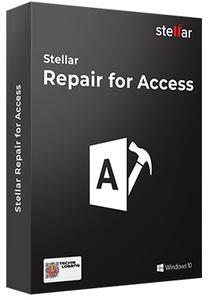
Stellar Repair for Access Pro 7.0 | 23.7 Mb
Stellar Repair for Access software fixes corrupt or damaged Microsoft Access files and saves the repaired database files to their default or a user-specified location.
Repairs Corrupt .ACCDB and .MDB files
Software Repairs Tables, Queries, Reports, Forms, & Indexes
Supports Recovery of Macros, Modules & Relational Databases
Restores all Objects including Deleted Records to a new Database
Retrieves password-protected forms and modules
Supports MS Access 2019, 2016, 2013, and all previous versions
Complete Access Database Repair Solution
Stellar Access Repair software is a complete fix. The tool seamlessly repairs corrupt MDB files as well as corrupt ACCDB files of the damaged MS Access database. The application address database issues from any scenario, arising due to hardware failures, software conflicts, and inconsistencies in the database design.
Ribbon Arrangement for Easy Access of Features
The software interface is easy and very well organized. All the important features and options of the software are arranged in ribbon fashion at the top of the software interface so that you do not have to roam around elsewhere. These options appearing in the ribbon include, 'Select Database', 'Save', 'Stop', 'Exit', 'Find Tree Item' etc.
Option to Select or Find Damaged Access Database File
The software incorporates innovative options to select or find damaged Access database files from your PC. You can choose the logical drive in the 'Look in' bar where the default file type is already selected to be *.mdb or *.accdb. Check mark before the 'Find in Subfolder' box to enable the software to search in all the folders and subfolders in that particular drive. Alternately, you can go for the options - 'Select Folder' or 'Find File' also.
Recovers the data Filled with other Languages
The Access Database Repair software can recover the details furnished in the fields of the database tables in any other language other than English. Irrespective of the fact that you are using MS Access in English; however, you have entered data in other regional languages, Stellar Access Database Repair can fetch the details and recover them all.
Support & Compatibility
The software is compatible with the following Microsoft products:
MS Access: 2021/2019/2016/ 2013/ 2010/ 2007/ 2003/ 2002/ 2000
Operating System: Windows 11/ 10 / 8.1 / 8 / 7/ Vista / 2003 / XP
Home Page -
Code:
https://www.stellarinfo.com/Recommend Download Link Hight Speed | Please Say Thanks Keep Topic Live
Code:
https://hot4share.com/bbzh0wdlcmb7/af4d3.Stellar.Repair.for.Access.Pro.7.0.rar.html
Rapidgator
https://rapidgator.net/file/1c781904b05fd09411d477650acb840d/af4d3.Stellar.Repair.for.Access.Pro.7.0.rar.html
Uploadgig
https://uploadgig.com/file/download/d298B5FF2ef4b25f/af4d3.Stellar.Repair.for.Access.Pro.7.0.rar
NitroFlare
http://nitro.download/view/8CF32508433FBCE/af4d3.Stellar.Repair.for.Access.Pro.7.0.rar