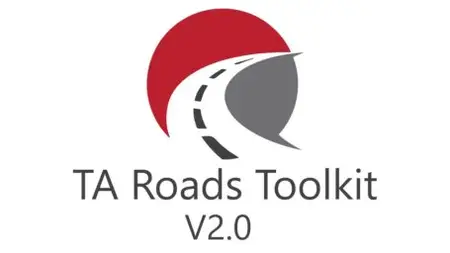
Free Download TA Solutions TA Roads Toolkit 3.0 | 60 Mb
TA Roads Toolkit is a powerful tool that can automate many of the daily tasks involved in road design. Some of the key benefits of using TA Roads Toolkit include:
Increased productivity: TA Roads Toolkit can save engineers a significant amount of time by automating repetitive tasks such as creating surface profiles, layout profiles, profile views, corridors, corridors surfaces, and sample lines.
Reduced errors: TA Roads Toolkit can help to reduce errors by ensuring that all data is consistent.
Improved quality: TA Roads Toolkit can help to improve the quality of road designs by providing a consistent and efficient workflow.
Here is a more detailed overview of the key features of TA Roads Toolkit:
Alignments creation from polylines: This feature allows users to create alignments from polylines, with custom parameters such as alignment naming, layer, style, and label set style.
Alignments reverse: This feature reverses the direction of all selected alignments.
Surface profiles: Automatically create surface profiles for all alignments, with custom parameters such as profile naming, profile layer, profile style, and profile label set style. This can save engineers a lot of time, especially when working on complex projects with multiple alignments.
Layout profiles: Automatically create layout profiles for all alignments, based on the surface profiles. Layout profiles are lines with 2 PVIs: one at the start station of the alignment and one at the end station. The elevation of the first PVI is the same as the elevation of the first PVI of the surface profile, and the elevation of the second PVI is the same as the elevation of the last PVI of the surface profile.
Profile views: Automatically create profile views for all alignments, with custom parameters such as profile view naming, profile view layer, profile view style, and profile view band set style. The user can also customize the grid layout that the profile views will be arranged into.
Corridors: Automatically create corridors for all alignments, with custom parameters such as corridor naming, corridor layer, corridor style, corridor code set style, and corridor frequencies. The alignment must have a layout profile that contains the keyword that the user typed in order to create the corridor.
Corridors frequencies editor: This feature allows users to edit the frequencies of all selected corridors.
Corridors Merger: This feature allows users to merge multiple corridors into one single corridor.
Corridors top and datum surfaces: TA Roads Toolkit can also automatically create corridors top and datum surfaces, with custom parameters such as surface naming, surface layer, and surface style. The command adds the outer boundary of all the surfaces automatically.
Corridors Surfaces: TA Roads Toolkit allows you to create corridor surfaces by specifying the point code and the overhang correction with custom parameters such as surface naming, surface layer, and surface style. The command adds the outer boundary of all the surfaces automatically.
Sample Lines: This feature allows users to automate the creation of sample lines for all selected alignments and add the relevant sources to each sample lines group.
Overall, TA Roads Toolkit is a valuable tool for any engineer involved in road design. It can automate many of the daily tasks involved in road design, which can save engineers time, reduce errors, and improve the quality of road designs.
Code:
https://apps.autodesk.com/CIV3D/en/Detail/Index?id=1462232572425845205&appLang=en&os=Win64Recommend Download Link Hight Speed | Please Say Thanks Keep Topic Live
Rapidgator
http://peeplink.in/9ca80b35c3ae
Fileaxa
vao7p.TA.Solutions.TA.Roads.Toolkit.3.0.7z
TakeFile
vao7p.TA.Solutions.TA.Roads.Toolkit.3.0.7z.html
Fikper
vao7p.TA.Solutions.TA.Roads.Toolkit.3.0.7z.html
Links are Interchangeable - No Password - Single Extraction
