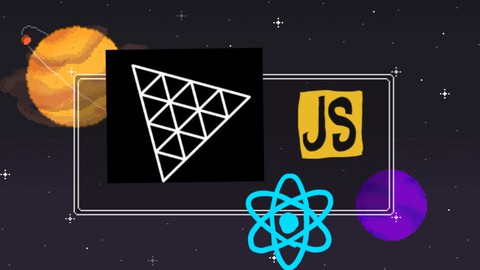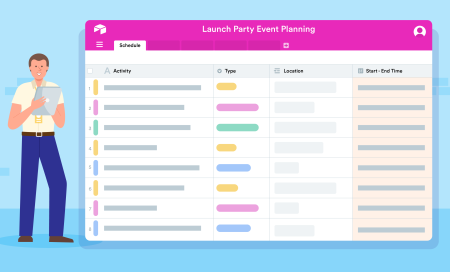
This Powerful Tool Will Make Social Media Management Easier - Airtable Template Development
Duration: 1h 6m | Video: .MP4, 1280x720, 30 fps | Audio: AAC, 48 kHz, 2ch | Size: 212 MB
Genre: eLearning | Language: English
Struggling to keep your social media content organized and streamlined? This tutorial can help! If you're looking for an easy way to create a social media editorial calendar, look no further! In this video, I'll show you how to use Airtable to create a social media template that will help keep your content strategy organized and streamlined. You'll see how easy it is to create, publish, and analyze your content. Plus, we integrate with all the major social networks so you can get the most out of your efforts.
If you manage a social media account, you know how much time and effort goes into creating content. Without a solid plan, it's easy to get overwhelmed and end up with a scattered mess of posts.But what if there were a way to streamline the creation process, so that your content always looked polished and professional? With Airtable, there is! In this ultimate guide, we'll show you how to create a social media editorial template with Airtable. You can easily see which pieces of content are performing well and which ones need more work. You can also track your progress over time so you can see how your strategy is evolving. By the end, you'll have everything you need to plan and execute your content like a pro. Let's get started!
In this video you'll learn
1. What are the features of Airtable that can help in managing your social media2. How to create a social media template in Airtable3. Tips for using Airtable features to organize social media content4. Examples of Interfaces and Templates that Airtable can offer
Homepage
Screenshots
Code:
https://rapidgator.net/file/c9101f6671f9901598f9c7e833f1c064/V2kclHam__ThisPowerf.rar.html
https://uploadgig.com/file/download/d5d2E6e5BE880977/V2kclHam__ThisPowerf.rar