Farid
Active member
Topaz Gigapixel AI 5.7.3 Portable by syneus
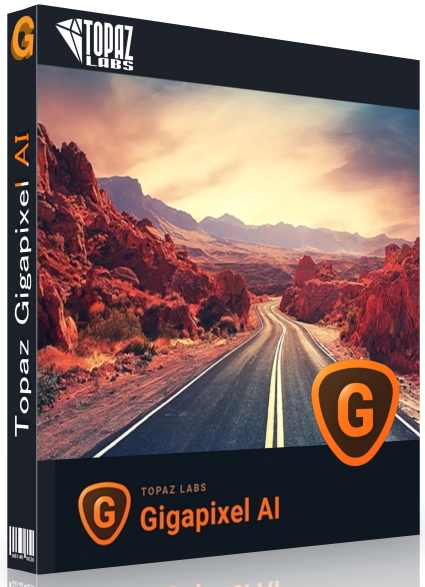
Windows® 11/10/8.1/8/7 (64-bit only)
Interface language: English / English
File size: 3.90 GB
Topaz Gigapixel AI is the first and only application that harnesses the power of artificial intelligence to enhance your images, adding natural details for amazing results. Using deep learning technology, AIGigapixel™ can enlarge an image and fill in details that other resizing products don't account for. These traditional methods produce images that are blurry, unrealistically painterly, and lack the detail found in high-resolution images.
Key features:
• Zoom images up to 600%. Create a beautiful 80x60 inch print from a simple smartphone photo. Or transform your DSLR photos into crisp and ultra-detailed 100MP images.
• Use truly intelligent scaling. After learning from millions of sample images, Gigapixel can now enlarge your images to an amazing level of quality.
• Get clear results. Gigapixel performs approximately 2 million operations per pixel to produce results with the highest possible detail and clarity.
• No fuzzy magnifications. Stunningly clear printouts. High resolution cropping in post-production. Photos taken with a smartphone that look like they came out of a DSLR. No matter why you enlarge your photos, you always want the best possible quality. AI Gigapixel is currently the only photo enlargement product available that can add details to your enlarged photo.
• Restore real detail for actual sharpness. Increasing edge contrast is the easiest way to "sharpen" an image, and that's how most other sharpening programs work. Gigapixel is different: it increases the actual sharpness of the enlarged image by restoring the actual image details. This is only possible through training from millions of test images.
• Sharp photos that look like they've never been enlarged. Gigapixel AI successfully determines which image features are details and what noise is. It then naturally emphasizes and restores detail while suppressing noise in the enlarged photo.
• The highest image quality you can get anywhere. Thanks to these exceptional results, Gigapixel AI is used by everyone from top photographers, video game modders, to major film studios. If you ever need to zoom in on your photo while still retaining beautiful detail, take advantage of state-of-the-art technology and try out Gigapixel AI.
Opportunities
Think only an expensive 50 megapixel medium format camera can produce large high quality images? Now you can take 100MP or even 1000MP photos with a standard DSLR/mirrorless camera! Do you want better quality pictures taken with your smartphone? AI Gigapixel™ can convert them to 100MP size and 16-bit quality that looks like it could only come from a DLSR camera.
Flexibility
Do you need more flexibility after your photo shoots? Usually, the lack of resolution prevents the image from being cropped so that it is formatted correctly. With AI Gigapixel™ you can crop your photo and then simply enlarge it to the size you want. Do you need to print large format but only work with small images? Don't lose quality when you increase the size. You can now print your 6ft (1.8m) tall photo at 300dpi.
Resourcefulness
You have a project that requires high quality large images, but all you have is old, low resolution images. Let AI Gigapixel™ give them new dimensions and details. Like many people, your library contains various sources such as scans, drone footage, video footage snapshots, uploaded stock photos, search engine images, and so on. Don't hold back because you don't have a high-res copy of anything - make it work.
How does AI Gigapixel™ create the missing details?
Other image resizing software uses interpolation to scale images. AI Gigapixel™ is different. It uses state-of-the-art "deep learning" techniques to both enlarge and enhance images:
1. To learn how to distinguish between low and high quality results, we started by collecting millions of photos of all themes and styles.
2.These photos are then used to create a complex neural network that gradually learns the best way to enlarge, enhance and create natural details.
3.Our patented AI engine uses your computer's graphics card to complete the task in a reasonable amount of time.
Neural Network (Gigapixel)
The neural network analyzes thousands of pairs of photos to find out how details are usually lost. The algorithm learns to "fill in" the information with new images based on what it has learned... effectively adding new details to your photo.
- Get real photo detail
- Continuous lines look natural
- Clear and realistic picture features
Operating System Requirements:
- Windows 7 x64
- Windows 8/8.1 x64
- Windows 10 x64
Hardware Requirements:
- 8GB Minimum / 16GB Recommended System RAM
- 2GB Minimum / 4GB Recommended GPU VRAM
What's new in version 5.7.3:
Fixes
• Fixed photoshop automate plugin not appearing

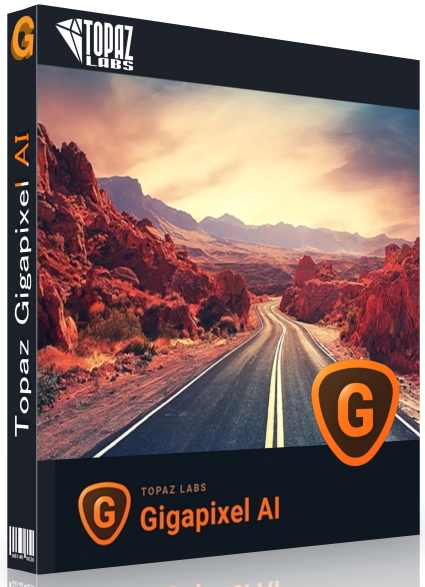
Windows® 11/10/8.1/8/7 (64-bit only)
Interface language: English / English
File size: 3.90 GB
Topaz Gigapixel AI is the first and only application that harnesses the power of artificial intelligence to enhance your images, adding natural details for amazing results. Using deep learning technology, AIGigapixel™ can enlarge an image and fill in details that other resizing products don't account for. These traditional methods produce images that are blurry, unrealistically painterly, and lack the detail found in high-resolution images.
Key features:
• Zoom images up to 600%. Create a beautiful 80x60 inch print from a simple smartphone photo. Or transform your DSLR photos into crisp and ultra-detailed 100MP images.
• Use truly intelligent scaling. After learning from millions of sample images, Gigapixel can now enlarge your images to an amazing level of quality.
• Get clear results. Gigapixel performs approximately 2 million operations per pixel to produce results with the highest possible detail and clarity.
• No fuzzy magnifications. Stunningly clear printouts. High resolution cropping in post-production. Photos taken with a smartphone that look like they came out of a DSLR. No matter why you enlarge your photos, you always want the best possible quality. AI Gigapixel is currently the only photo enlargement product available that can add details to your enlarged photo.
• Restore real detail for actual sharpness. Increasing edge contrast is the easiest way to "sharpen" an image, and that's how most other sharpening programs work. Gigapixel is different: it increases the actual sharpness of the enlarged image by restoring the actual image details. This is only possible through training from millions of test images.
• Sharp photos that look like they've never been enlarged. Gigapixel AI successfully determines which image features are details and what noise is. It then naturally emphasizes and restores detail while suppressing noise in the enlarged photo.
• The highest image quality you can get anywhere. Thanks to these exceptional results, Gigapixel AI is used by everyone from top photographers, video game modders, to major film studios. If you ever need to zoom in on your photo while still retaining beautiful detail, take advantage of state-of-the-art technology and try out Gigapixel AI.
Opportunities
Think only an expensive 50 megapixel medium format camera can produce large high quality images? Now you can take 100MP or even 1000MP photos with a standard DSLR/mirrorless camera! Do you want better quality pictures taken with your smartphone? AI Gigapixel™ can convert them to 100MP size and 16-bit quality that looks like it could only come from a DLSR camera.
Flexibility
Do you need more flexibility after your photo shoots? Usually, the lack of resolution prevents the image from being cropped so that it is formatted correctly. With AI Gigapixel™ you can crop your photo and then simply enlarge it to the size you want. Do you need to print large format but only work with small images? Don't lose quality when you increase the size. You can now print your 6ft (1.8m) tall photo at 300dpi.
Resourcefulness
You have a project that requires high quality large images, but all you have is old, low resolution images. Let AI Gigapixel™ give them new dimensions and details. Like many people, your library contains various sources such as scans, drone footage, video footage snapshots, uploaded stock photos, search engine images, and so on. Don't hold back because you don't have a high-res copy of anything - make it work.
How does AI Gigapixel™ create the missing details?
Other image resizing software uses interpolation to scale images. AI Gigapixel™ is different. It uses state-of-the-art "deep learning" techniques to both enlarge and enhance images:
1. To learn how to distinguish between low and high quality results, we started by collecting millions of photos of all themes and styles.
2.These photos are then used to create a complex neural network that gradually learns the best way to enlarge, enhance and create natural details.
3.Our patented AI engine uses your computer's graphics card to complete the task in a reasonable amount of time.
Neural Network (Gigapixel)
The neural network analyzes thousands of pairs of photos to find out how details are usually lost. The algorithm learns to "fill in" the information with new images based on what it has learned... effectively adding new details to your photo.
- Get real photo detail
- Continuous lines look natural
- Clear and realistic picture features
Operating System Requirements:
- Windows 7 x64
- Windows 8/8.1 x64
- Windows 10 x64
Hardware Requirements:
- 8GB Minimum / 16GB Recommended System RAM
- 2GB Minimum / 4GB Recommended GPU VRAM
What's new in version 5.7.3:
Fixes
• Fixed photoshop automate plugin not appearing

Code:
https://rapidgator.net/file/7a90d8065e2f8cc6866449ba5e91aa0c/Topaz_Gigapixel_AI_5.7.3_Portable.rar.html
Code:
https://nitro.download/view/B5A77324E141FDA/Topaz_Gigapixel_AI_5.7.3_Portable.rar