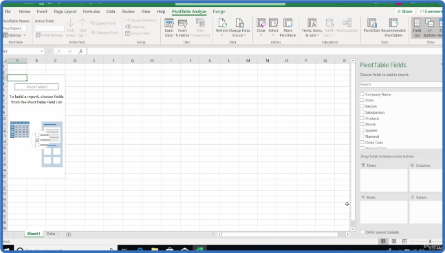
UDEMY.Mastering.Excel.2019.Intermediate.
Language: English
Files Type:mp4, sfv, nfo| Size:3.45 GB
Video:05:01:57 | 1280X720 | 1444 Kbps
Audio:mp4a-40-2 | 128 Kbps | AAC
Genre:eLearning
About :
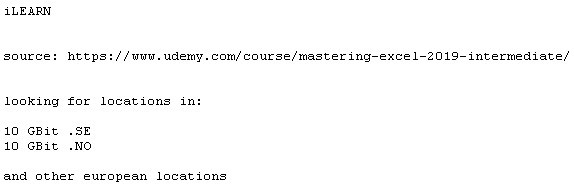
Videos Files :
1. Introduction.mp4 (22.69 MB)
10. Working with Conditional Functions.mp4 (98.83 MB)
11. Multiple Criteria Functions.mp4 (52.09 MB)
12. Using Nested Functions.mp4 (86.1 MB)
13. Using IFS and SWITCH Functions.mp4 (88.83 MB)
14. Working with Text Functions, Part 1.mp4 (43.88 MB)
15. Working with Text Functions, Part 2.mp4 (47.12 MB)
16. Working with Text Functions, Part 3.mp4 (40.23 MB)
17. Working with Text Functions, Part 4.mp4 (107.18 MB)
18. Working with Math Functions.mp4 (84.72 MB)
19. Sorting Data, Part 1.mp4 (78.24 MB)
2. Using Named Ranges, Part 1.mp4 (66.61 MB)
20. Sorting Data, Part 2.mp4 (64.98 MB)
21. Filtering Data, Part 1.mp4 (61.91 MB)
22. Filtering Data, Part 2.mp4 (79.95 MB)
23. Filtering Data, Part 3.mp4 (88.37 MB)
24. Querying with Database Functions.mp4 (97.41 MB)
25. Using the Subtotal Function.mp4 (54.86 MB)
26. Using the Subtotal Feature.mp4 (69.91 MB)
27. Creating Tables.mp4 (70.54 MB)
28. Modifying Table Styles.mp4 (61.57 MB)
29. Summarizing Data in Tables.mp4 (57.36 MB)
3. Using Named Ranges, Part 2.mp4 (53.44 MB)
30. Using the Quick Analysis Shortcut.mp4 (21.65 MB)
31. Customizing Conditional Formatting.mp4 (66.82 MB)
32. Using Formulas with Conditional Formatting.mp4 (73.16 MB)
33. Creating Charts.mp4 (52.62 MB)
34. Using Chart Types.mp4 (27.14 MB)
35. Changing Chart Data Source.mp4 (53.62 MB)
36. Adding Chart Elements.mp4 (80.58 MB)
37. Formatting a Chart.mp4 (45.75 MB)
38. Using Advanced Chart Features.mp4 (54.81 MB)
39. Applying Trendlines.mp4 (49.04 MB)
4. Using Named Ranges, Part 3.mp4 (47.58 MB)
40. Creating a Chart Template.mp4 (40.72 MB)
41. Inserting Graphics.mp4 (85.56 MB)
42. Modifying Graphics, Part 1.mp4 (40.19 MB)
43. Modifying Graphics, Part 2.mp4 (47.57 MB)
44. Creating a PivotTable.mp4 (130.4 MB)
45. Summarizing Data in a PivotTable.mp4 (90.09 MB)
46. Grouping Data in a PivotTable.mp4 (64.81 MB)
47. Formatting a PivotTable.mp4 (118.6 MB)
48. Selecting and Moving PivotTables.mp4 (43.88 MB)
49. Changing PivotTable Options.mp4 (127.79 MB)
5. Working with Date Functions, Part 1.mp4 (123.64 MB)
50. Adding Calculated Fields.mp4 (24 MB)
51. Presenting Data with PivotCharts.mp4 (51.81 MB)
52. Using Slicers.mp4 (88.79 MB)
53. Using Timeline Slicers.mp4 (24.92 MB)
6. Working with Date Functions, Part 2.mp4 (52.95 MB)
7. Working with Date Functions, Part 3.mp4 (56.83 MB)
8. Working with Time Functions.mp4 (59.06 MB)
9. Working with Logical Functions.mp4 (109 MB)
Code:
https://rapidgator.net/file/e7c03cb2f16bd9e55047b99dce6fdc71/
https://rapidgator.net/file/3e825d007c55b52a09e3a54739de5e7e/
https://rapidgator.net/file/9a8bfdefa22f3828b2fed3a5c73e0de1/
https://rapidgator.net/file/b89ad3ffd7ce4066f7d37ea57d94bfa8/
Code:
https://ddownload.com/nztoeuv0u532
https://ddownload.com/dcw50ee34crl
https://ddownload.com/f7w2nok4v873
https://ddownload.com/zfx6ri2tp96m

