Farid
Active member
µTorrent 3.5.5 Build 46200 Stable RePack & Portable by KpoJIuK

Interface language : Russian, English, and others
System requirements :
• Windows 7 | 8 | 8.1 | 10 (32-bit / 64-bit)
Description :
µTorrent is a fast, convenient, free and compact torrent client. The µTorrent client is one of the most functional BitTorrent networking solutions available today. The program combines optimal functionality with a small size. Supports work regardless of the tracker, allows you to download multiple files at once, has a configurable bandwidth, fast recovery of interrupted downloads and much more.
Program features :
uTorrent supports parallel downloads;
Rationally uses the channel width and allows you to configure it;
uTorrent's built-in scheduler manages tasks;
uTorrent has the ability to prioritize traffic and adjust the speed;
Has the functions of quick stop and resume downloads;
uTorrent supports UPnP and NAT-PMP as well as popular protocol extensions;
It has low RAM consumption and small program size;
Supports reading RSS feeds and downloading torrent announcements;
Interacts with other clients without the need for a main tracker (DHT);
uTorrent supports protocol encryption;
The uTorrent interface has support for changing themes and the ability to translate into other languages;
uTorrent has built-in remote control via the HTTP protocol, using a web interface (WebUI);
uTorrent works on all versions of Windows operating systems;
It is also possible to use uTorrent on Linux using Wine.
Version changes:
Repack features:
General information :
Disabled advertising (method A1eksandr1)
Applied a DHT patch (downloading torrents marked as private without the participation of a tracker)
Applied fine-tuning of the program for optimal performance
Installed a database for matching ip-addresses and country flags on the Peers tab Corrected
translation into Russian
Version for Windows XP - 3.5.5.45311 (the last one that supports it)
Pickup settings : all files from the uTorrentPrefs folder (if it is next to the installer) will be copied to the program folder. For example, you can use these files:
settings.dat - program settings
maindoc.ico - icon for torrent files
tray.ico - program icon in the notification area
main.ico - icon of the program in its main window
current.btskin - skin for the program
rss.dat - settings for RSS feeds
and so on...
Command line parameters :
Silent install : /S /I
Unpack portable : /S /P
Not create shortcuts on the desktop: /ND
Do not create shortcuts in the Start menu: /NS
Choose the installation location : /D=PATH
The parameter /D=PATH should be the last one .
For example : uTorrent.v3.5.4.44498.exe /S /I / D=C:MyProgram
Note!!! During installation, the first page of the installer will prompt you to install adware.
Don't forget to uncheck the box.
Playback tab won't turn off
This is a program bug that developers are in no hurry to solve.
You can get around it by changing the width of the tab to an invisible state.
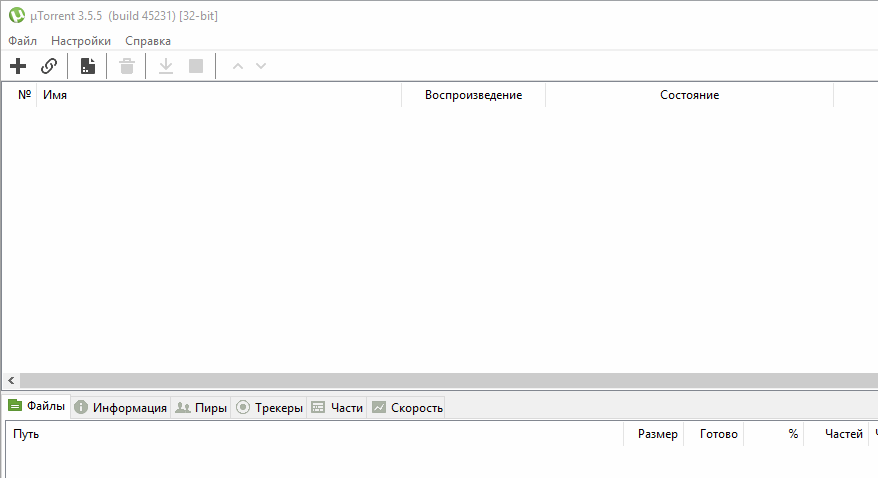


Interface language : Russian, English, and others
System requirements :
• Windows 7 | 8 | 8.1 | 10 (32-bit / 64-bit)
Description :
µTorrent is a fast, convenient, free and compact torrent client. The µTorrent client is one of the most functional BitTorrent networking solutions available today. The program combines optimal functionality with a small size. Supports work regardless of the tracker, allows you to download multiple files at once, has a configurable bandwidth, fast recovery of interrupted downloads and much more.
Program features :
uTorrent supports parallel downloads;
Rationally uses the channel width and allows you to configure it;
uTorrent's built-in scheduler manages tasks;
uTorrent has the ability to prioritize traffic and adjust the speed;
Has the functions of quick stop and resume downloads;
uTorrent supports UPnP and NAT-PMP as well as popular protocol extensions;
It has low RAM consumption and small program size;
Supports reading RSS feeds and downloading torrent announcements;
Interacts with other clients without the need for a main tracker (DHT);
uTorrent supports protocol encryption;
The uTorrent interface has support for changing themes and the ability to translate into other languages;
uTorrent has built-in remote control via the HTTP protocol, using a web interface (WebUI);
uTorrent works on all versions of Windows operating systems;
It is also possible to use uTorrent on Linux using Wine.
Version changes:
Code:
http://blog.utorrent.com/releases/windows/Repack features:
General information :
Disabled advertising (method A1eksandr1)
Applied a DHT patch (downloading torrents marked as private without the participation of a tracker)
Applied fine-tuning of the program for optimal performance
Installed a database for matching ip-addresses and country flags on the Peers tab Corrected
translation into Russian
Version for Windows XP - 3.5.5.45311 (the last one that supports it)
Pickup settings : all files from the uTorrentPrefs folder (if it is next to the installer) will be copied to the program folder. For example, you can use these files:
settings.dat - program settings
maindoc.ico - icon for torrent files
tray.ico - program icon in the notification area
main.ico - icon of the program in its main window
current.btskin - skin for the program
rss.dat - settings for RSS feeds
and so on...
Command line parameters :
Silent install : /S /I
Unpack portable : /S /P
Not create shortcuts on the desktop: /ND
Do not create shortcuts in the Start menu: /NS
Choose the installation location : /D=PATH
The parameter /D=PATH should be the last one .
For example : uTorrent.v3.5.4.44498.exe /S /I / D=C:MyProgram
Note!!! During installation, the first page of the installer will prompt you to install adware.
Don't forget to uncheck the box.
Playback tab won't turn off
This is a program bug that developers are in no hurry to solve.
You can get around it by changing the width of the tab to an invisible state.
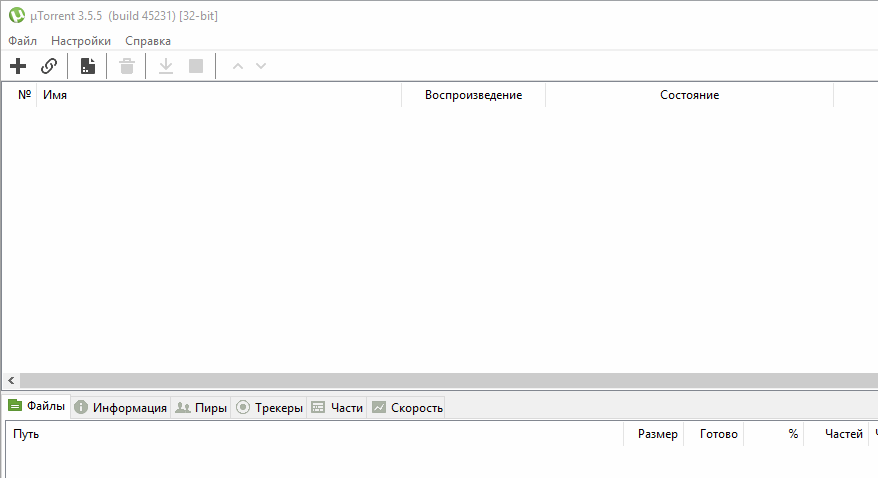

Code:
https://rapidgator.net/file/808f3f23963880457f03960040512f6e/uTorrent_3.5.5_Build_46200_Stable_RePack_(&_Portable)_by_KpoJIuK.rar.html
Code:
https://nitro.download/view/8F464ACAF20FBE0/uTorrent_3.5.5_Build_46200_Stable_RePack_%28%26_Portable%29_by_KpoJIuK.rar