Kalpatru
Active member
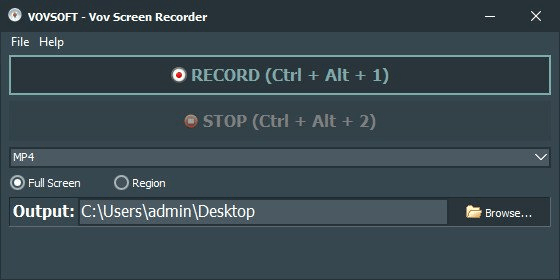
VovSoft Screen Recorder 4.0.0 Multilingual | File Size: 16.2 MB
Vov Screen Recorder is a handy tool to capture the computer screen, i.e., record the ongoing activities on the screen. Using Vov Screen Recorder, you can record your desktop to create a how-to video to demonstrate working of a program, compile a products demo video for some client, record gameplay to post on social networks or record any other activity on the screen to share with friends or stakeholders, or to upload on video streaming services like YouTube. Vov Screen Recorder can capture a specific area or the full screen.
All popular video formats are supported such as AVI, QuickTime Video (MOV), MP4, MPEG, FLV, WMV, Matroska Video (MKV). Vov Screen Recorder includes and uses libraries from the FFmpeg project and it does not require any additional video codecs.
What's New
Application retains video file, even if audio source doesn't work
New theme icon
Default video format for software encoding is MKV (for better compatibility)
Supported Windows Aero effects
Fixed "hotkey not working" bug
Fixed "temporary files are saved at desktop" problem
Fixed "restore when recording is complete" bug
Fixed "Assertion Failed" error
Fixed some high-DPI issues
Homepage
Code:
https://vovsoft.com
Code:
https://rapidgator.net/file/8664ab371180f175b37255480038abed/Screen.Recorder.4.rar.html
https://ddownload.com/tcusd49eoqgu/Screen.Recorder.4.rar