loveyou88
Active member
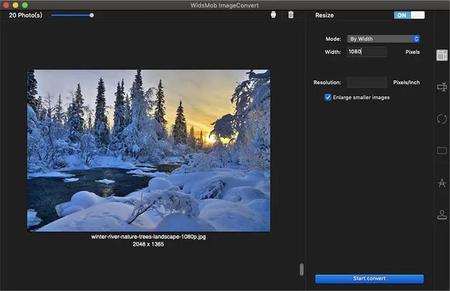
WidsMob ImageConvert 1.5.0.96 (x64) Multilingual | 38.2 Mb
Support import various image formats including JPG, JPEG, PNG, BMP, TIFF and famous RAW format from Nikon, Canon, Sony, etc. and batch convert them into widely used JPG, TIFF, PNG, and BMP files.
Additional Editing Tools
Batch converting images by changing size by width, height, percentage or custom, renaming image files, adding image or text watermark, adding solid or gradient color border and rotating photo to left, right or 180 degree to make the conversion process more personalized.
Convert RAW
Convert RAW in batch. Whether the RAW format with DSLR cameras, or mixed-format images, you can turn photos into to JPEG, JPEG 2000, PNG, TIFF, BMP, and more. What is more, the advanced algorithm has 6x speed to convert RAW formats into JPEG and other photo formats.
Edit Photos
Photo editing features. Resize photos in 4 different modes, By Width, By Height, Percentage and Free, which even enable you to enlarge small images. You can also rotate videos with different angles in batch, add border or frames in different color modes.
Add Watermark
Add watermark. Not only add captions and images as watermark, but also allows you to adjust font, style, color, opacity, size, angle, position and more in batch. You can instantly preview the applied effects on all the photos to get the optimal result.
Instant Preview
Instant preview. When you apply the photo effects or add watermark, you can have instant preview for the result from the interface for all the image files. And you can also click Preview to check the result for each image in detail in an easy process.
User Friendly
User friendly. Settings to overwrite the files with the original name, switch to turn off and restore to original images in one click. Multiple settings for resize, add watermark and more to get the best result. Fast conversion speed to enjoy a conversion with the program.
Operating System:Windows 7, 8/8.1, 10 (64-bit only)
Home Page-
Code:
https://www.widsmob.com/Recommend Download Link Hight Speed | Please Say Thanks Keep Topic Live
Code:
https://hot4share.com/y3lp7z9mj98u/n5zjs.WidsMob.ImageConvert.1.5.0.96.x64.Multilingual.rar.html
Rapidgator
https://rapidgator.net/file/898e9a559d5aa7807778b69ff49ba6d3/n5zjs.WidsMob.ImageConvert.1.5.0.96.x64.Multilingual.rar.html
Uploadgig
https://uploadgig.com/file/download/5C3673042251f52f/n5zjs.WidsMob.ImageConvert.1.5.0.96.x64.Multilingual.rar
NitroFlare
http://nitro.download/view/4AD559A8A13E63C/n5zjs.WidsMob.ImageConvert.1.5.0.96.x64.Multilingual.rar