Windows 10 Pro Plus Phoenix Gamer 21H2 Build 19044.1499 LiteOS (x64)
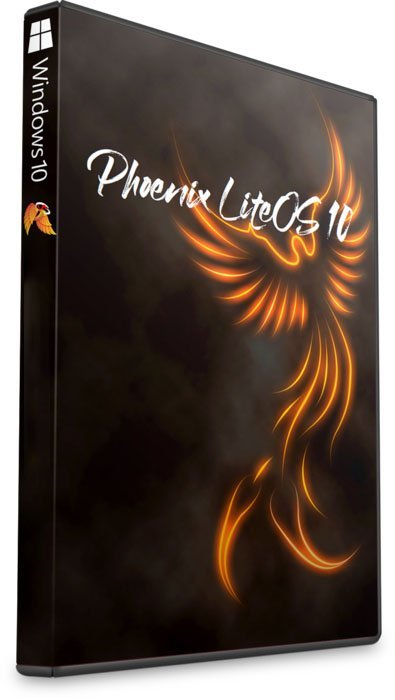
Windows x64 | Language: English US | File Size: 2.75 GB
What is Phoenix LiteOS "Pro Plus"? You can think of it as the children of "Ghost Specter" and "Phoenix LiteOS Pro Gamer Builds". Has the same features, support, performance tweaks, optimizations, privacy tweaks, and advanced features that are included in my "Pro Gamer" builds, plus the addition of support for Full Update Cumulative, Extra Features, Windows Security, Windows Defender, Full Drivers, Full Fonts and more.
Multi Edition ISO with Selective Defender during Setup and Windows Setup (ON or OFF)
New improved Windows setup and installation environment with added hardware support and features.
Updates are suspended until 2099!
Inspired by the Windows transparency seen in @Mr.Kirk's custom builds, I decided to enable system transparency in this build as well.
Pre-installed .NET Framework 3.5 and
direct play
Designed to breathe new life into your PC.
Designed to work well on older PCs with low specs.
Also great for use on today's high end PCs.
Uses significantly less storage space, idle RAM and CPU processes.
Improves system responsiveness.
Reduces download time and software download time.
Improves gaming performance and productivity.
Improves the appearance of the desktop by making the taskbar transparent and adding themes.
Not just for games! Great for all other desired applications!
EXTREME gaming performance! Fast, smooth, lightweight and tuned to give you the best performance for your gaming needs! Support for UWP and Xbox Game Pass apps.
Uses only 400 MB of RAM! , Processes with low CPU usage, fast installation, extreme performance for productivity and gaming, lightning fast loading and loading times.
Removed features include Microsoft Edge and some UWP apps.
Disabled features include error reporting, indexing, UAC, advertising, telemetry, swap file, hibernation, power throttling, automatic maintenance, and boot blocking.
Add-ons include an improved desktop appearance with a transparent taskbar and additional themes, more context menu options, a core set of games, and essential Start menu tools to take back control of your Windows desktop.
We want YOU to be in control of your Windows, so we've chosen not to pre-install a lot of software or web browsers because we know everyone's needs and preferences are different. Several web browser installation files and some other goodies can be found in the Extras folder on your desktop.
It is highly recommended to write to USB with Rufus, for clean installs only.
What News

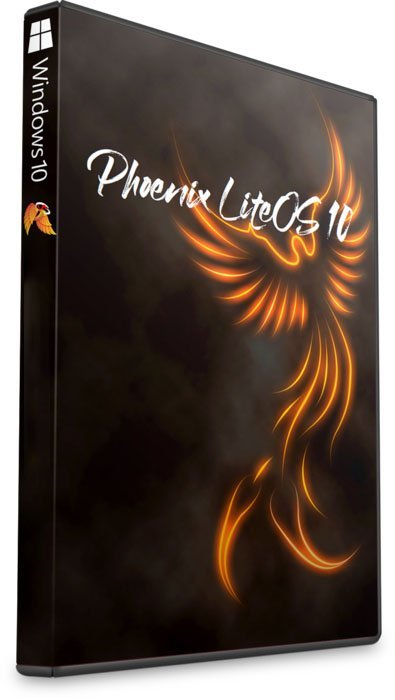
Windows x64 | Language: English US | File Size: 2.75 GB
What is Phoenix LiteOS "Pro Plus"? You can think of it as the children of "Ghost Specter" and "Phoenix LiteOS Pro Gamer Builds". Has the same features, support, performance tweaks, optimizations, privacy tweaks, and advanced features that are included in my "Pro Gamer" builds, plus the addition of support for Full Update Cumulative, Extra Features, Windows Security, Windows Defender, Full Drivers, Full Fonts and more.
Multi Edition ISO with Selective Defender during Setup and Windows Setup (ON or OFF)
New improved Windows setup and installation environment with added hardware support and features.
Updates are suspended until 2099!
Inspired by the Windows transparency seen in @Mr.Kirk's custom builds, I decided to enable system transparency in this build as well.
Pre-installed .NET Framework 3.5 and
direct play
Designed to breathe new life into your PC.
Designed to work well on older PCs with low specs.
Also great for use on today's high end PCs.
Uses significantly less storage space, idle RAM and CPU processes.
Improves system responsiveness.
Reduces download time and software download time.
Improves gaming performance and productivity.
Improves the appearance of the desktop by making the taskbar transparent and adding themes.
Not just for games! Great for all other desired applications!
EXTREME gaming performance! Fast, smooth, lightweight and tuned to give you the best performance for your gaming needs! Support for UWP and Xbox Game Pass apps.
Uses only 400 MB of RAM! , Processes with low CPU usage, fast installation, extreme performance for productivity and gaming, lightning fast loading and loading times.
Removed features include Microsoft Edge and some UWP apps.
Disabled features include error reporting, indexing, UAC, advertising, telemetry, swap file, hibernation, power throttling, automatic maintenance, and boot blocking.
Add-ons include an improved desktop appearance with a transparent taskbar and additional themes, more context menu options, a core set of games, and essential Start menu tools to take back control of your Windows desktop.
We want YOU to be in control of your Windows, so we've chosen not to pre-install a lot of software or web browsers because we know everyone's needs and preferences are different. Several web browser installation files and some other goodies can be found in the Extras folder on your desktop.
It is highly recommended to write to USB with Rufus, for clean installs only.
What News
Code:
https://support.microsoft.com/en-us/topic/january-17-2022-kb5010793-os-builds-19042-1469-19043-1469-and-19044-1469-out-of-band-f2d4f178-5b36-49cb-a6fd-4bf9857574f9
Code:
https://rapidgator.net/file/6d27b3526e116fb9338020e7af7e968d/Phoenix_LiteOS_10_Pro_Plus_(19044.1499).rar.html
Code:
https://nitro.download/view/E57EC6B3623AE6D/Phoenix_LiteOS_10_Pro_Plus_%2819044.1499%29.rar

