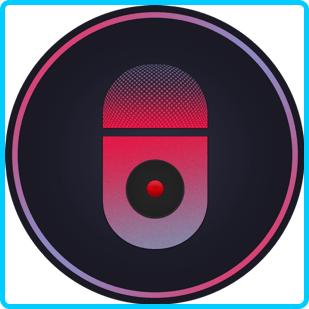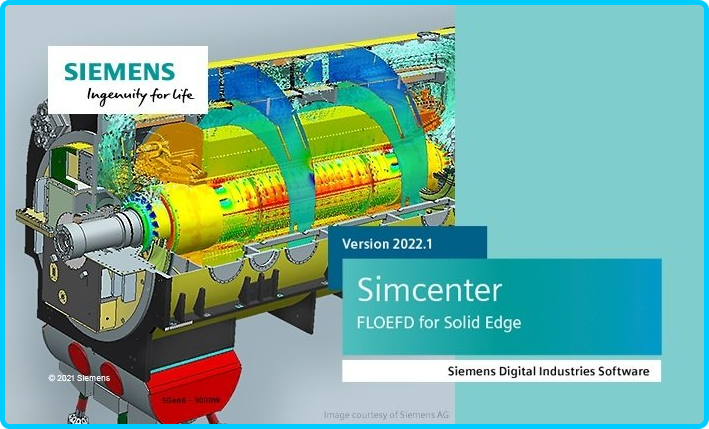Windows Server 2022 22H2 Build 225110 (x64) Multilingual Pre-Activated May 2022 | Size: 4.41 GB
4 In 1 | 35 Languages | Untouched | PreActivated
Editions Included:
- Windows Server 2022 Standard x64
- Windows Server 2022 Standard (Desktop Experience) x64
- Windows Server 2022 Datacenter x64
- Windows Server 2022 Datacenter (Desktop Experience) x64
What's New:
- What's in this build
Languages:
- Arabic (Saudi Arabia)
- Bulgarian (Bulgaria)
- Czech (Czech Republic)
- Danish (Denmark)
- German (Germany)
- Greek (Greece)
- English (United States)
- Spanish (Spain)
- Estonian (Estonia)
- Finnish (Finland)
- French (France)
- Hebrew (Israel)
- Croatian (Croatia)
- Hungarian (Hungary)
- Italian (Italy)
- Japanese (Japan)
- Korean (Korea)
- Lithuanian (Lithuania)
- Latvian (Latvia)
- Norwegian (Norway)
- Dutch (Netherlands)
- Polish (Poland)
- Portuguese (Brazil)
- Portuguese (Portugal)
- Romanian (Romania)
- Russian (Russia)
- Slovak (Slovakia)
- Slovenian (Slovenia)
- Serbian (Latin, Serbia)
- Swedish (Sweden)
- Thai (Thailand)
- Turkish (Turkey)
- Ukrainian (Ukraine)
- Chinese (Simplified, China)
- Chinese (Taiwan)
Operating System:
- Processor: 1 gigahertz (GHz) or faster.
- RAM: 2 gigabyte (GB).
- Free space on hard disk: 32 gigabytes (GB).
Install Notes:
- Starting installer in PC (via USB)
- Follow the steps given below:
- Download the Windows ISO image file.
- Install a USB bootable creation software (such as Rufus) on your Windows computer.
- Plug in a USB flash drive (at least 8GB of free space) to your computer.
- Open the USB bootable creation software, and select the ISO image file of Windows, and start the process.
- Plug the bootable USB into a system where you want to install Windows.
- Restart the computer.
- Press the boot device menu key and select USB to boot first.
- Select USB device and start the Windows installer.
FREE DOWNLOAD LINKS:
Code:
https://rapidgator.net/file/0879e56482a3fc0d7a6a6c1c2a0486fa/Windows_Server_2022_22H2_Build_225110_x64_Multilingual_Pre-Activated_May_2022.part1.rar
https://rapidgator.net/file/246043852403241f7e3c3d19bb569a78/Windows_Server_2022_22H2_Build_225110_x64_Multilingual_Pre-Activated_May_2022.part2.rar
https://rapidgator.net/file/3588524fd1069a3563c41bdde9bada62/Windows_Server_2022_22H2_Build_225110_x64_Multilingual_Pre-Activated_May_2022.part3.rar
Code:
https://uploadgig.com/file/download/205A862B017fb918/Windows_Server_2022_22H2_Build_225110_x64_Multilingual_Pre-Activated_May_2022.part1.rar
https://uploadgig.com/file/download/e1c4e94d120433C9/Windows_Server_2022_22H2_Build_225110_x64_Multilingual_Pre-Activated_May_2022.part2.rar
https://uploadgig.com/file/download/25a421793C777Ac0/Windows_Server_2022_22H2_Build_225110_x64_Multilingual_Pre-Activated_May_2022.part3.rar