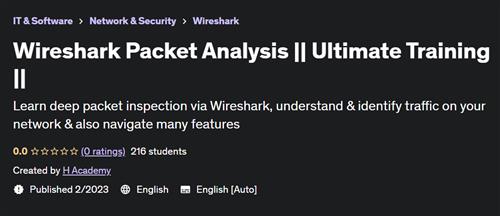
Published 2/2023
Created by H Academy
MP4 | Video: h264, 1280x720 | Audio: AAC, 44.1 KHz, 2 Ch
Genre: eLearning | Language: English | Duration: 26 Lectures ( 1h 45m ) | Size: 795 MB
Learn deep packet inspection via Wireshark, understand & identify traffic on your network & also navigate many features
What you'll learn
You will learn Wireshark Packet Analysis in detail
You will learn, understand, and identify the traffic on your network
You will also navigate many other features of Wireshark
You will learn traffic analysis benefits and also learn how to tap into the data stream effectively
You will learn different filters and shortcuts that you can use in Wireshark
You will be able to learn TCP, as well as IPv6, ICMPv6, DNS, DHCP, and many more
You will also learn common protocols such as FTP, HTTP, and ARP
You will also learn about network latency
and much more
Requirements
Internet Connection
Description
Welcome guys in this course I will be your instructor. In this course I will talk straight to the point. Therefore, we will cover more in less time.I tried my best to make this course compact and valuable. Because lots of people don't have enough time to watch lengthy courses. So, if you are one of those then this is perfect course for you.Wireshark is a network protocol analyzer, or an application that captures packets from a network connection, such as from your computer to your home office or the internet. Packet is the name given to a discrete unit of data in a typical Ethernet network. Wireshark is the most often-used packet sniffer in the world.Wireshark is a software tool used to monitor the network traffic through a network interface. It is the most widely used network monitoring tool today.First, Did you know that being able to understand what's on the network is considered a superpower? It's true. Packet analysis helps you to understand the traffic on your network so you can identify latency issues and actively monitor the network for attacks.In this course, I'll provide an overview and benefits of traffic capture. I'll cover how to download and install on a PC. Then we'll explore the Wireshark interface. I'll cover how to tap into the data stream and use display and capture filters. I'll review the OSI model and encapsulation.Then we'll do a deep packet analysis of common protocols, such as TCP, IP and DNS. I'll finish with working with the expert system and how to troubleshoot network latency issues.Wireshark is the world's foremost and widely-used network protocol analyzer. It lets you see what's happening on your network at a microscopic level and is the de facto (and often de jure) standard across many commercial and non-profit enterprises, government agencies, and educational institutions.Wireshark captures packets so whether you're on incognito mode or not, it doesn't matter -- the network traffic will be captured.When you're finished with this course, you'll be able to immediately put Wireshark to use in your own work. I invite you to join me on this Wireshark journey. Let's get started.Thank you.
Who this course is for
Who wants to learn Wireshark
Who wants to learn about packet analysis
Who wants to learn, understand, and identify the traffic on their network
Network Teams, Network Engineers, Cybersecurity Teams and Professionals
Ethical hackers, Network students
Anyone who is interested in the field of Networking
Homepage
Code:
https://www.udemy.com/course/wireshark-packet-analysis-ultimate-training/Recommend Download Link Hight Speed | Please Say Thanks Keep Topic Live
Fikper
biycw.Wireshark.Packet.Analysis..Ultimate.Training..rar.html
Download Rapidgator
biycw.Wireshark.Packet.Analysis..Ultimate.Training..rar.html
Download Uploadgig
biycw.Wireshark.Packet.Analysis..Ultimate.Training..rar
Download Nitroflare
biycw.Wireshark.Packet.Analysis..Ultimate.Training..rar
Links are Interchangeable - No Password - Single Extraction
