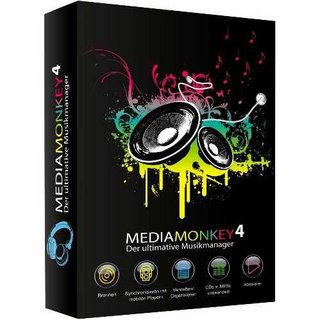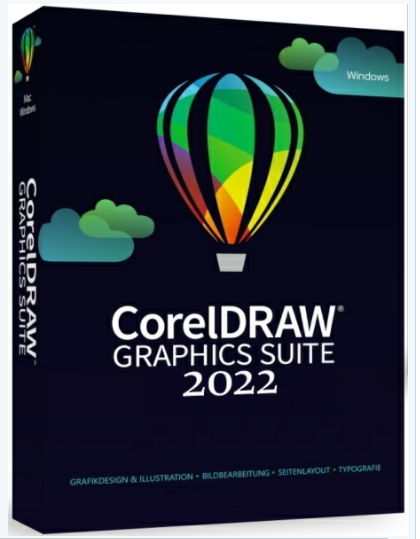
CorelDRAW Graphics Suite 2022 24.0.0.301 Full / Lite RePack by KpoJIuK | File Size : 1.79 GB
The unsurpassed capabilities of CorelDRAW Graphics Suite 2022, combined with your creative abilities, are an excellent basis for projects for creating layouts, developing websites and editing photos. The package features enhanced support for Windows 11 or Windows 10, multi-display viewing mode, and support for 4K monitors. The product allows designers of all levels of experience - from beginners to professionals - to achieve high-class results quickly and with confidence. Discover professional yet intuitive tools for creating logos, brochures, web graphics, social media ads and other original projects. Work with CorelDRAW your way!
Contents of the CorelDRAW Graphics Suite:
• CorelDRAW 2022 - vector graphics and page layouts
• Corel PHOTO-PAINT 2022 - image editing
• Corel Font Manager 2022 - search and organize fonts
• Corel CAPTURE 2022 - screen capture tool
The best features of CorelDRAW Graphics Suite:
• Redesigned fully customizable interface. A work environment where the right tools and settings are always at hand reflects your workflow. To get started quickly, you need to select the appropriate workspace, and then use the quick setup feature to customize the toolbox and property panes to suit your preferences. We offer a default workspace, a simplified workspace, and a classic workspace (based on the X6 version).
• Specialized workspaces.Several ready-made workspaces help you efficiently organize and position the right tools within easy reach. With the Page Layout and Illustration workspaces, and the ability to recreate Adobe Photoshop or Illustrator settings in the workspace, you can easily transition from Creative Suite to CorelDRAW.
• Full control over fills and transparency. CorelDRAW Graphic Suite X8 features our most powerful fill engine ever, giving you full control over fountain, bitmap and vector pattern fills. You can now create elliptical and rectangular fountain fills, adjust the transparency level of an individual fountain fill color, and repeat a fountain fill within an object.
• Convenient font preview and advanced character customization options. Here you can find the right font for any project. The Apply Font docker offers a preview of various fonts and allows you to experiment with them. In addition, the redesigned Insert Symbol docker automatically displays all characters, symbols, and glyphs associated with the selected font, making it much easier to find and insert these elements into a document.
• Special effects and advanced photo editing options.The special effects introduced in Corel PHOTO-PAINT X8 include four new pressure-sensitive blur tools - Smudge, Twirl, Attract, and Repel, as well as new camera effects - Bokeh, Color, Time Machine, and Sepia, that let you give your images a unique look. Expanded support for RAW formats for over 300 camera models opens up additional possibilities for working with images.
• Accurate drawing and layout tools.Make sure every element on the page is exactly where you want it to be with improved layout tools. The Guides window lets you position objects faster by displaying them as you work along with suggested alignments to other objects. The outline placement options allow you to specify whether the outline will be positioned inside the object, outside the object, or equally on both sides of the object's boundary.
• QR code generator.Create unique QR codes and add them to your projects as a mobile marketing tool. Use text, images, and color styles to give QR codes the look they intended. Your QR code may or may not be in harmony with the overall design - the options are endless! The built-in verification function will make sure that the QR code works and can be decoded using a smartphone with a scanning application installed.
• Built-in Content Center.Discover the interactive online storage Content Center*, fully integrated with the suite's applications. You can share vector, bitmap, and fountain fills with members of the CorelDRAW user community right in the app. Get inspired, showcase your artwork and vote for your favorite artwork.
• Extended support for OpenType. Create beautiful lettering with advanced OpenType typography features such as ligatures, ornaments, small caps, and swashes. Ideal for cross-platform development, OpenType fonts provide comprehensive language support, allowing you to customize characters to match your working language.
• Support for complex fonts.With CorelDRAW's typographic-correct character set features, working with Asian and Middle Eastern languages is even easier. Complex set support works the same as OpenType font support: characters change as you type to match context.
• Document styles. The Object Styles docker makes it easy to create, apply, and manage styles. Style sets make it easy to quickly and consistently format documents and create multiple variations of the same design.
• Custom color harmonies.Easily create additional color palettes for your project. The Color Harmony tool combines color styles into harmony so that you can make batch changes to colors. It also analyzes colors and hues to form complementary color schemes - a great way to surprise customers with variety!
• Tools for the formation of vector shapes. Add interesting effects to vector objects. Four shaping tools - Palette Knife, Funnel, Attract, and Repel - allow you to refine vector objects by attracting, repelling, smearing an object, or creating indentations.
• Tools for working with page layouts.With improved page layout tools, the process of developing complex layouts has become even easier. The empty PowerClip frame allows you to reserve space for text or graphics. The Template Text tool lets you simulate the page layout and see what the text will look like, while the automatic numbering feature lets you quickly add page numbers.
• Native support for 64-bit multi-core processors.Now, with multi-core processing capabilities and built-in support for 64-bit processors, your projects will take very little time to develop. Improved performance and more efficient memory usage help speed up resource-intensive tasks, speed up the processing of large files and images, and increase the number of large files that can be processed at the same time.
• Powerful color management system.The redesigned color management system provides control over the consistency of color parameters for various media and allows you to create individual color palettes for each document. In addition, the color management system provides improved color accuracy, as well as support for the latest PANTONE color profiles. It reduces reprint costs by ensuring that colors match exactly before printing begins.
• Tools for web graphics.CorelDRAW's collection of web graphics tools help you create compelling web content. Pixel mode shows the image exactly as it will appear on the web, and the export dialog allows you to compare formats before exporting the image and choose the settings that will give the best result.
• Simple tracing of raster images into vector ones. Don't waste precious time converting raster images to vector graphics. Significantly improved, built-in Corel® PowerTRACE® delivers flawless tracing results and converts the most complex bitmaps into high-quality vector objects.
• Built-in materials organizer.Our built-in Corel CONNECT search tool helps you browse and find what you're looking for, then organize and group your content by type or project. Sync work trays with Microsoft OneDrive so you can always access the latest versions of your projects from other computers or mobile devices.
What's new:
NEW! Faster Photo Editing
A completely redesigned docker/Settings window is up to 10 times faster, and new layerable non-destructive correction presets open up endless possibilities for creative experimentation. The redesigned Settings menu offers new tools, shortcuts, and commands. Among other things, the product contains a number of enhancements recommended by our users for popular photo editing features.
NEW! Optimized Learning Tools
The new Learning docker/inspector provides personalized learning content, and the Explore tab can be used to find useful online content as you work. With streamlined learning tools now at your fingertips, you can achieve great results in record time without leaving CorelDRAW to brush up on your knowledge.
NEW! User-recommended features
The package includes a number of features that have been improved in accordance with the wishes of our users, from the time-saving "Multi-Page View" mode and the redesigned "Pages" docker/inspector to improvements made to the editing and exporting of images. You can contribute to the design and development of CorelDRAW Graphics Suite by sharing your ideas with us as they arise, and voting on other users' ideas to bring them to life.
Build Features:
Build information:
Two versions of the build:
1. Full multilingual
2. Lite ru/en without offline help (available separately via torrent along with other content)
For use under limited accounts, run this file on behalf of each of them
Command line parameters:
Automatic installation:
"Install.exe" -y -nr -gm2 & "%SYSTEMDRIVE%\Temp\CORELDRAW\corelrepack.exe" /S & RD /S /Q "%SYSTEMDRIVE%\Temp\CORELDRAW"
Reactivation:
"Install. exe" -y -nr -gm2 & "%SYSTEMDRIVE%\Temp\CORELDRAW\corelrepack.exe" /ACT & RD /S /Q "%SYSTEMDRIVE%\Temp\CORELDRAW"
Checksums:
File: CorelDRAW.Graphics.Suite.2022.v24.0.0.301-ml.exe
the CRC-32: 7a9d2f5c
the MD5: 88b9885676ffdcb21137ea7e88e62cb1
the SHA-1: c34742f268a10ef16aaa132b21a43d65b6865ee0
the SHA-256: 5249e27b3141efd50285319a3f75bea7128576bd44c67b60052362767a87fdbe
file: CorelDRAW.Graphics.Suite.2022.v24.0.0 .301.exe
CRC-32: de46d0d0
MD5: c996ff0b212a41bffa0e61fd012700ec
SHA-1: 29b85fa02b4552424395e44f3f4085718e192e8c
SHA-256: 83156cb53eae1dd3d522a0edce5022d6df53351fd1dfe93c9fedaef9ed107a79 [/ size]
language: Russian, English and others
Treatment: not required (the installer has already been cured)
System requirements:
• Windows 11 or Windows 10 (version 21H1 or higher) 64 bit with latest service packs
• Intel Core i3/5/7/9 or AMD Ryzen 3/5/7/9/Threadripper, EPYC
• OpenCL 1.2 compatible graphics card with 3+ GB of video memory
• 8 GB of RAM
• 5.5 GB of hard drive space for applications and installation files
• Mouse, tablet or multi-touch screen
• Monitor resolution: 1280 x 720 at 100% (96 dpi)

Buy Premium Account From My Download Links And Get Resumable Support & SUPER Fastest Download Speed
Code:
https://rapidgator.net/file/05f382b9f73303b237c664d3d8768599/CorelDRAW_Graphics_Suite_2022_24.0.0.301_Full__Lite_RePack_by_KpoJIuK.part1.rar.html
https://rapidgator.net/file/956f3109fd613c7806ba143ebe017b92/CorelDRAW_Graphics_Suite_2022_24.0.0.301_Full__Lite_RePack_by_KpoJIuK.part2.rar.html
https://rapidgator.net/file/3696d1fa92e50acdaf964bd096a6d7e7/CorelDRAW_Graphics_Suite_2022_24.0.0.301_Full__Lite_RePack_by_KpoJIuK.part3.rar.html
Code:
https://nitro.download/view/F08EA3B05FDF58F/CorelDRAW_Graphics_Suite_2022_24.0.0.301_Full__Lite_RePack_by_KpoJIuK.part1.rar
https://nitro.download/view/46C99582A1D1C4A/CorelDRAW_Graphics_Suite_2022_24.0.0.301_Full__Lite_RePack_by_KpoJIuK.part2.rar
https://nitro.download/view/D11FD0B6954926C/CorelDRAW_Graphics_Suite_2022_24.0.0.301_Full__Lite_RePack_by_KpoJIuK.part3.rar