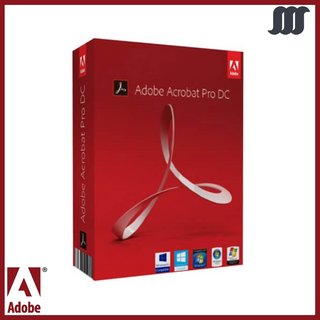Enscape3D version 3.3.0 (74199) with Assets Library | 4.4 Gb
Product:Enscape3D
Version:3.3.0 (74199) with Assets Library
Supported Architectures:x64
Website Home Page :
Code:
https://enscape3d.com/System Requirements:Windows *
Size:4.4 Gb
Enscape, a leading provider of real-time visualization, 3D rendering, and virtual reality technology for the global AEC industry, has announced it has released Enscape 3.3. Latest version helps architects and designers create more engaging visuals and improve design workflows.
The past few years have challenged architects and designers to develop new ways of working and sharing their designs. Many of them have turned to visualization technology. Enscape has seen a 50 percent annual growth despite the pandemic, demonstrating that designers have realized the value and potential of integrating new technology into design workflows.
Enscape's latest release will help architects and designers improve their design workflow even further and create even more impressive real-time visualizations and immersive experiences. New features allow users to import building surroundings into renderings, improve visualizations of glass and water surfaces, add new educational assets and materials into scenes, and more. Full language support is also now available in Japanese.
What's New in Enscape 3.3
Here's a quick low-down on what you can expect with the latest version of Enscape's real-time visualization plugin.
-Site Context:Import surroundings into your renderings with OpenStreetMap data.
-Transparent Materials in Reflections:See details reflected with stunning realism.
-Education Assets and Materials:Add the right assets and materials to your scenes.
-Alpha Channel Export:Export renders with transparent backgrounds with ease.
-Pin Enscape on Top:Have the Enscape rendering window on top when needed.
-Material Overwrite:Directly replace materials within the Enscape Material Editor.
-Camera Sync Optimization:Save time with improved navigation in Revit and Archicad.
-Upload Migration:Migrate previous uploads and create panorama galleries and more.
-Enscape Support for SketchUp 2022:Use Enscape with the latest version of SketchUp.
-Japanese Language Support:Enjoy real-time rendering with Enscape in Japanese.
Site Context
Incorporate a building's real-life surroundings into your visualizations with Enscape's new Site Context feature. Ideal for use during the design process itself, this new feature gives context to a building's relationship with its environment. By utilizing OpenStreetMap data, you can now import a project's surroundings into your renderings without the need for a third-party tool. Simply open Site Context within the Enscape rendering window, enter an address or coordinates, and select your choice of import: Buildings and Landmarks; Streets and Sidewalks; Topography, or import all surroundings.
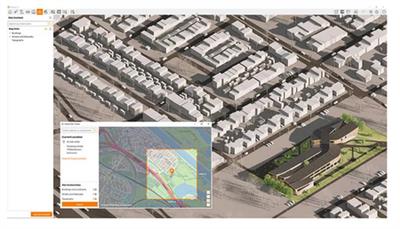
The imported geometry and modeling topology will not include textures, keeping your project at the forefront of your visualizations while providing all-important site context. The surrounding geometry is only visible in Enscape, keeping your project file light and focused on the most relevant project data.

Transparent Materials in Reflections
Reflections are incredibly important when it comes to generating realistic visualizations, which is why we are particularly excited about this next improvement.As the name reveals, transparent materials will now appear in your reflections if you are using a graphics card that supports hardware-accelerated ray tracing (NVIDIA RTX series and AMD RX6xxx series).With this enhancement, you will see visualization improvements to rendered glass and water surfaces. Check out the examples below to see the difference in rendering quality.

Education Assets and Materials
Our team of 3D artists has expanded the Enscape Asset Library and the Enscape Material Library once again with new high-quality assets and materials for you to place directly into your projects and renderings.

Select from 280 new education-themed assets, including classroom furniture, chalkboards and whiteboards, toys, playground equipment, and musical instruments. And choose from over 30 new materials to place into your education scenes. The asset package will also include a large collection of new 3D people.

Alpha Channel Export
It is now possible to render an image with a transparent background automatically applied, thanks to the new Alpha Channel Export.

A popular request from the Enscape community, this export feature will allow you to take your rendered image and add a background of your choice with greater ease - saving you time when post-processing your renders to get the desired look or effect. There are two ways to access this option. Go to Visual Settings > Output > Image and choose to export only the Alpha Channel (see the checkbox 'Apply Alpha Channel' beneath File Format) or select the checkbox that allows you to Export Object-ID, Material-ID, Depth Channel, and Alpha Channel.
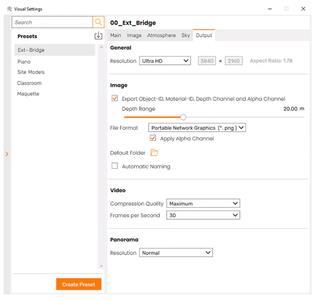
Pin Enscape on Top
Not everyone works with two screens or more, so there will be times when both the modeling software window and the Enscape rendering window need to be open and visible simultaneously. With the 'Pin Enscape on Top' functionality, you can choose to pin the Enscape rendering window, together with the menus which open with the renderer, to the top of your modeling window. This allows you to work in your modeling software and immediately see your changes in the overlayed Enscape window, which is always on top when this function is activated. To activate this, go to Enscape Window Settings > Preferences > Window > Pin Enscape window on top of the host application.
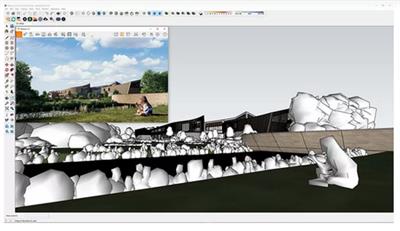
Material Overwrite
We have yet another design workflow improvement for you with Enscape 3.3! It is now possible to replace an Enscape material directly via the Enscape Material Editor. This will save you from importing and exporting materials manually and from saving data files on your system.

To make use of the Material Overwrite function, open the Enscape Material Editor. Select an existing material, click on the three dots beside the material name, and click 'Replace with Enscape Material'. You can then select a material from the Enscape Material Library, see how the material will appear within Enscape, before confirming and overwriting what was once there.
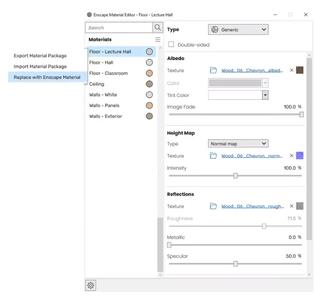
Camera Sync Optimization
For our Revit and Archicad users, enjoy improvements to synchronized views with Enscape 3.3. In Revit, camera synchronization is now available for the perspective view, including Field of View sync and the orthographic view. There is also a camera roll around the line of vision. In Archicad, camera synchronization is now enabled for the Orthographic View.
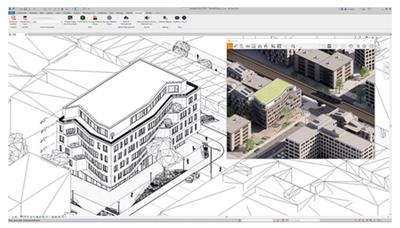
Upload Migrations
An Enscape Account offers an efficient way to manage your uploads and licenses online. It also provides additional functionality such as creating Panorama Galleries and the sharing and un-sharing of links. This can all be managed within a user-friendly web-based interface.
Enscape for SketchUp 2022
You can now use Enscape with the latest version of SketchUp.
Japanese Language Support
We are excited to expand upon the number of languages we support to offer Enscape in Japanese. Full language support is now available within the product. We have also added a small handful of beautiful Japanese-themed assets to the Enscape Asset Library to celebrate this launch and will continue to add to this collection.

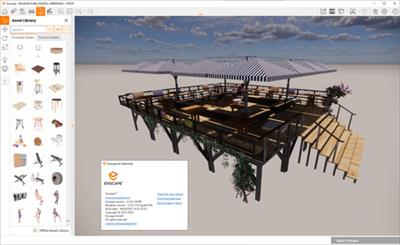
Enscapeis a virtual reality (VR) and real-time rendering plugin for CAD Software. Enscape empowers architects and designers to create high-quality visualizations and immersive experiences from within their modeling tool. With just one click, models can be transformed into beautiful, realistic 3D renders that facilitate project walk-throughs on screen or via VR.
Thanks to live-link technology, simultaneous editing and visualization allow project changes to be viewed instantly. With rapid performance, ease of use, and affordability, Enscape is already a favorite amongst AEC professionals, including 85 out of the top 100 architecture firms in the world.
Enscape 3.3 empowers you to design beyond boundaries. Add context to design scenes with the brand-new Site Context feature, work more effectively with the Alpha Channel Export, and enhance projects with Education-themed assets and materials. Plus, so much more!
Enscape 3.3 - Design Beyond Boundaries | OUT NOW
Enscape 3.3 has arrived to empower you to design beyond boundaries! Our newest version includes many amazing features to help you bring your scenes closer to reality and further streamline your workflow. Discover Enscape's brand-new Site Context feature, the Alpha Channel Export, the Material Overwrite function, and much more!
Enscapedevelops high-quality real-time rendering, visualization, and virtual reality software for the global AEC industry that integrates design and visualization workflows into one. Enscape gives designers the power to create realistic renderings based on their existing planning data and easily produce videos, panoramic images, and VR simulations. Enscape software is compatible with Revit, SketchUp, Rhino, Archicad, and Vectorworks and is used by renowned architecture firms in over 150 countries.
In 2022, Enscape merged with Chaos, a developer of visualization technologies that empower artists and designers to create photorealistic imagery and animation across all creative industries. Together, the newly-combined company is creating an end-to-end ecosystem of 3D visualization tools accessible to everyone.
Recommend Download Link Hight Speed | Please Say Thanks Keep Topic Live
Code:
https://hot4share.com/0r877owzzv8q/9nft3.rar.html
Rapidgator
https://rapidgator.net/file/2874792ccc1da1b7e85ac6a5c38d1df2/9nft3.rar.html
NitroFlare
https://nitro.download/view/992734D1CD89829/9nft3.rar
Uploadgig
https://uploadgig.com/file/download/e0d823b3647C02Bd/9nft3.rar