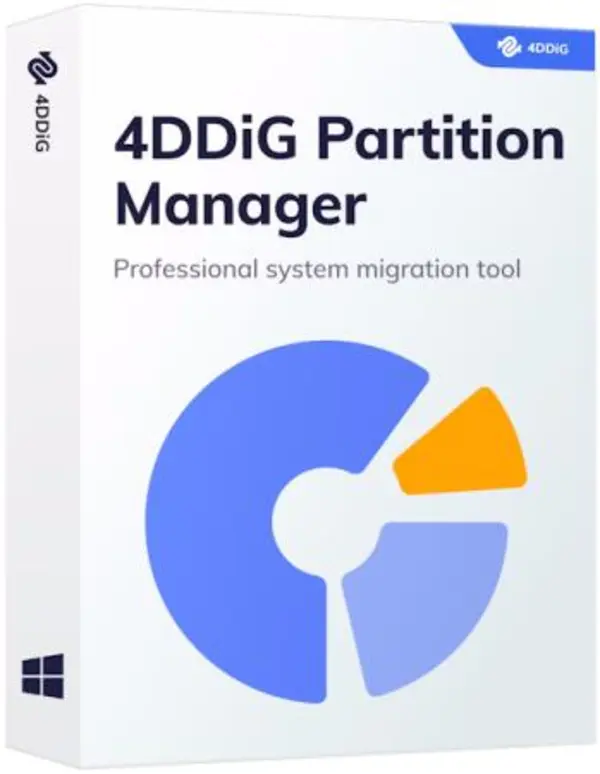
Free Download 4DDiG Partition Manager is a safe and efficient way to migrate your operating system to a new SSD or HDD. The program will allow you to migrate with one click, saving you from having to spend hours reinstalling operating systems and applications.
4DDiG Partition Manager is a professional system migration tool that offers users a complete system migration solution. It allows you to clone your operating system to a new hard drive or SSD without losing data. Transferring an operating system and all its associated files, applications, and settings from one computer or storage device to another is called "system migration." This is often required when upgrading to a new computer or replacing an old hard drive with a faster or more capacious one.
Why 4DDiG Partition Manager is the Best Choice
PassFab 4EasyPartition is an ideal solution for creating hard drive partitions because it has an easy-to-use and intuitive interface, powerful functionality, and high compatibility. Without losing data, you can easily resize, move, create, delete, and format partitions using 4EasyPartition. It also supports various file systems and works with numerous hard drives, including HDDs, SSDs, and external devices. In addition, you can migrate Windows 11 to a new hard drive, making it a great solution for customers who require fast and efficient partition management.
What features does 4DDiG Partition Manager have?
- Partitions can be created, deleted, resized, formatted, moved, merged, split, and converted without losing data.
- Transfer disks or partitions to another disk or partition without reinstalling the operating system or software.
- Recover lost or deleted partitions and data from damaged or corrupted partitions.
- Transfer OS, apps and data to another drive, SSD or computer without reinstallation.
- Create bootable disks or USB devices to perform partition management operations when the OS fails to boot.
- Create a virtual disk on your computer and use it as a regular partition for various purposes.
- Modify specific sectors of your hard drive or SSD to erase or recover data.
What devices and systems does 4DDiG Partition Manager support?
4DDiG Partition Manager is a partition management software application for Windows computers. It is compatible with the following Windows operating systems: Windows 11, Windows 10, Windows 8.1, Windows 8, Windows 7, and Windows Vista. The software is compatible with both 32-bit and 64-bit versions of these operating systems. As a result, it is a flexible tool that can be used on a variety of devices, including desktops, laptops, and tablets running various operating systems. PassFab 4EasyPartition is a robust partition management application with various capabilities for Windows-based systems.
System Supported :
- Operating System: Windows 11/10/8.1/8/7
- Files System: NTFS, exFAT, and FAT16/FAT32
Information about the program:
Year of issue: 2025
Platform: Windows® 11/10/8.1/8/7
Interface language: Multilanguage / Russian / English
Cure: crack.dll | portable
File size: 150.26 MB
PassFab 4EasyPartition is an ideal solution for creating hard drive partitions because it has an easy-to-use and intuitive interface, powerful functionality, and high compatibility. Without losing data, you can easily resize, move, create, delete, and format partitions using 4EasyPartition. It also supports various file systems and works with numerous hard drives, including HDDs, SSDs, and external devices. In addition, you can migrate Windows 11 to a new hard drive, making it a great solution for customers who require fast and efficient partition management.
What features does 4DDiG Partition Manager have?
- Partitions can be created, deleted, resized, formatted, moved, merged, split, and converted without losing data.
- Transfer disks or partitions to another disk or partition without reinstalling the operating system or software.
- Recover lost or deleted partitions and data from damaged or corrupted partitions.
- Transfer OS, apps and data to another drive, SSD or computer without reinstallation.
- Create bootable disks or USB devices to perform partition management operations when the OS fails to boot.
- Create a virtual disk on your computer and use it as a regular partition for various purposes.
- Modify specific sectors of your hard drive or SSD to erase or recover data.
What devices and systems does 4DDiG Partition Manager support?
4DDiG Partition Manager is a partition management software application for Windows computers. It is compatible with the following Windows operating systems: Windows 11, Windows 10, Windows 8.1, Windows 8, Windows 7, and Windows Vista. The software is compatible with both 32-bit and 64-bit versions of these operating systems. As a result, it is a flexible tool that can be used on a variety of devices, including desktops, laptops, and tablets running various operating systems. PassFab 4EasyPartition is a robust partition management application with various capabilities for Windows-based systems.
System Supported :
- Operating System: Windows 11/10/8.1/8/7
- Files System: NTFS, exFAT, and FAT16/FAT32
Information about the program:
Year of issue: 2025
Platform: Windows® 11/10/8.1/8/7
Interface language: Multilanguage / Russian / English
Cure: crack.dll | portable
File size: 150.26 MB
Recommend Download Link Hight Speed | Please Say Thanks Keep Topic Live
Rapidgator
4DDiG__Partition__Manager__3.63__Portable.rar.html
Fikper
4DDiG__Partition__Manager__3.63__Portable.rar.html
Links are Interchangeable - No Password - Single Extraction
