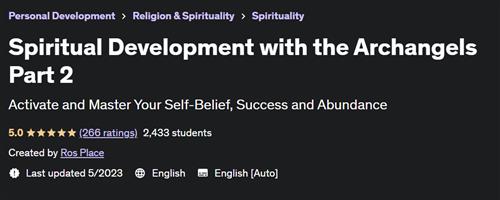Free Download CBTNuggets - Implement VPN and DirectAccess Solutions in Windows Server
Last updated 6/2023
MP4 | Video: h264, 1920x1080 | Audio: AAC, 44.1 KHz, 2 Ch
Genre: eLearning | Language: English | Duration: 4 Lessons (1h 33m) | Size: 377 MB
This intermediate VPN and DirectAccess Solutions in Windows Server training prepares learners to balance the pros and cons of a VPN implementation or DirectAccess and implement the right solution for your mobile network
A network doesn't really need VPN or DirectAccess solutions so long as there is absolutely no mobility on the network. If every last device on the network is a router, switch, printer, or desktop computer that doesn't leave the building, it's fine to never get around to choosing between VPN or DirectAccess.
But if there's even one aspect of mobility -- from smartphones to laptops or remote branches and work-from-home -- suddenly something needs to be done to keep the network secure as these mobile solutions access the network. This VPN and DirectAccess Solutions in Windows Server training shows what the differences are between using VPN or DirectAccess. Both keep users connected but have tradeoffs, and after this training you'll know how to configure and implement them both.
For supervisors, this Microsoft training can be used to onboard new systems administrators, curated into individual or team training plans, or as a Microsoft reference resource.
VPN and DirectAccess Solutions in Windows Server: What You Need to Know
This VPN and DirectAccess Solutions in Windows Server training has videos that cover topics such as
Providing continuous connectivity and access to user devices
Bypassing security obstacles with the right protocol selection
Reducing costs while maintaining network access
Choosing between using a VPN or Windows Server's DirectAccess for remote usage solutions
Who Should Take VPN and DirectAccess Solutions in Windows Server Training?
This VPN and DirectAccess Solutions in Windows Server training is considered associate-level Microsoft training, which means it was designed for systems administrators. This VPN and DirectAccess Solutions skills course is valuable for new IT professionals with at least a year of experience with Microsoft networking tools and experienced systems administrators looking to validate their Microsoft skills.
New or aspiring systems administrators. This VPN and DirectAccess Solutions in Windows Server training might be too specialized for a brand new network administrator. But since it illustrates how to perform a pretty nuanced aspect of maintaining a mobile network, a new network administrator who knows they're interested in mobility solutions could leap-frog their career with this training.
Experienced systems administrators. If you've been working as a network administrator for several years, this VPN and DirectAccess Solutions in Windows Server training can set you up for a specialized job responsibility. After you master the differences between the two common approaches to providing network mobility, you'll be eligible for greater responsibility or for positions in work you enjoy more.
Homepage
Code:
https://www.cbtnuggets.com/it-training/microsoft-windows-server/vpn-directaccess-solutionsRecommend Download Link Hight Speed | Please Say Thanks Keep Topic Live
Download Rapidgator
http://peeplink.in/6e2c81a2f790
Download Uploadgig
eojmb..I.V.a.D.S.i.W.S.rar
Download Nitroflare
eojmb..I.V.a.D.S.i.W.S.rar
Links are Interchangeable - Single Extraction