
Free Download CIMCO Edit 2023 (23.01.33) | 330.6 mb
Owner:CIMCO A/S
Product Name:CIMCO Edit
Version:2023 (23.01.33)
Supported Architectures:x64
Website Home Page :www.cimco.com
Languages Supported:english and русский
System Requirements:Windows *
Size:330.6 mb
Languages Supported: english and русский
CIMCO A/S is pleased to announce the availability ofCIMCO Edit 2023 (23.01.33)is the world's most popular CNC program editor. This release includes fixes to various user-reported issues from the previous release, providing an overall more stable experience.
Changes in CIMCO Edit 2023 (23.01.33) - Released: 01/17/2024
No changes in this version. Released as part of CIMCO Software version 2023.01.33
CIMCO Edit 2023.01.32
Fix: Fixed feedrate in Haas Turning G70.
Fix: A freeze in the simulation collision detection system.
Fix: An issue where closing the simulation window while parsing NC lines would not reset the progress bar.
Fix: Fixed ignoring tool change sequence on tool command in some cases. (S20054)
Fix: Unscaled start position when using tool change position as a start position.
New: Now possible to manually edit axis slider values.
New: Tool Setup: It is now possible to add filepaths for 3D tools on either .stl or .ToolData formats.
New: Now supports angled head machines.
New: Spindle geometries that rotates with the tool spindle can now be defined.
Fix: An issue where it would sometimes use machines from a V2022 installation.
CIMCO Edit 2023.01.31
Fix: An issue where collision detection with models defined in inches would sometimes not work properly.
Fix: Allowed 4 digits after decimal point for "Cutter Allowance" and "Collision Step Size" values. (S19961)
Fix: An issue where changing between milling and turning controls while backDescription was active, did not update view modes.
Fix: Feedrate and spindle speed information text now has trailing zeros trimmed.
Fix: Issues with Siemens Turning reverse post drilling cycles in mill-turn mode.
New: Optimized Editor start-up time.
Fix: Fixed pecking retract distance in cycle 203 for Heidenhain reverse post.
Fix: Fixed cycle 83 in Siemens turning reverse post.
New: Main stop condition button can now be used to toggle all collision and limit errors on/off.
New: Collision detection now works in backDescription mode if you have machine simulation license.
New: Now doesn't detect collision with invisible models.
Fix: Fanuc milling G66 issue.
Fix: An issue where toggling machine sim back and forth could make strange transformations to base models.
New: Added "Subprogram folder" simulation setting.
Fix: Fixed Heidenhain cycle 209.
Fix: Mirror issue for turning toolpath. (S12579)
CIMCO Edit 2023.01.30
New: Now shows stopping condition reason when stopping.
Fix: An issue where going to Holder/Stock collisions would sometimes go to a collision-free part of the toolpath element.
Fix: Tool/Stock collision highlighting.
Fix: Fixed reverse post Siemens milling cycles 83/84. (S19871)
Fix: Fixed Heidenhain default work offset behavior.
Fix: Fixed rectangular stock origin type scanning. Fixed custom tool scanning issue.
Fix: Fixed incorrect lathe threading simulation. (S19802)
Fix: G100 support in Brother reverse post. (S19816)
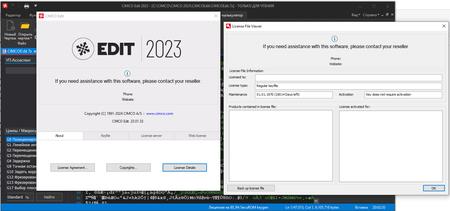
CIMCO Editcomes with all the essential features needed for modern NC program editing including NC specific functions, math, transforms, drag/drop editing and more. In addition, CIMCO Edit includes file compare, mill/turn backDescriptionter, advanced Tool Manager, NC code assistant and offers powerful add-ons for machine simulation, program management, 2D CAD/CAM, and more.
CIMCO Edit - The Editor of choice for CNC programmers
CIMCO Edit is easy to use and includes powerful features such as file compare, NC-Assistant, backDescription, solid simulation and DNC capabilities to improve the productivity of CNC programmers. Specialized add-ons are available for viewing Mazatrol files, working with 2D CAD/CAM and 3D machine simulation.
Founded in 1991,CIMCO A/Shas sold more than 100,000 software licenses through experience and customer service all over the world. Cimco known for their Reliable DNC software, Cimco also has the world's best G Code editor available on the market. So even if you are happy with your current DNC and CAM solution the Cimco Editor will compliment anyone's day to day needs.

Recommend Download Link Hight Speed | Please Say Thanks Keep Topic Live
Rapidgator
http://peeplink.in/41ccc59e1336
Nitroflare
wn0i7.CIMCO.Edit.2023.23.01.33.rar
Uploadgig
wn0i7.CIMCO.Edit.2023.23.01.33.rar
Links are Interchangeable - No Password - Single Extraction


