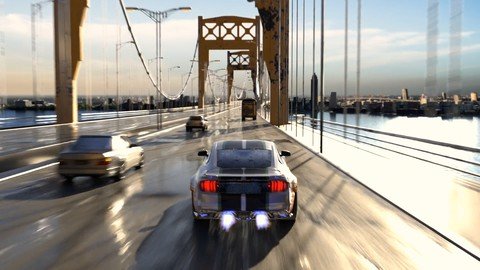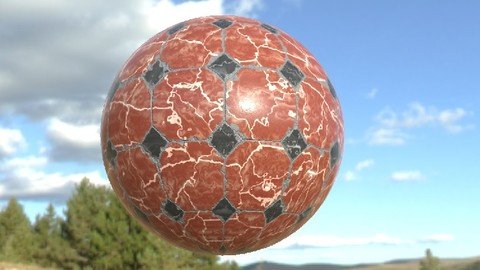
Learn To Make Realistic Pbr Materials In Substance Designer
Last updated 2/2020
MP4 | Video: h264, 1280x720 | Audio: AAC, 44.1 KHz
Language: English | Size: 1.93 GB | Duration: 2h 24m
Beginners Guide to Creating Realistic PBR Materials using Substance Designer
What you'll learn
Understand how Materials Work
Leverage 4 Channels to Create Realistic Materials: BaseColor - Normal - Roughness - Metallic
Learn Nodes and their Effects that Allows you to Create any Material that you Want
Learn to Create the Shape of the Material that you Want
Add Realism: Cracks, Scratches, Destructions & Imperfections
Requirements
Feeling Frustrated by the Complexity of the Nodes in Substance Designer
No Prior Knowledge in Materials is Needed, Everything is Explained
We're Gonna be using Substance Designer & Gimp (free software)
Description
Everything You Need to Create Photorealistic Materials from ScratchThis Course is for Beginners who want to Create Materials using Substance Designer. Everything is Explained in Details:How does Materials Work?What is a Normal Map? Roughness? Metallic? BaseColor?How can you Leverage these 4 Channels to Create Awesome MaterialsNodes in Substance DesignerI will explain the nodes, how they work, their effect and how can you use them over and over to create the Materials that you wantCreate 3 Realistic Marble Material based on a Real Reference- Square Marble Material- Pyramid Marble Material- Bricks Material
Overview
Section 1: Introduction
Lecture 1 Introduction
Section 2: Understand How PBR Materials Work
Lecture 2 Learn the 4 Components for Creating Photorealistic PBR Materials
Lecture 3 How to Use the Roughness & Metallic Maps
Section 3: Create the Shape of the Material that you Want
Lecture 4 Shapes Creation I
Lecture 5 Shapes Creation II
Section 4: Adding Photorealistic Details to our Materials
Lecture 6 Edge Damage & Cracks
Lecture 7 Add Surface Noise & Holes
Lecture 8 Adding Realistic Destructions
Lecture 9 Add Noise & Bumps to Surfaces
Section 5: Put Everything together: Finalizing Materials
Lecture 10 Create 3 Types of Marbles
Lecture 11 Finalize Materials - Part 1
Lecture 12 Finalize Materials - Part 2
Lecture 13 Finalize Materials - Part 3
Learn to make Photorealistic Materials that you need,Are you Overwhelmed by the Complexity of the Nodes in Substance Designer?,Beginners 3D Designers who want to Learn Substance Designer to Create Realistic Materials that Matches their Reference,Do you want an Easy way to Learn Substance Designer and Create Realistic Textures
Screenshots
Code:
Https://anonymz.com/?
https://www.udemy.com/course/materialscreation/]Https://anonymz.com/?
https://www.udemy.com/course/materialscreation/#
Code:
https://uploadgig.com/file/download/1f7c11de10306956/Learn_to_Make_Realistic_PBR_Materials_in_Substance_Designer.part2.rar
https://uploadgig.com/file/download/56C9bb6cCac64D9f/Learn_to_Make_Realistic_PBR_Materials_in_Substance_Designer.part1.rar
https://rapidgator.net/file/608bba75154c87f8b3ee79e3298c980d/Learn_to_Make_Realistic_PBR_Materials_in_Substance_Designer.part2.rar.html
https://rapidgator.net/file/70e40c585c81e81235b4bda1a00a6682/Learn_to_Make_Realistic_PBR_Materials_in_Substance_Designer.part1.rar.html
https://nitroflare.com/view/EA4AF20DFE1FE50/Learn_to_Make_Realistic_PBR_Materials_in_Substance_Designer.part2.rar
https://nitroflare.com/view/668803EBC8075D5/Learn_to_Make_Realistic_PBR_Materials_in_Substance_Designer.part1.rar