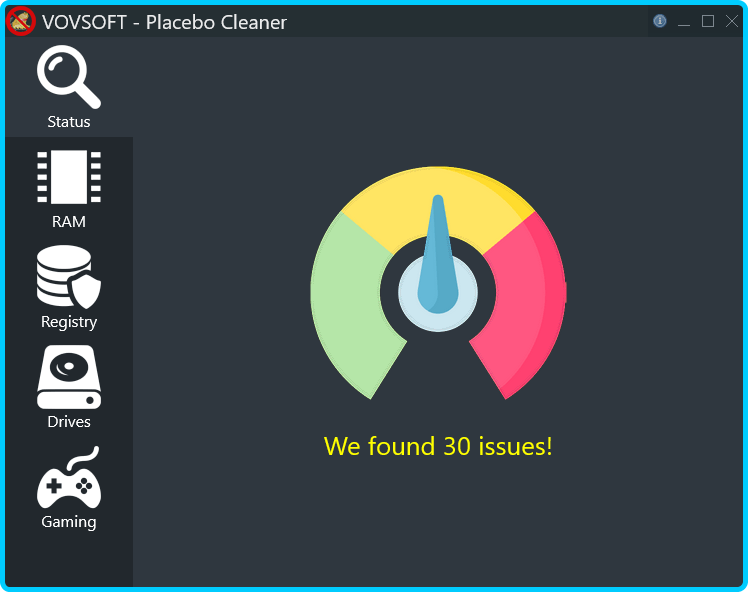Soft Organizer Pro 9.19 RePack (& Portable) by elchupacabra
 Russian, English and others
Russian, English and others
Treatment : not required (the installer has already been treated)
System requirements :
• Microsoft Windows 11 / 10 / 8 / 7 / Vista (32/64-bit)
• RAM: 256 MB or
more • Disk space: 50 MB
• Administrator rights
Description :
Often, after removing programs, traces of them remain in the system: unnecessary files and folders on disks and entries in the registry. This happens even if the application was uninstalled "by all the rules": using its own uninstaller (a tool for uninstalling a program created by its developers). Soft Organizer is designed to solve this problem by completely removing the unwanted application from your system.
Additional Information:
The main feature of the program is the complete removal of programs from the system. To do this, Soft Organizer keeps track of all changes that occur in the system during the installation of the application of interest. You can find out which files and registry entries have been created or changed. Using this data, Soft Organizer will completely remove the program from the system if necessary.
Program features:
High speed of Soft Organizer. Soft Organizer works faster than many similar utilities. This is due to the fact that when tracking changes made by installers, changes on disks are analyzed in real time, without resorting to lengthy saving of information about all files before and after installation, as other similar utilities do.
The list of programs is always at hand. You can configure Soft Organizer in such a way that the list of programs installed in the system will be available by clicking on the icon in the notification area. One more click, and you can proceed to uninstall the program. No need to waste time not searching for its uninstaller or running the standard Windows "Programs and Features" utility.
Easy removal of programs. The process of uninstalling programs is very simple and not much different from the usual. It is enough to select an unnecessary program in Full Unisntall and click on the "Delete" button. The only difference is that after removing the unnecessary program, Soft Organizer will offer to clean up the leftovers.
Notifications about new versions of programs. Soft Organizer will inform about the release of new versions of installed programs.
What's new:
RePack features:
1. Combined installation of the program or unpacking of the portable (portable app format) version in one distribution
2. Does not require registration (pawel97 patch)
3. Multilingual interface (including Russian)
4. Optional integration into the Explorer context menu
5. Removed social network buttons
6. When installing and unpacking, it picks up the external settings file settings.reg (if it is located next to the installer)
7. When installing and unpacking, it picks up the external exception file AppUninstIgnore.xml
"Silent" installation with the keys /SILENT or /VERYSILENT (or the file "Silent Install.cmd ")
For the "Silent" installation of the portable version, the additional key /PORTABLE=1 (or the file "Unpack Portable.cmd")
Note!!!During installation, you will be prompted to visit the site of the author of the repack. Uncheck the box if you wish.


Treatment : not required (the installer has already been treated)
System requirements :
• Microsoft Windows 11 / 10 / 8 / 7 / Vista (32/64-bit)
• RAM: 256 MB or
more • Disk space: 50 MB
• Administrator rights
Description :
Often, after removing programs, traces of them remain in the system: unnecessary files and folders on disks and entries in the registry. This happens even if the application was uninstalled "by all the rules": using its own uninstaller (a tool for uninstalling a program created by its developers). Soft Organizer is designed to solve this problem by completely removing the unwanted application from your system.
Additional Information:
The main feature of the program is the complete removal of programs from the system. To do this, Soft Organizer keeps track of all changes that occur in the system during the installation of the application of interest. You can find out which files and registry entries have been created or changed. Using this data, Soft Organizer will completely remove the program from the system if necessary.
Program features:
High speed of Soft Organizer. Soft Organizer works faster than many similar utilities. This is due to the fact that when tracking changes made by installers, changes on disks are analyzed in real time, without resorting to lengthy saving of information about all files before and after installation, as other similar utilities do.
The list of programs is always at hand. You can configure Soft Organizer in such a way that the list of programs installed in the system will be available by clicking on the icon in the notification area. One more click, and you can proceed to uninstall the program. No need to waste time not searching for its uninstaller or running the standard Windows "Programs and Features" utility.
Easy removal of programs. The process of uninstalling programs is very simple and not much different from the usual. It is enough to select an unnecessary program in Full Unisntall and click on the "Delete" button. The only difference is that after removing the unnecessary program, Soft Organizer will offer to clean up the leftovers.
Notifications about new versions of programs. Soft Organizer will inform about the release of new versions of installed programs.
What's new:
Code:
https://www.chemtable.com/ru/version-history.htm?prod_id=SoftOrganizer1. Combined installation of the program or unpacking of the portable (portable app format) version in one distribution
2. Does not require registration (pawel97 patch)
3. Multilingual interface (including Russian)
4. Optional integration into the Explorer context menu
5. Removed social network buttons
6. When installing and unpacking, it picks up the external settings file settings.reg (if it is located next to the installer)
7. When installing and unpacking, it picks up the external exception file AppUninstIgnore.xml
"Silent" installation with the keys /SILENT or /VERYSILENT (or the file "Silent Install.cmd ")
For the "Silent" installation of the portable version, the additional key /PORTABLE=1 (or the file "Unpack Portable.cmd")
Note!!!During installation, you will be prompted to visit the site of the author of the repack. Uncheck the box if you wish.

Code:
https://rapidgator.net/file/c870296bbe201c9b033b30eaf5096b8e/Soft_Organizer_Pro_9.19_RePack__Portable_by_elchupacabra.rar
Code:
https://nitro.download/view/97C7F01EB2BC15E/Soft_Organizer_Pro_9.19_RePack__Portable_by_elchupacabra.rarI Am Not Perfect But I Am Original