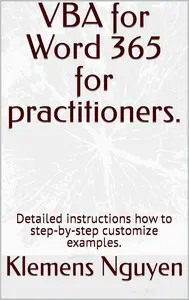
Free Download VBA for Word 365 for practitioners.: Detailed instructions how to step-by-step customize examples by Klemens Nguyen
English | October 9, 2023 | ISBN: N/A | ASIN: B0CKTV9C1J | 105 pages | EPUB | 0.55 Mb
"VBA for Word 365 for Practitioners" is your comprehensive guide to mastering Visual Basic for Applications (VBA) in Microsoft Word 365. Whether you're a beginner looking to automate simple tasks or an experienced user aiming to enhance your productivity, this e-book has something for you. With a focus on practical examples and hands-on learning, it equips you with the skills needed to become a proficient VBA practitioner in Word 365:
Hello, World!
- Dive into VBA by creating your first macro, displaying a message box, and getting a taste of automation.
- Learn to customize message boxes with different titles, buttons, icons, and conditional logic.
- Master the art of input boxes for user interaction.
- Discover effective techniques for working with selections and handling errors like a pro.
Working with Document Content
- Manipulate document content with precision.
- Insert text, paragraphs, special characters, dates, and more.
- Learn to extract content from other documents and insert hyperlinks.
- Format your text using styles and tables for professional-looking documents.
- Find and replace text efficiently, even with advanced search options.
Formatting Text
- Apply formatting to text, characters, and paragraphs.
- Toggle bold, italic, and other formatting features.
- Experiment with different font styles and sizes.
- Apply conditional formatting to make your text stand out.
- Dive into paragraph-level formatting for layout control.
Working with Tables
- Master the art of working with tables in Word.
- Create, insert, format, and delete tables.
- Leverage tables for data manipulation and reporting.
- Learn advanced table operations like sorting, merging, splitting, and autofitting.
- Gain expertise in copying data between tables and conditional formatting.
Working with Variables
- Understand the fundamentals of variables in VBA.
- Perform mathematical operations, accept user input, and calculate sums with precision.
- Explore advanced calculations and user input validation techniques.
- Handle numeric and text-based variables like a pro.
Input Validation
- Ensure data integrity with input validation techniques.
- Validate various types of input, including integers, email addresses, dates, and more.
- Create custom validation rules and functions to meet your specific needs.
Working with Arrays
- Dive into the world of arrays.
- Use different array types, including dynamic arrays and collections.
- Perform operations like resizing, filtering, concatenation, and splitting.
- Gain insights into efficient data handling techniques.
Working with Multiple Documents
- Streamline your workflow by automating tasks across multiple documents.
- Open, close, save, and manipulate multiple documents simultaneously.
- Merge, compare, split, and print documents efficiently.
- Create and apply custom styles for consistent document formatting.
Error Handling
- Master the art of error handling in VBA.
- Implement basic and advanced error-handling techniques.
- Learn to raise custom errors, log errors, and display user-friendly error messages.
- Handle errors in class modules and centralize error handling in modules.
- Achieve a graceful exit and cleanup process when errors occur.
This e-book is your ultimate resource for becoming a proficient VBA practitioner in Word 365. Each chapter includes practical examples, clear explanations, and hands-on exercises to reinforce your learning. Whether you're automating simple tasks or tackling complex document automation projects, this guide empowers you to unlock the full potential of VBA in Word 365.
Recommend Download Link Hight Speed | Please Say Thanks Keep Topic Live
Links are Interchangeable - Single Extraction
