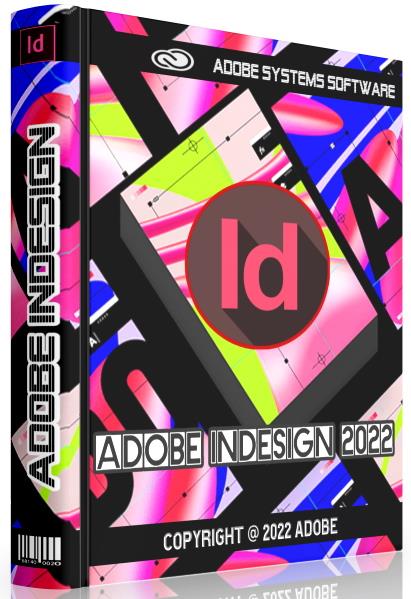Wallpaper Engine v.2.0.98 RePack by xetrin +20 projects (2022)
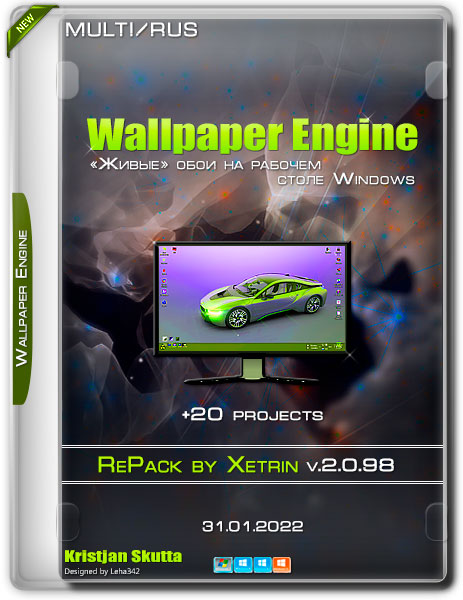
Bit depth: 32bit, 64bit
OS: Windows 7, 8, 8.1, 10, 11
Interface language: Multilingual / Russian
Size: 3.21 GB
Wallpaper Engine allows you to use "live wallpapers" on your Windows desktop. Various types of wallpapers are supported, including 3D and 2D animations, websites, videos, and even some apps. 20 selected video wallpapers have been added to the archive. Choose an existing wallpaper or create your own. Read more below.
Features and Features:
• The program is available in many languages, including Russian;
• The utility supports Steam Workshop, where you can edit the wallpaper literally "on the fly";
• Wallpapers pause robots during games or other robots during which the desktop is hidden;
• Functional editor to create your own wallpaper;
• Ability to use applications, videos, websites and other graphics as wallpapers;
• Replace boring wallpapers with real-time moving graphics, videos, apps or websites;
• Use interactive wallpapers that can be controlled with the mouse;
• Support for many aspect ratios and native resolutions, including 16:9, 21:9, 16:10, 4:3;
• Support for multiple monitors;
• Supported video formats: MP4, WebM (Workshop); mp4, WebM, AVI, M4V, MOV, WMV (local files);
• Maximum video resolution for Windows 8, 10: 4K; for Windows 7: 1080p;
• The program is endowed with a wide range of different settings: language, performance, sound volume and much more.
• You can check the desired wallpaper, set the auto change interval and save the playlist.
Repack features:
• 1. Program Non-Steam version.
• 2. Cut out the "distribution" folder and default themes.
• 3. Added 4 wallpapers to demonstrate the performance of the program.
• 4. Automatic and manual choice of OS bit depth.
• 5. Picking up the config.json settings file, if it is located next to the installer.
• 6. Backup the config.json settings file and themes when uninstalling the program.
• 7. Installer language: Russian and English.
Start keys in silent mode:
• Very quiet installation: /VERYSILENT
• Do not create shortcut(s) in start menu: /NSSB
• Do not create desktop shortcut(s): /NSD
• Do not install DirectX: /NDX
• Install Edge Webview: /EW
• Install only DirectX: /OnlyDirectX
• Install only Edge Webview: /OnlyEdgeWebview
• Installation language: /LANG
• Program update: /UPDATE
What's new:
• Version 2.0.98 Released on January 28, 2022
• Changed the length limit for the name and description of the workshop in accordance with the limits of steam.
• Added prototype IR options.
• Added a disabled fix to reset user properties before loading a scene.
• Fixed default video colorization options in the editor.
How to download wallpapers:
• You can add your wallpaper using the Steam Workshop: steamcommunity.com/workshop/browse/?appid=431960&actualsort=trend&browsesort=trend&p=1&days=-1
• Choose a wallpaper, go to the selected wallpaper page and copy the link from the address bar
• Go to the download site from the workshop: steamworkshop.download/ or steamworkshopdownloader.io
• Paste the link obtained in the first paragraph into the only field on the page and click Download
• From the downloaded archive we get a folder whose name consists of numbers, and throw it into the Wallpaper Engine\projects\myprojects program directory
• Restart the program
System requirements:
• OS: Windows 7 (with Aero support), 8.1, 10, 11 | OS: Windows 8.1, 10, 11
• Processor: 1.66 GHz Intel i5 or equivalent | Processor: 2.0 GHz Intel i7 or equivalent
• RAM: 1024 MB RAM | RAM: 2048 MB RAM
• Video card: HD Graphics 4000 or above | Video Card: NVIDIA GeForce GTX 660, AMD HD7870, 2 GB VRAM or higher
• DirectX: Version 10 | DirectX: Version 11
• Disk space: 512 MB | Disk space: 1024 MB
Additional: Windows N versions require the Media Feature Pack from Microsoft. The Aero feature must be enabled in Windows 7. High contrast mode is not supported. The maximum resolution for video in Windows 8, 10, 11 is 4K, in Windows 7 it is 1080p.

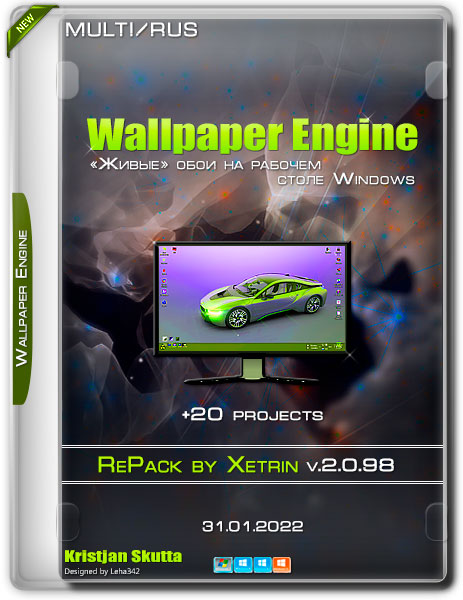
Bit depth: 32bit, 64bit
OS: Windows 7, 8, 8.1, 10, 11
Interface language: Multilingual / Russian
Size: 3.21 GB
Wallpaper Engine allows you to use "live wallpapers" on your Windows desktop. Various types of wallpapers are supported, including 3D and 2D animations, websites, videos, and even some apps. 20 selected video wallpapers have been added to the archive. Choose an existing wallpaper or create your own. Read more below.
Features and Features:
• The program is available in many languages, including Russian;
• The utility supports Steam Workshop, where you can edit the wallpaper literally "on the fly";
• Wallpapers pause robots during games or other robots during which the desktop is hidden;
• Functional editor to create your own wallpaper;
• Ability to use applications, videos, websites and other graphics as wallpapers;
• Replace boring wallpapers with real-time moving graphics, videos, apps or websites;
• Use interactive wallpapers that can be controlled with the mouse;
• Support for many aspect ratios and native resolutions, including 16:9, 21:9, 16:10, 4:3;
• Support for multiple monitors;
• Supported video formats: MP4, WebM (Workshop); mp4, WebM, AVI, M4V, MOV, WMV (local files);
• Maximum video resolution for Windows 8, 10: 4K; for Windows 7: 1080p;
• The program is endowed with a wide range of different settings: language, performance, sound volume and much more.
• You can check the desired wallpaper, set the auto change interval and save the playlist.
Repack features:
• 1. Program Non-Steam version.
• 2. Cut out the "distribution" folder and default themes.
• 3. Added 4 wallpapers to demonstrate the performance of the program.
• 4. Automatic and manual choice of OS bit depth.
• 5. Picking up the config.json settings file, if it is located next to the installer.
• 6. Backup the config.json settings file and themes when uninstalling the program.
• 7. Installer language: Russian and English.
Start keys in silent mode:
• Very quiet installation: /VERYSILENT
• Do not create shortcut(s) in start menu: /NSSB
• Do not create desktop shortcut(s): /NSD
• Do not install DirectX: /NDX
• Install Edge Webview: /EW
• Install only DirectX: /OnlyDirectX
• Install only Edge Webview: /OnlyEdgeWebview
• Installation language: /LANG
• Program update: /UPDATE
What's new:
• Version 2.0.98 Released on January 28, 2022
• Changed the length limit for the name and description of the workshop in accordance with the limits of steam.
• Added prototype IR options.
• Added a disabled fix to reset user properties before loading a scene.
• Fixed default video colorization options in the editor.
How to download wallpapers:
• You can add your wallpaper using the Steam Workshop: steamcommunity.com/workshop/browse/?appid=431960&actualsort=trend&browsesort=trend&p=1&days=-1
• Choose a wallpaper, go to the selected wallpaper page and copy the link from the address bar
• Go to the download site from the workshop: steamworkshop.download/ or steamworkshopdownloader.io
• Paste the link obtained in the first paragraph into the only field on the page and click Download
• From the downloaded archive we get a folder whose name consists of numbers, and throw it into the Wallpaper Engine\projects\myprojects program directory
• Restart the program
System requirements:
• OS: Windows 7 (with Aero support), 8.1, 10, 11 | OS: Windows 8.1, 10, 11
• Processor: 1.66 GHz Intel i5 or equivalent | Processor: 2.0 GHz Intel i7 or equivalent
• RAM: 1024 MB RAM | RAM: 2048 MB RAM
• Video card: HD Graphics 4000 or above | Video Card: NVIDIA GeForce GTX 660, AMD HD7870, 2 GB VRAM or higher
• DirectX: Version 10 | DirectX: Version 11
• Disk space: 512 MB | Disk space: 1024 MB
Additional: Windows N versions require the Media Feature Pack from Microsoft. The Aero feature must be enabled in Windows 7. High contrast mode is not supported. The maximum resolution for video in Windows 8, 10, 11 is 4K, in Windows 7 it is 1080p.

Code:
https://rapidgator.net/file/55d7b121d9228c84ef333ea8e58783b8/Wallpaper_Engine_v2.0.98_RePack_by_xetrin.rar.html
Code:
https://nitro.download/view/2FD983EB9179920/Wallpaper_Engine_v2.0.98_RePack_by_xetrin.rar