SamuRa1
Member
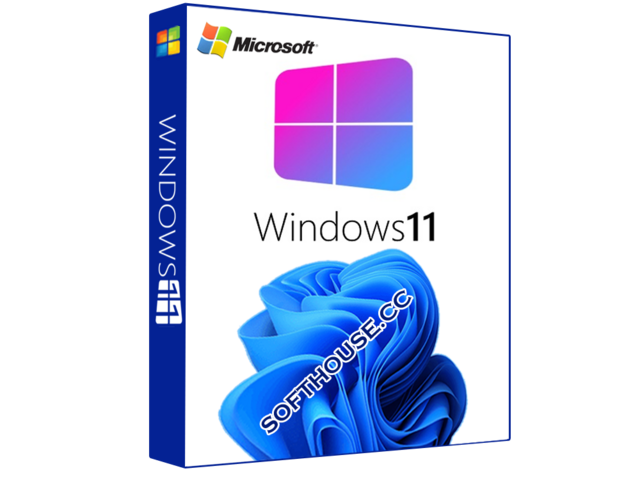
x64 | Language: English, Russian | File Size: 4.34 GB
Windows 11. The main part of this announcement was to be a presentation of a significant user interface change, codenamed Sun Valley. As we know, a significant portion of the UX changes will be borrowed from the Windows 10X shell, and Windows 10X is not coming to market. Now, as expected, the Windows 11 information leak begins.
Windows includes 4 English and 4 Russian x64 editions, with updates on 04.2022, additional system libraries (C++ Redistributable Package), with a choice of installation options and MSDaRT. As well as Windows installations with pre-installed (or without - optional) Word, Excel, PowerPoint, Access, Publisher, Outlook and OneNote.
Build Information:
- Auto activation - Updates to 04.2022 - Select installation options - MsDART in Windows Recovery Environment - Select installation options - Extended driver package (more details in "Some features of the assembly") - Start menu like in Windows 7 (StartAllBack) (optional) - Word, Excel, PowerPoint, Access, Publisher, Outlook and OneNote (optional) - Turn Windows Updates On/Off via Start Menu Shortcut - Turn Windows Defender on/off via Start menu shortcut - Microsoft Visual C++ Redistributable Package 2005-2008-2010-2012-2013-2015-2022 - .NET Framework 3.5 and 4.8 - DirectX 9.0c - Runtime Pack 20.3.3 Lite - Writing to a USB flash drive with automatic checksum verification
List of editions:
- Windows 11 Home Single Language x64 (64-bit) Russian - Windows 11 Home x64 (64-bit) Russian - Windows 11 Professional x64 (64-bit) Russian - Windows 11 Enterprise x64 (64-bit) Russian - Windows 11 Home Single Language x64 (64-bit) English - Windows 11 Home x64 (64-bit) English - Windows 11 Professional x64 (64-bit) English - Windows 11 Enterprise x64 (64-bit) English
StartAllBack in the composition (the "Start menu like in Windows 7" checkbox in the Windows Installer) allows you to: - return the "Start" button to the left corner of the taskbar - return the ability to drag a file to the shortcut of a running program on the taskbar - return the ability to pin shortcuts to the taskbar by dragging and dropping - return the extended style of the right-click context menu - return the toolbar in the explorer, as in Windows 7 and 10 - return the interface of the "Start" menu as in Windows 7 - and much more is available in the StartAllBack settings.
Some build features:
- During the installation of Windows, a selection of installation options is available, which includes: auto-activation of Windows and Office, applying various registry tweaks, the Start menu, like in Windows 7, grouping disks in Explorer, the ability to return the old look of the calculator, as well as optional Optionally disable: spyware, User Account Control, Windows Defender, Firewall, Hibernation, and System Auto Update. It is possible to set the time zone of the installed Windows, specify the need to switch to daylight saving time and vice versa, enter your unique user display name, user folder name, computer and workgroup name right during Windows installation. - The build integrates critical updates available as of April 2022. - By checking the appropriate checkbox in the installer, it is possible to make a choice about the need to install Windows immediately with the preinstalled Microsoft Office 2021 x86 v2112 (16.0.14729.20260), which contains Word, Excel, PowerPoint, Access, Publisher, Outlook and OneNote. - Some of the pre-installed tile applications have been removed from the assembly: Skype, Paint 3D (regular Paint is not touched), 3D Viewer, Zune Music, Zune Video and Feedback Center. If necessary, remote applications can be downloaded from the Microsoft Store. - The System Restore service, both launched from the installation media and built into the system itself, is integrated with the Microsoft Diagnostics and Recovery Toolset (MSDaRT) 10 module, which greatly expands the possibilities for resuscitation of the system.
What's New
Code:
https://support.microsoft.com/en-us/topic/april-12-2022-kb5012592-os-build-22000-613-41d0d345-0b27-4388-9681-3ed7e8e76d6dHomepage
Code:
http://www.microsoft.com
Download From Rapidgator
Code:
https://rapidgator.net/file/db38bc7c372a8088540fd2612eb6b3e9
https://rapidgator.net/file/79ada2c14e311f78407cb01bc5c97c9f
https://rapidgator.net/file/75632a987405fdec112a15686c6fb069
https://rapidgator.net/file/617ffceddddd4a828a2c6c08a453a269
https://rapidgator.net/file/25351738fe0e6ae43bf048f5a9b49a0fDownload From NitroFlare
Code:
https://nitro.download/view/EC388CA7BF46F98
https://nitro.download/view/A1BD7A5A48A8DE4
https://nitro.download/view/A0E4509033F753B
https://nitro.download/view/76633BDA0409CBB
https://nitro.download/view/5B784D7735B5962